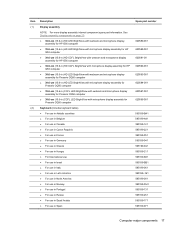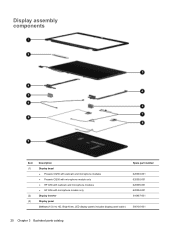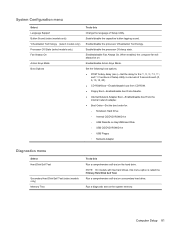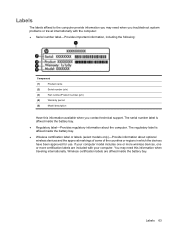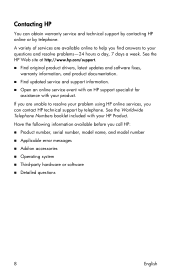HP G56-100 Support Question
Find answers below for this question about HP G56-100 - Notebook PC.Need a HP G56-100 manual? We have 7 online manuals for this item!
Question posted by aulisios on August 28th, 2011
Boot Problems
Current Answers
Answer #1: Posted by kcmjr on August 29th, 2011 4:40 PM
Sounds like bad RAM, a bad CPU, or bad motherboard to me. All depends on where it stops. Also sounds like a job for a qualified tech since it could be any number of things going on.
Licenses & Certifications: Microsoft, Cisco, VMware, Novell, FCC RF & Amateur Radio licensed.
Related HP G56-100 Manual Pages
Similar Questions
looked in your man search ,there are dozens. which one is mine no other info on my PC ident. page.
my 2000-369 wm notebook PC is Flickering. how do I fix this?
I mistakenly deleted my recovery partition my system is HP G56 NOTEBOOK PC
I have a HP G56 , comes up with "disk read error" press cntl+alt+del