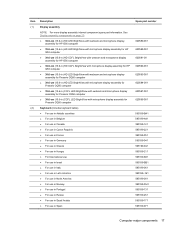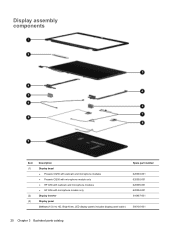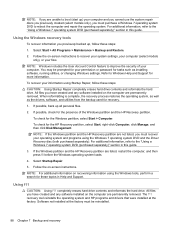HP G56-100 Support Question
Find answers below for this question about HP G56-100 - Notebook PC.Need a HP G56-100 manual? We have 7 online manuals for this item!
Question posted by Anonymous-43870 on November 28th, 2011
I Have A Hp G56 , Comes Up With 'disk Read Error' Press Cntl+alt+del
I have a HP G56 , comes up with "disk read error" press cntl+alt+del
Current Answers
Answer #1: Posted by kcmjr on November 29th, 2011 10:50 AM
Sounds like the boot loader failed, or the entire disk has died. If you have a recovery disk you may want to try that. You will lose everything on the hard disk though. You may be better off taking it to a technician who can assess the damage and possibly recover your data.
Licenses & Certifications: Microsoft, Cisco, VMware, Novell, FCC RF & Amateur Radio licensed.
Related HP G56-100 Manual Pages
Similar Questions
Message Error Disk Read Occurred Pres Ctrl+alt+del To Restart
(Posted by marciacarvalhop 12 years ago)
Recovery Partition
I mistakenly deleted my recovery partition my system is HP G56 NOTEBOOK PC
I mistakenly deleted my recovery partition my system is HP G56 NOTEBOOK PC
(Posted by tosinoludimu 12 years ago)
Where Can I View A Free Manual For An Hp G56 100sa Laptop?
(Posted by elturre 12 years ago)
Boot Problems
I am trying to get this hp to boot but the only thing that comes up after the boot menu is the blink...
I am trying to get this hp to boot but the only thing that comes up after the boot menu is the blink...
(Posted by aulisios 12 years ago)
A Disk Read Error Occurred On Compaq Presario C700 Notebook Pc Intel(r) Dual Cpu
HP C770US fe932ua Research for this Hewlett-Packard item Add to My Products! Save this ite...
HP C770US fe932ua Research for this Hewlett-Packard item Add to My Products! Save this ite...
(Posted by billsullivan1952 12 years ago)