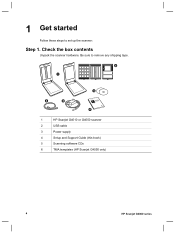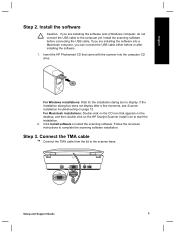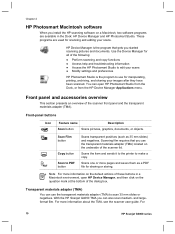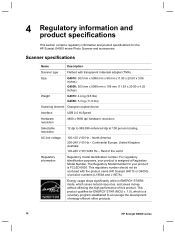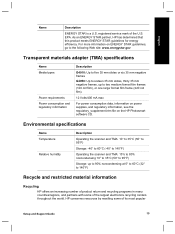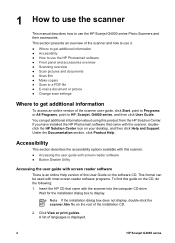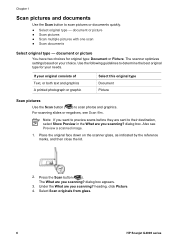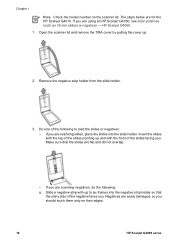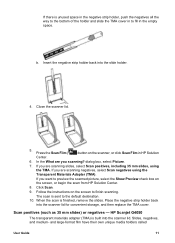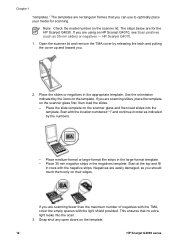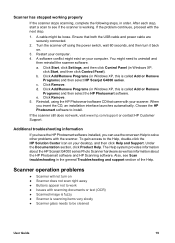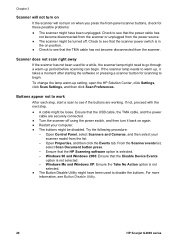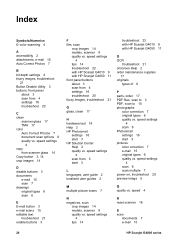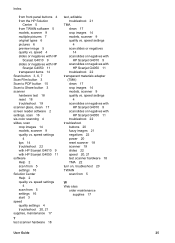HP G4050 Support Question
Find answers below for this question about HP G4050 - ScanJet Photo Scanner.Need a HP G4050 manual? We have 2 online manuals for this item!
Question posted by krabat on August 2nd, 2011
Hp G4050 And Linux
I bought HP G4050 scanner.Is it possible to use with any linux system?
Current Answers
Related HP G4050 Manual Pages
Similar Questions
How To Install Scanner Hp G4050 In Ubuntu 12.04
(Posted by ishoucolumb 10 years ago)
Scanjet G4050 How To Use Template Kit
(Posted by eedKOmug 10 years ago)
My Hp Photo Scanner Won't Work With Windows 7 Please Help
(Posted by balders1 12 years ago)
How To Get The Hp Photo Scanner 1000 To Work On Win 7?
Hi there I have tried everything to get my photo scanner 1000 to work on win7 and i just cant any...
Hi there I have tried everything to get my photo scanner 1000 to work on win7 and i just cant any...
(Posted by roovallance 12 years ago)
My Hp G4050 Copies Color Negative Photos Into Black White
After working well for 6 months HP G4050 started to copy color negatives into black white images. I ...
After working well for 6 months HP G4050 started to copy color negatives into black white images. I ...
(Posted by fjtreu 12 years ago)