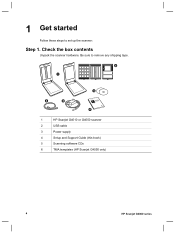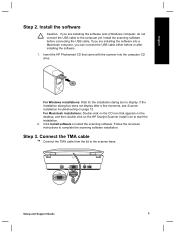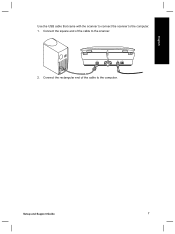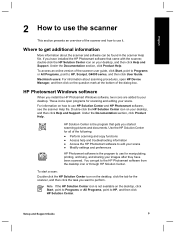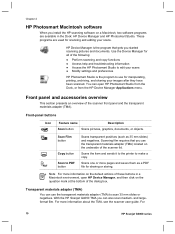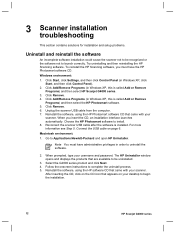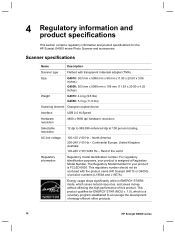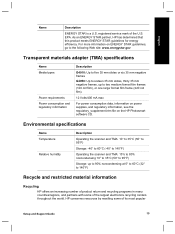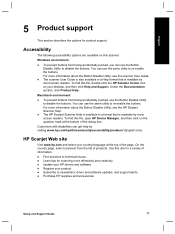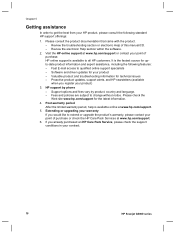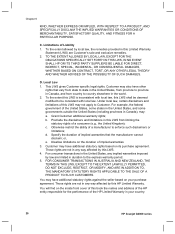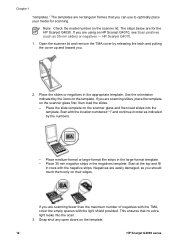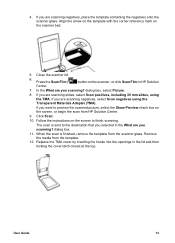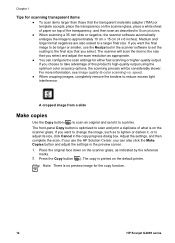HP G4050 Support Question
Find answers below for this question about HP G4050 - ScanJet Photo Scanner.Need a HP G4050 manual? We have 2 online manuals for this item!
Question posted by bobmather4 on November 5th, 2012
Please Advise Where I Can Buy A Template Kit For A G 4050. Thank You. Derek Math
The person who posted this question about this HP product did not include a detailed explanation. Please use the "Request More Information" button to the right if more details would help you to answer this question.
Current Answers
Related HP G4050 Manual Pages
Similar Questions
Scanjet G4050 How To Use Template Kit
(Posted by eedKOmug 10 years ago)
Toshiba Wireless Laptop To Hp Laserzet 4050 Usb To What Cord
what cord
what cord
(Posted by bobcbws 11 years ago)
7400c Xpa Templates - Where To Find
I have the XPAbut no templates for it. Where can I find the templates to buy? Thank You.
I have the XPAbut no templates for it. Where can I find the templates to buy? Thank You.
(Posted by johngunther 11 years ago)
I Need A Power Cable To Hp Scanjet 3570c To Use In Sweden. Kindly Advise
Dear HP,I bought recently a scanner HP Scanjet 3570C without the power cable to it. I have to use th...
Dear HP,I bought recently a scanner HP Scanjet 3570C without the power cable to it. I have to use th...
(Posted by sterian 12 years ago)
How Do I Set My G 4050 To Scan Black And White Negatives
(Posted by JCHOGAN 12 years ago)