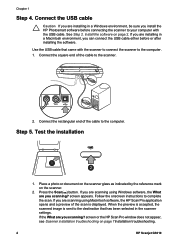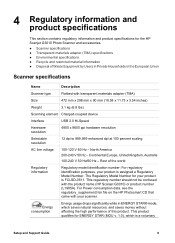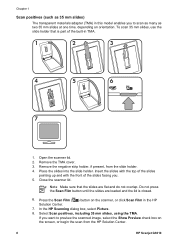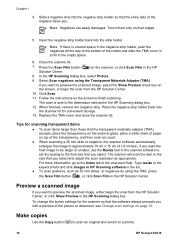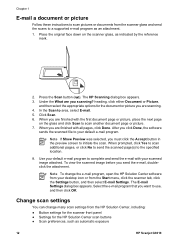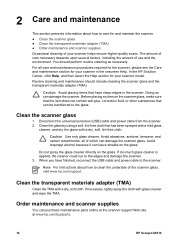HP G3010 Support Question
Find answers below for this question about HP G3010 - ScanJet Photo Scanner.Need a HP G3010 manual? We have 3 online manuals for this item!
Current Answers
Answer #1: Posted by waelsaidani1 on April 25th, 2014 4:02 AM
Hello go through instructions here on how to clear paper jam on this machine: https://support.hp.com/us-en/document/bud09128
Related HP G3010 Manual Pages
Similar Questions
No Puedo Guardar En Pdf Al Momento De Escanear
descarge los driver para windows 10, al momento de precionar el boton para escanear no me da la opci...
descarge los driver para windows 10, al momento de precionar el boton para escanear no me da la opci...
(Posted by candyvelez93 1 year ago)
Continuing Problem With G3010 Scanner
Again, many thanks to hzplj9 for the further help. I did disable my Norton anti-virus and firewall f...
Again, many thanks to hzplj9 for the further help. I did disable my Norton anti-virus and firewall f...
(Posted by martindilly20 9 years ago)
Scanjet G3010 Resolution Problem
I have Windows XP and a Scanjet G3010 that has never given a problem. About six weeks ago the start-...
I have Windows XP and a Scanjet G3010 that has never given a problem. About six weeks ago the start-...
(Posted by martindilly20 9 years ago)
My Hp Photo Scanner Won't Work With Windows 7 Please Help
(Posted by balders1 11 years ago)
How To Get The Hp Photo Scanner 1000 To Work On Win 7?
Hi there I have tried everything to get my photo scanner 1000 to work on win7 and i just cant any...
Hi there I have tried everything to get my photo scanner 1000 to work on win7 and i just cant any...
(Posted by roovallance 12 years ago)