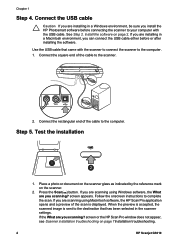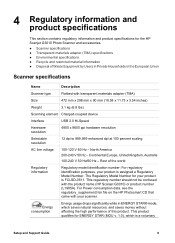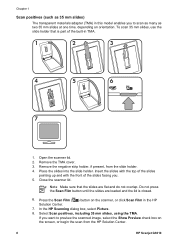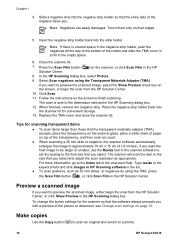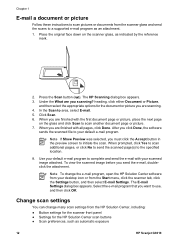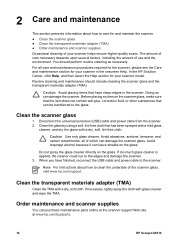HP G3010 Support Question
Find answers below for this question about HP G3010 - ScanJet Photo Scanner.Need a HP G3010 manual? We have 3 online manuals for this item!
Question posted by candyvelez93 on August 10th, 2022
No Puedo Guardar En Pdf Al Momento De Escanear
descarge los driver para windows 10, al momento de precionar el boton para escanear no me da la opcion en pdf, su ayuda por favor, no cuento con mas dfriver
Current Answers
Answer #1: Posted by SonuKumar on August 10th, 2022 9:17 PM
Please respond to my effort to provide you with the best possible solution by using the "Acceptable Solution" and/or the "Helpful" buttons when the answer has proven to be helpful.
Regards,
Sonu
Your search handyman for all e-support needs!!
Related HP G3010 Manual Pages
Similar Questions
Driver For Hp Scanjet G4000 With Windows 10
I just purchased a new Windows 10 computer and my HP Scanjet G4000 will not install. Will a new driv...
I just purchased a new Windows 10 computer and my HP Scanjet G4000 will not install. Will a new driv...
(Posted by onedrue 2 years ago)
Scanjet G3010 Resolution Problem
I have Windows XP and a Scanjet G3010 that has never given a problem. About six weeks ago the start-...
I have Windows XP and a Scanjet G3010 that has never given a problem. About six weeks ago the start-...
(Posted by martindilly20 9 years ago)
Hp Scanjet G3010 Pdf File How To Create
(Posted by stcimpe 9 years ago)
Does Hp Scanjet 4470c Have A Driver For Windows 7
(Posted by rro5621 9 years ago)
How To Scan To Pdf In Hp Scanjet G3010
(Posted by Sarahjers 10 years ago)