HP G3010 Support Question
Find answers below for this question about HP G3010 - ScanJet Photo Scanner.Need a HP G3010 manual? We have 3 online manuals for this item!
Question posted by stoddto on September 2nd, 2014
How To Use Hp Scanjet G3010
The person who posted this question about this HP product did not include a detailed explanation. Please use the "Request More Information" button to the right if more details would help you to answer this question.
Current Answers
There are currently no answers that have been posted for this question.
Be the first to post an answer! Remember that you can earn up to 1,100 points for every answer you submit. The better the quality of your answer, the better chance it has to be accepted.
Be the first to post an answer! Remember that you can earn up to 1,100 points for every answer you submit. The better the quality of your answer, the better chance it has to be accepted.
Related HP G3010 Manual Pages
Setup and Support Guide - Page 3


...
4 Regulatory information and product specifications 9 Scanner specifications 9 Transparent materials adapter (TMA) specifications 10 Environmental specifications 10 Recycle and restricted material information 10 Disposal of Waste Equipment by Users in Private Households in the European Union ...11
5 Product support 12 Accessibility ...12 HP Scanjet Web site 12 Getting assistance 13
Setup...
Setup and Support Guide - Page 4


...; Step 2. Connect the USB cable ● Step 5. Check the box contents
Unpack the scanner hardware. Be sure to set up the scanner: ● Step 1. Install the software ● Step 3. 1 Get started
Follow these steps to remove any shipping tape. A E
D
B
C
A
HP Scanjet G3010 scanner
B
USB cable
C
Power supply
D
Setup poster or optional Setup and Support Guide
E
Scanning...
Setup and Support Guide - Page 6
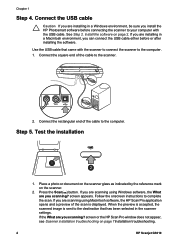
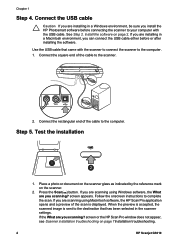
.... If you scanning? See Step 2. Use the USB cable that has been selected in a Windows environment, be sure you install the HP Photosmart software before or after installing the software. screen or the HP Scan Pro window does not appear, see Scanner installation troubleshooting on page 7Installation troubleshooting.
4
HP Scanjet G3010 Connect the rectangular end of the...
Setup and Support Guide - Page 7


... icon on your desktop.
Under the Documentation section, click Product Help. Setup and Support Guide
5
HP Solution Center is not available on how to use HP Solution Center and HP Photosmart software, see the scanner Help file. 2 How to use the scanner
This section presents an overview of the dialog box. If you have been scanned.
These...
Setup and Support Guide - Page 8


... a Macintosh environment, see the scanner User Guide.
6
HP Scanjet G3010 Scans the item and sends it to the printer to PDF button
Scans transparent positives (such as a PDF file for sharing or storing. Chapter 2
HP Photosmart Macintosh software
When you install the HP scanning software on a Macintosh, two software programs are used for scanning and editing your...
Setup and Support Guide - Page 9


... privileges in Windows XP, click Start, and then click Control Panel).
2.
Reconnect the scanner USB cable after the software is called Add or Remove Programs) and then select HP Scanjet G3010.
3. Connect the USB cable on your
scanner.
Reinstall the software, using the HP software CD that came with your desktop to begin the installation. Go to...
Setup and Support Guide - Page 10


... to find USB troubleshooting topics.
For additional USB troubleshooting information, see www.hp.com/support, select your country/region, and then use the search tool to a surge protector, ensure that the surge protector is securely connected in the back of the scanner.
8
HP Scanjet G3010
The TMA cable is securely connected between the TMA in the...
Setup and Support Guide - Page 11
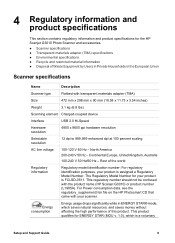
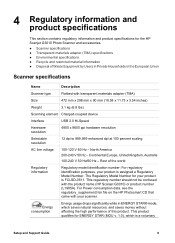
...Users in Private Households in ENERGY STAR® mode, which is a voluntary
Setup and Support Guide
9 The Regulatory Model Number for the HP Scanjet G3010 Photo Scanner and accessories.
● Scanner specifications ● Transparent materials adapter (TMA) specifications ● Environmental specifications ● Recycle and restricted material information ● Disposal of the world...
Setup and Support Guide - Page 12


... determined that this product meets ENERGY STAR guidelines for energy efficiency.
registered service mark of HP products, please visit: www.hp.com/hpinfo/globalcitizenship/environment/recycle/
10
HP Scanjet G3010 Environmental specifications
Name Temperature
Relative humidity
Description
Operating the scanner and TMA: 10° to 35°C (50° to 95° F)
Storage: -40°...
Setup and Support Guide - Page 14


... HP supplies and accessories.
12
HP Scanjet G3010 Under the Documentation section, click Product Help. You can get help by most screen readers. Use this...HP Scanjet Scanner Help.
● The HP Scanjet Scanner Help is available in a CHM format that is readable by visiting www.hp.com/hpinfo/community/accessibility/prodserv/ (English only). To find this file, double-click the HP...
User Guide - Page 4


Click View or print guides. This section presents an overview of the scanner and how to use it. ● Where to get additional information ● Accessibility ● How to use the HP Scanjet G3010 Photo Scanner and its accessories. To access this User Guide on the software CD. Under the Documentation section, click Product Help. To get additional information...
User Guide - Page 6


... (TMA) to make a copy. Transparent materials adapter (TMA)
You can use more advanced features, or change scan settings.
4
HP Scanjet G3010 Scan Film button
Copy button
Scan to a PDF file on page 11
Scan from the HP Solution Center
Scan from the scanner front panel buttons
Use the front panel buttons on the underside of these ways...
User Guide - Page 8


....
To use this feature, Show Preview must click the Accept button in the HP Scanning dialog box.
6
HP Scanjet G3010
Under the...Photos from glass. 5. Type multiple in the keyword field and click multiple items, scan in old pictures. Select Scan originals from the Basic menu of the pictures.
Chapter 1
1. Then follow the steps for the current year and month. The scanner...
User Guide - Page 10
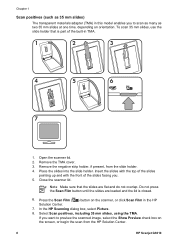
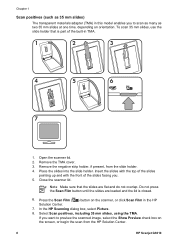
... closed.
6. Remove the negative strip holder, if present, from the HP Solution Center.
8
HP Scanjet G3010 Close the scanner lid. Remove the TMA cover. 3. Select Scan positives, including 35 mm slides, using the TMA. Open the scanner lid. 2. Place the slides into the slide holder. In the HP Scanning dialog box, select Picture. 8. Press the Scan Film ( ) button...
User Guide - Page 12
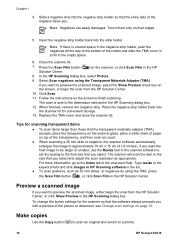
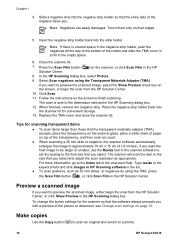
... dialog box, select Picture. 9. For more information, go to a printer.
10
HP Scanjet G3010
Note Negatives are easily damaged. Close the scanner lid. 7. Preview a scanned image
If you select and adjust the scan resolution as 35 mm slides, or negatives by using the Transparent Materials Adapter (TMA). When finished, remove the negative strip.
Press the...
User Guide - Page 14
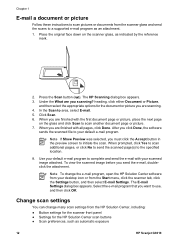
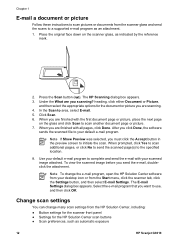
... a document or picture
Follow these instructions to scan pictures or documents from the scanner glass and send the scans to a supported e-mail program as automatic exposure
12
HP Scanjet G3010
Change scan settings
You can change the e-mail program, open the HP Solution Center software from your default e-mail program. Under the What are scanning...
User Guide - Page 16
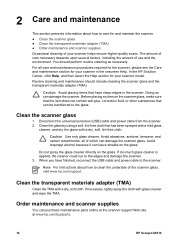
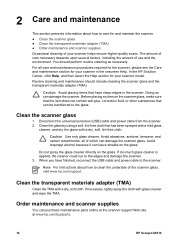
... cleaning the scanner glass and the transparent materials adapter (TMA). Routine cleaning and maintenance should perform routine cleaning as necessary. Clean the glass by using a soft,...scanner. 2. Avoid isopropyl alcohol because it can damage the scanner. For all of which can purchase maintenance parts online at the scanner support Web site at www.hp.com/buy/parts.
14
HP Scanjet G3010...
User Guide - Page 18


....hp.com/support or contact HP Customer Support.
Turn the scanner off using the HP Photosmart software CD that both the USB cable and power cable are securely connected.
2. Reboot your scanner. You might exist on your computer. If the scanner still does not work ● Issues with your computer. 4. The Help system provides information about the HP Scanjet G3010 Photo Scanner...
User Guide - Page 20


... on your computer.
● If you scan text but cannot edit it, make sure that you make corrections as it appeared on the glass.
18
HP Scanjet G3010 Chapter 3
Issues with scanning documents or text (OCR)
The scanner uses optical character recognition (OCR) to convert text on a page to text that you can cause the...
User Guide - Page 22


Ensure that Scan positives, including 35 mm slides, using the TMA or Scan
negatives using the Transparent Materials Adapter (TMA) is working. See the Setup ...scanner is selected in the TMA light source might not be broken or not working .
The TMA does not work at least 30 seconds.
20
HP Scanjet G3010 Ensure that the TMA cable is required. Make sure that only
includes the photo,...
Similar Questions
Hp Scanjet G3010 Pdf File How To Create
(Posted by stcimpe 9 years ago)
How To Scan To Pdf In Hp Scanjet G3010
(Posted by Sarahjers 10 years ago)
How Do I Scan Photos To A Folder Using Hp Scanjet N6310
(Posted by stranna76 10 years ago)
Is There A Program For Installation; Ation Hp Scanjet G3010 On The Linux Operati
(Posted by dmilinkovic07 10 years ago)

