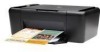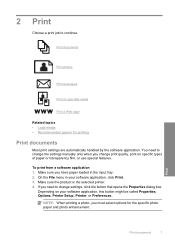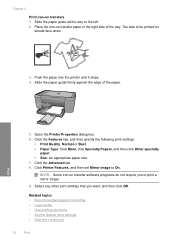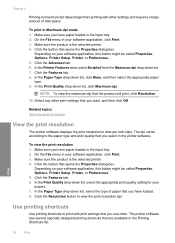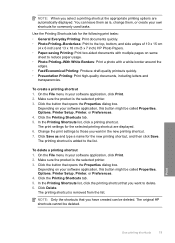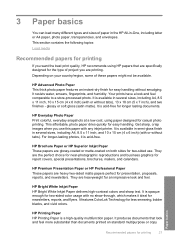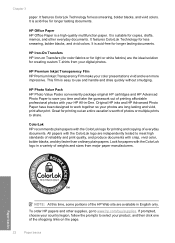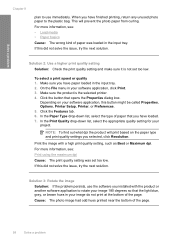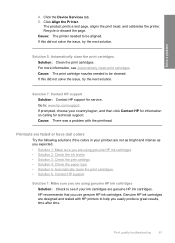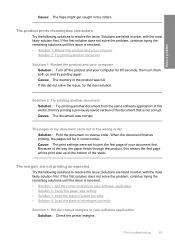HP F4480 Support Question
Find answers below for this question about HP F4480 - Deskjet All-in-One Color Inkjet.Need a HP F4480 manual? We have 2 online manuals for this item!
Question posted by RAMONAL903 on August 17th, 2012
I Cannot Locate My Software For This Printer
The person who posted this question about this HP product did not include a detailed explanation. Please use the "Request More Information" button to the right if more details would help you to answer this question.
Current Answers
Answer #1: Posted by bargeboard on August 18th, 2012 5:49 AM
You can find the drivers and software to install at the HP support site here:
https://support.hp.com/us-en/product/details/hp-deskjet-f4400-all-in-one-printer-series/3742084?sp4ts.oid=3742085&lang=en&cc=us
Choose your operating system from the list to see the available downloads.
https://support.hp.com/us-en/product/details/hp-deskjet-f4400-all-in-one-printer-series/3742084?sp4ts.oid=3742085&lang=en&cc=us
Choose your operating system from the list to see the available downloads.
Related HP F4480 Manual Pages
Similar Questions
Hp Printer How To Clean Print Heads F4480
(Posted by arazzBv 10 years ago)
The Windows 7 Driver For Hp Printer Deskjet F4480 Won't Download
(Posted by ianhoqw 10 years ago)
How To Locate Photosmart Printer 5510 On Home Network
(Posted by riderajakr 10 years ago)
Laserjet Pro 300 Color Printer Mfp M375.
The paper tray seems to be stuck in the legal position ... i can't get it to go back in all the way....
The paper tray seems to be stuck in the legal position ... i can't get it to go back in all the way....
(Posted by anderson10 11 years ago)
Drivers And Software Printer
I dont have my cd for set upDo I need to uninstall and reinstall from www? My solution for the print...
I dont have my cd for set upDo I need to uninstall and reinstall from www? My solution for the print...
(Posted by Boatstoyou 11 years ago)