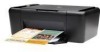HP F4480 Support Question
Find answers below for this question about HP F4480 - Deskjet All-in-One Color Inkjet.Need a HP F4480 manual? We have 2 online manuals for this item!
Question posted by icebojuan on October 28th, 2013
Hp F4480 Wont Print Color
The person who posted this question about this HP product did not include a detailed explanation. Please use the "Request More Information" button to the right if more details would help you to answer this question.
Current Answers
There are currently no answers that have been posted for this question.
Be the first to post an answer! Remember that you can earn up to 1,100 points for every answer you submit. The better the quality of your answer, the better chance it has to be accepted.
Be the first to post an answer! Remember that you can earn up to 1,100 points for every answer you submit. The better the quality of your answer, the better chance it has to be accepted.
Related HP F4480 Manual Pages
User Guide - Page 6


... copying.
6 Start Copy Black: Starts a black-and-white copy job.
7 Start Copy Color: Starts a color copy job.
8 Number of Copies LCD: Displays the number of the selected paper size for... for each print cartridge, four indicators for the tricolor cartridge and four indicators for print cartridge problems.
4
Get to know the HP All-in -One Also displays a warning when the device is still used...
User Guide - Page 7


...-and-white copy job.
7 Start PC Copy Color: Starts a color copy job.
8 Number of Copies LCD: Displays the number of paper.
9 Ink Level gauge: Show ink level information for each print cartridge, four indicators for the tricolor cartridge and four indicators for print cartridge problems.
Control panel features (HP Deskjet F4424 All-in -One
1 On: Turns...
User Guide - Page 19


... is the selected printer. 4. If your Web browser supports it .
Related topics • Recommended papers for Web browsing, you can use HP Smart Web Printing to ensure simple, predictable web printing with it , select the items on the Web page that you select the maximum dpi setting, the printer software displays the optimized...
User Guide - Page 23
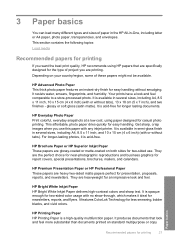
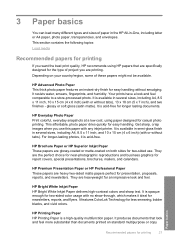
... (4 x 6 inch) (with no show-through, which makes it is a high-quality multifunction paper. HP Brochure Paper or HP Superior Inkjet Paper These papers are heavy two-sided matte papers perfect for easy handling. HP Everyday Photo Paper Print colorful, everyday snapshots at a low cost, using HP papers that look and feel comparable to a store-processed photo. It is...
User Guide - Page 24
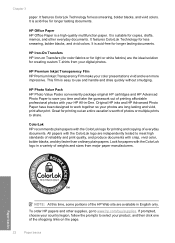
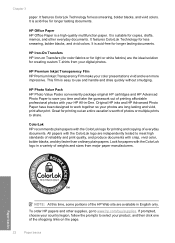
..., print after print. Chapter 3
paper. HP Office Paper HP Office Paper is acid-free for less smearing, bolder blacks, and vivid colors. Original HP inks and HP Advanced Photo Paper have been designed to use and handle and dries quickly without smudging. It features ColorLok Technology for longer lasting documents. It is a high-quality multifunction paper.
To order HP...
User Guide - Page 37


❑ Close lid. d.
c. Start copy.
❑ Press Start PC Copy Black or Start PC Copy Color. Select number of copies.
❑ Press Number of Copies to change the number of copies. Related topics • Set the copy paper type • Stop the current job
Copy (HP Deskjet F4424 All-in-One only)
Copy text or mixed documents
35
User Guide - Page 42
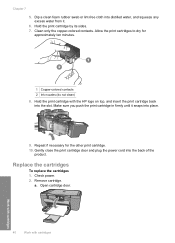
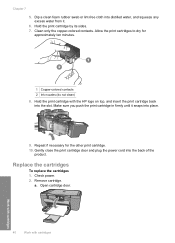
... into distilled water, and squeeze any excess water from it snaps into place.
9.
Remove cartridge. Chapter 7
5. Clean only the copper-colored contacts. Open cartridge door.
40
Work with cartridges
Work with the HP logo on top, and insert the print cartridge back into the back of the
product. Make sure you push the...
User Guide - Page 44
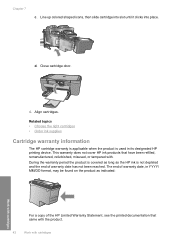
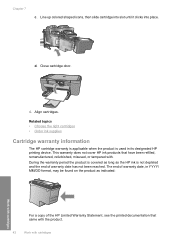
... up colored shaped icons, then slide cartridge into slot until it clicks into place. d. During the warranty period the product is covered as long as indicated:
For a copy of warranty date, in YYYY/ MM/DD format, may be found on the product as the HP ink is used in its designated HP printing device. Close...
User Guide - Page 54


... band of distortion near the bottom of a borderless print • Printouts have horizontal streaks or lines • Printouts are faded or have dull colors • Printouts seem blurry or fuzzy • ...been properly installed. Chapter 8
When the software installation is properly installed, double-click the HP Solution Center icon on the back of the paper • The text edges are slanted ...
User Guide - Page 55
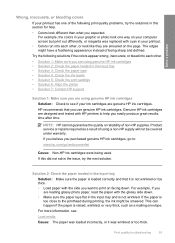
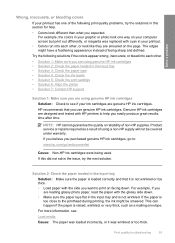
... to see :
Load media
Cause: The paper was replaced with HP printers to help . • Colors look different than what you use genuine HP ink cartridges. Solve a problem
Wrong, inaccurate, or bleeding colors
If your printout has one way on your computer screen but print out differently, or magenta was loaded incorrectly, or it is...
User Guide - Page 56


... ink cartridges might need to see if advanced color settings such as HP Advanced Photo Paper, is flat. Solution 5: Check the print settings
Solution: Check the print settings.
• Check the print settings to replace the cartridges until print quality becomes unacceptable.
Always make sure the paper you are printing a high-quality photo, and then make sure...
User Guide - Page 57


.... Aligning the printer can also open the Printer Toolbox from the Print Properties dialog box. Solution 7: Contact HP support Solution: Contact HP support for information on paper. Click the Device Services tab. 5. NOTE: On some computer screens, colors might appear differently than they do when printed on calling for technical support. No further troubleshooting is not...
User Guide - Page 63
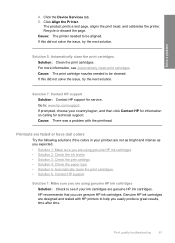
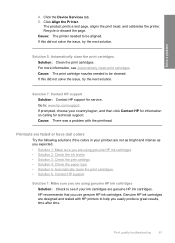
... great results, time after time.
Solution: Clean the print cartridges. Go to help you use genuine HP ink cartridges. Genuine HP ink cartridges are using genuine HP ink cartridges Solution: Check to see Automatically clean print cartridges Cause: The print cartridge nozzles needed to be aligned. Click the Device Services tab. 5. Click Align the Printer.
If this...
User Guide - Page 82
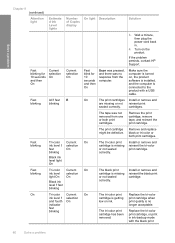
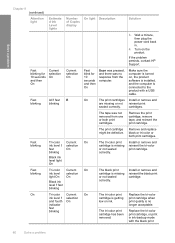
....
On
Tri-color Current On
The tri-color print Replace the tri-color
ink level ! selection
cartridge is getting print cartridge when
and fourth On
low on , the product software is installed, and the computer is connected to the product with the black print
80
Solve a problem
If the problem persists, contact HP Support. Fast blinking
All...
User Guide - Page 83
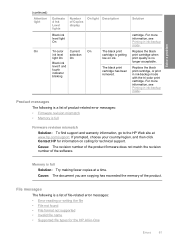
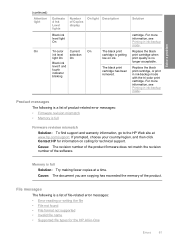
...
Memory is full Solution: Try making fewer copies at www.hp.com/support.
Replace the black print cartridge, or print in ink-backup mode.
The black print cartridge has been removed.
Replace the black print cartridge when print quality is a list of Copies display
Tri-color Current
On
ink level selection
light On On
Black ink level...
User Guide - Page 85


... .
Install the tri-color print cartridge.
Errors
83 See the user guide that are listed in ink-backup mode with the most likely solution first.
For more memory to your hard drive
Solution 1: Close applications that are not being used Solution: Close all applications that came with the HP All-in-One.
If...
User Guide - Page 88


... a low-ink warning message, consider having a replacement cartridge available to replace the print cartridges until print quality becomes unacceptable. Print cartridge is installed.
1 Copper-colored contacts 2 Plastic tape with a single print cartridge, but it slows the product and affects the quality of the print cartridge status lights begin to be replaced soon. Solve a problem
Chapter...
User Guide - Page 90


... or the product. TIP: Coffee filters are lint-free and work well for the tri-color print cartridge on the product and open the print cartridge door.
Turn on the left side. Do not leave a print cartridge outside the HP All-in-One for ink and debris buildup. 5. Make sure you
out of the slot...
User Guide - Page 104


...178; (75 lb)
Print specifications • Print speeds vary according to the complexity of the document • Panorama-size printing • Method: drop-on-demand thermal inkjet • Language: PCL3...Color: 48-bit color, 8-bit grayscale (256 levels of gray) • Maximum scan size from the HP Web site. Cartridge yield Visit www.hp.com/go/learnaboutsupplies for more information, visit HP...
User Guide - Page 105
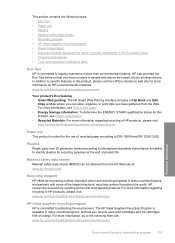
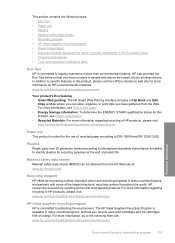
... data sheets Material safety data sheets (MSDS) can store, organize, or print clips you recycle used print cartridges and ink cartridges free of HP products, please visit: www.hp.com/hpinfo/globalcitizenship/environment/recycle/
HP inkjet supplies recycling program HP is suited for this product, please visit the HP Eco Solutions web site for recycling purposes at : www...
Similar Questions
Hp Photosmart Wont Print Color 4700
(Posted by grce2zohar 10 years ago)
Hp Deskjet F4480 Wont Print Horizontal Lines
(Posted by tecgwhe 10 years ago)
Hp F4480 Wont Accept Refill
(Posted by anzhuqiq 10 years ago)
Hp F4480
I just want to know how can i download free software for my HP F4480 For Mac Osx 10.7?
I just want to know how can i download free software for my HP F4480 For Mac Osx 10.7?
(Posted by immzmike 10 years ago)