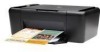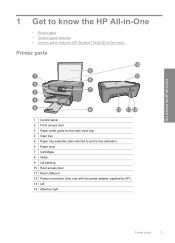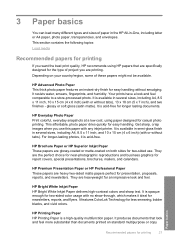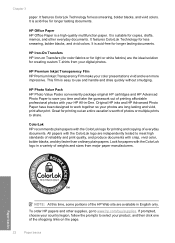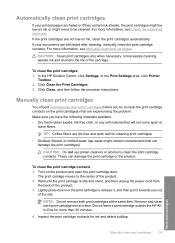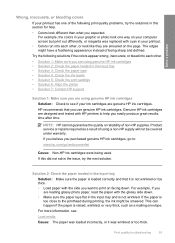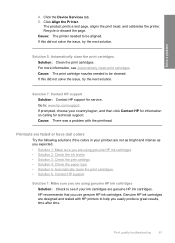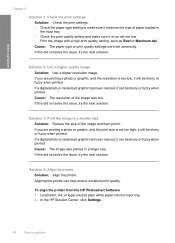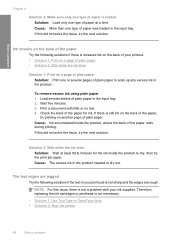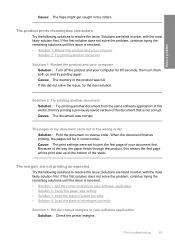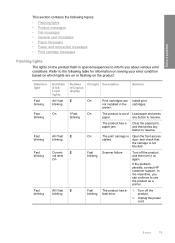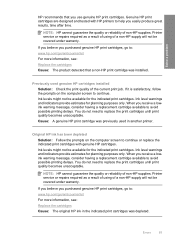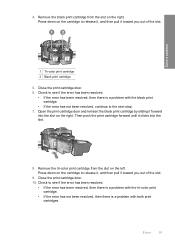HP F4480 Support Question
Find answers below for this question about HP F4480 - Deskjet All-in-One Color Inkjet.Need a HP F4480 manual? We have 2 online manuals for this item!
Question posted by PANAMA822 on November 28th, 2011
I Am Having Problem Conecting My Printer To My Computer
The person who posted this question about this HP product did not include a detailed explanation. Please use the "Request More Information" button to the right if more details would help you to answer this question.
Requests for more information
Request from kcmjr on November 29th, 2011 6:36 PM
Please leave more detail. What problems? What do you see? What error messaqges? What doesnt work, etc.
Please leave more detail. What problems? What do you see? What error messaqges? What doesnt work, etc.
Current Answers
Related HP F4480 Manual Pages
Similar Questions
Solve My Problem About Printer Hp 1136
My printer hp m 1136 showing error 2
My printer hp m 1136 showing error 2
(Posted by arunesharya 10 years ago)
Hp Printer How To Clean Print Heads F4480
(Posted by arazzBv 10 years ago)
The Windows 7 Driver For Hp Printer Deskjet F4480 Won't Download
(Posted by ianhoqw 10 years ago)
'problem With Printer Or Ink System'
Keep getting error message:"problem with printer or ink system". Cartridges keep sliding to the righ...
Keep getting error message:"problem with printer or ink system". Cartridges keep sliding to the righ...
(Posted by jfgietl 11 years ago)
1996 Hp 300 Fax All In One Printer Problems
Printer says ink empty replace pen but ink cartridge is full
Printer says ink empty replace pen but ink cartridge is full
(Posted by Anonymous-58351 12 years ago)