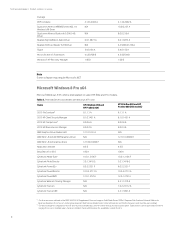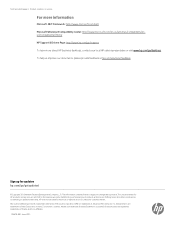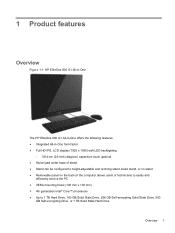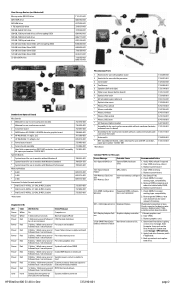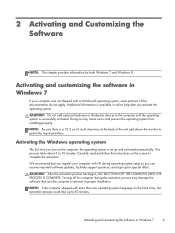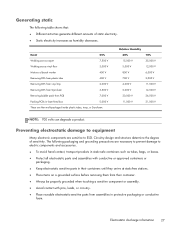HP EliteOne 800 Support Question
Find answers below for this question about HP EliteOne 800.Need a HP EliteOne 800 manual? We have 4 online manuals for this item!
Question posted by elsigour on November 2nd, 2015
Refrase Question
I would like please to refrase my Friday's question. Is it possible to put the screen in a flat position in a adjustable table?. I mean the screen facing the ceiling. I am looking forward to your answer. Thank you!
Current Answers
Related HP EliteOne 800 Manual Pages
Similar Questions
Horizontal Position
Hello,I would like to ask you whether there are disadvantages to place hp all in one EliteOne 800 in...
Hello,I would like to ask you whether there are disadvantages to place hp all in one EliteOne 800 in...
(Posted by elsigour 8 years ago)
Turning Off Monitor, Not Computer
Needed for a classroom setting...turn off the monitor without turning off the computer. How can this...
Needed for a classroom setting...turn off the monitor without turning off the computer. How can this...
(Posted by bethwilson 9 years ago)
Hp Eliteone 800 How To Turn Off Monitor?
How do you turn off the monitor, not dimm not screen save but turn it off?
How do you turn off the monitor, not dimm not screen save but turn it off?
(Posted by kevinwest 9 years ago)
Connectivity Issue
isuccessfully set up my wireless router and was connecting effeotlessly for about 2 mounths but a fe...
isuccessfully set up my wireless router and was connecting effeotlessly for about 2 mounths but a fe...
(Posted by Anonymous-36097 12 years ago)
My Iq527 Desktop Touch Screen Ability Stopped Working. Please Help. Thank You
(Posted by marilynu124 12 years ago)