HP EliteBook 8760w Support Question
Find answers below for this question about HP EliteBook 8760w.Need a HP EliteBook 8760w manual? We have 3 online manuals for this item!
Question posted by ericalsup on October 3rd, 2012
New Pc Will Not Boot Or Turn On Or Off Without Power Cord Or Dock Station
I have a brand new HP EliteBook 8760w and it will not turn on when not hooked to powercord or to a dock station. I feel like I have a bad battery, but it's brand new... Is there a trick to getting it to startup??
Current Answers
There are currently no answers that have been posted for this question.
Be the first to post an answer! Remember that you can earn up to 1,100 points for every answer you submit. The better the quality of your answer, the better chance it has to be accepted.
Be the first to post an answer! Remember that you can earn up to 1,100 points for every answer you submit. The better the quality of your answer, the better chance it has to be accepted.
Related HP EliteBook 8760w Manual Pages
Installing SATA Drivers on HP EliteBook Notebook PCs - Page 2


...is for the platform, from the HP website www.hp.com. System prerequisites
You will ...also download HP drivers and utilities, including the most current
available ROM for use by HP personnel ...Information regarding minimum hardware requirements for each PC
IMPORTANT: Make sure you have a ...provides support for disk traffic, and provides link power management with SATA in AHCI or NATIVE mode;...
Installing SATA Drivers on HP EliteBook Notebook PCs - Page 3


...Follow the installation instructions in an infinite loop. Adding SATA drivers to access the disk and finish booting.
o -e is a run time switch that overrides installation of the Intel storage drivers on your...SATA
Where these steps in the proper order can result in that is the Softpaq to cover HP Notebook PCs, this command line: • Sp#####.exe -e -f -s
• Where o SP####.exe ...
Installing SATA Drivers on HP EliteBook Notebook PCs - Page 14


... provided for both Windows XP and Windows Vista. Refer to launch the Device Manager console.
Turn on it. Steps are applicable
This section provides guidelines for this step.
Steps to obtain ... from a Windows XP image
1) Begin by taking a Windows XP system with the HP image already on the system and boot into the Operating System.
2) Once the Operating System is loaded, select the Start ...
Installing SATA Drivers on HP EliteBook Notebook PCs - Page 17


...image
1) Begin by taking a Windows Vista system with the HP image already on the system and boot into the Operating System.
2) Once the Operating System is ...loaded, select the Start Button and type the following command: devmgmt.msc Pressing the Enter key after typing the above command will launch the Device Manager console. Turn...
HP ProtectTools Security Software 2010 - Page 2


...) Integrated fingerprint sensor, facial recognition, and smartcard reader
Enhanced pre-boot security (multiple users, multiple factors)
HP SpareKey can recover users from lost credentials after initial user setup
Data protection (data at the heart of the security strategy for PC s, and to ensure that PC s do not become more secure communication via instant messaging...
HP ProtectTools Security Software 2010 - Page 4


... computing device. Getting started with HP ProtectTools is setup protected. This launches the setup wizard for total information protection. At a minimum, HP recommends accepting the...or in combination. HP ProtectTools Administrative Console
The HP ProtectTools Security Manager framework allows you benefit from security features that all new HP ProtectTools security modules introduced...
HP ProtectTools Security Software 2010 - Page 7


... G oing forward, as new needs are identified, HP expects to continue to create a specified behavior. Figure 4. Credential Manager includes a personal password vault that brings the different security technologies together to expand its PC security offerings with additional modules for the HP ProtectTools Security Manager. For details and country availability, please visit www...
HP ProtectTools Security Software 2010 - Page 8


...when accessing particularly sensitive data. Credential Manager for HP ProtectTools features and benefits
Feature Multifactor authentication support
...taking advantage of the added convenience and security. Registering new websites, applications or network logon dialogues is simple,... available (integrated and add-on) security technologies on a PC into a cohesive and unique behavior that use of any ...
HP ProtectTools Security Software 2010 - Page 9


....
In reality, this is that users who are authorized to log on legacy or non-HP PCs Keep security policies and settings the same across PCs Combine passwords, smart cards, fingerprints, face recognition Unlock pre-boot, disk encryption and PCs for forgotten passwords or smart cards Enable stronger security for password-based enterprise and web...
HP ProtectTools Security Software 2010 - Page 10


...selection. Through Device C lass
10 Manager for HP ProtectTools solves that can be created to all ...common options that problem. Device Access Manager for HP ProtectTools allows all devices for HP ProtectTools has two configuration options: Simple C onfiguration...new usage model for individual users, or a class of Device Access Ma nager lies. This ensures a normal experience for HP...
HP ProtectTools Security Software 2010 - Page 12


...powerful encryption and strong access control software that requires users to work normally. If the notebook is based on a new HP...HP Enhanced Pre-Boot Security
Pre-Boot security is allowed to run, and even booting...Boot no software is unencrypted. Drive encryption is transparent and works in the internal drive bay or docking station...Encryption for HP ProtectTools requires that if ...
HP ProtectTools Security Software 2010 - Page 15


...HP ProtectTools
Face Recognition for HP ProtectTools provides a new level of convenience for a high level of user names
15 The PSD can now occupy the entire hard drive (minus 5GB for HP business desktop, notebook and workstation PCs, visit www.hp... of third party software solutions while providing a platform to your laptop and all your favorite websites using a single sign-on capability....
HP ProtectTools Security Software 2010 - Page 19


... features and benefits
Feature Compatible with many 3rd party enterprise security applications in the pre-boot as well as an integrated smart card reader, the HP PC Card Smart Card Reader, or the HP Smart Card Keyboard. environments. If these messages has the ability to Java Card configuration and security features on any computing...
HP ProtectTools Security Software 2010 - Page 22


... smart cards be listed as integrated biometric sensors. A. Please refer to configure the system for pre-boot authentication? If the PC contains a TPM embedded security chip, it will be used for smart card preboot authentication. Q. A. HP clients PC s and software support both integrated smart card readers as well as " Infineon Trusted Platform Module"
22...
2009 HP business notebook PC F10 Setup overview - Page 1
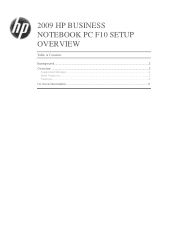
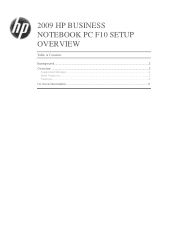
2009 HP BUSINESS NOTEBOOK PC F10 SETUP OVERVIEW
Table of Contents:
Background ...2 Overview ...2
Supported Models ...2 New Features...2 Features ...2 For more information ...11
2009 HP business notebook PC F10 Setup overview - Page 3


...available from the System Configuration page. System Configuration - HP F10 Setup for business notebooks had extensive language support...slots, and ports. Security - Provides access to boot options, integrated device configuration, port options, AMT ...new graphical user interface can be displayed in several groups or categories: File - Provides access to security related options such as power...
2009 HP business notebook PC F10 Setup overview - Page 5


...• Create New BIOS User Account
Creates additional BIOS user accounts. Yes/No
HP SpareKey
Allows users to establish a set of characters required for an F10 power on password.
... power on Reboot (If Present)
Enabled/Disabled
5
Enabled/Disabled
Always Prompt for HP SpareKey Enrollment
Allows administrator to allow spaces in an F10 power on select 2009 HP business notebook PCs
...
2009 HP business notebook PC F10 Setup overview - Page 7


...HP business notebook PCs
Feature
System IDs • Notebook Asset Tag
• Notebook Ownership Tag
• Notebook Ownership Tag 2
Boot Options • Startup Menu Delay
(Sec.) • Express Boot...boot from LAN. Enabled/Disabled
Enabled/Disabled
Enabled/Disabled
Enabled/Disabled
Enabled/Disabled
NB Upgrade Bay, NB Hard Drive, USB Floppy, USB CDROM, USB Hard Drive, NB Ethernet, SD Card, Dock...
2009 HP business notebook PC F10 Setup overview - Page 8


AHCI/IDE/RAID
• HP DayStarter
Displays your calendar and battery charge while your system boots Windows. Enabled/Disabled
• Secondary Battery Fast Charge
Switches charging to secondary battery when primary battery is pressed
Enabled/Disabled
• HP QuickWeb: Write
?
Enabled/Disabled
• Preboot Authentication on USB
Auto start or resume from standby when USB ...
2009 HP business notebook PC F10 Setup overview - Page 9


.../Disabled
• Wake on select 2009 HP business notebook PCs
Feature
Function
Options (Default in Bold where...
• Embedded Bluetooth Device
Enables integrated bluetooth device. Disabled/Boot to wake when a magic packet is received via LAN. ...802.11 device.
Enabled/Disabled
• Power Monitor Circuit Enables power monitor circuit.
Enabled/Disabled
• Modem...
Similar Questions
Hp 8760w Docking Station Will Not Recognize Keyboard Or Mouse
(Posted by Sudrstan 10 years ago)
Mouse And Keyboard Losing Power On Docking Station When Scanning
(Posted by jentTrapp 10 years ago)
Hp 8460p Wont Boot When Connected To Docking Station
(Posted by jkcowwl 10 years ago)

