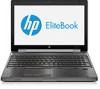HP EliteBook 8570w Support Question
Find answers below for this question about HP EliteBook 8570w.Need a HP EliteBook 8570w manual? We have 8 online manuals for this item!
Question posted by vicsDian on September 17th, 2014
How To Remove Graphic Card From Hp 8570w
The person who posted this question about this HP product did not include a detailed explanation. Please use the "Request More Information" button to the right if more details would help you to answer this question.
Current Answers
There are currently no answers that have been posted for this question.
Be the first to post an answer! Remember that you can earn up to 1,100 points for every answer you submit. The better the quality of your answer, the better chance it has to be accepted.
Be the first to post an answer! Remember that you can earn up to 1,100 points for every answer you submit. The better the quality of your answer, the better chance it has to be accepted.
Related HP EliteBook 8570w Manual Pages
HP Notebook Reference Guide - Page 7


...graphics/dual graphics (select models only 29
Using switchable graphics (select models only 29 Using dual graphics (select models only 29
5 External cards and devices ...31 Using Media Card Reader cards (select models only 31 Inserting a digital card ...31 Removing a digital card... 43 Using HP 3D DriveGuard (select models only 44 Identifying HP 3D DriveGuard status 44 Managing power with a parked...
HP Notebook Reference Guide - Page 18


.... CAUTION: When inserting a SIM, position the card to match the icon next to the computer. ...guide.
1. NOTE: HP Mobile Broadband is disabled if the battery is off or in...remove it from the slot. 7. Shut down the computer through the operating system.
2. Remove the battery if the computer contains a user-replaceable battery. 6. Reconnect external power and external devices. 9. Remove...
HP Notebook Reference Guide - Page 36


..., initiate Sleep or Hibernation, or shut down and loses any external media cards that you are not using. ● Decrease screen brightness. ●... not plugged into an external power source. ● Stop, disable, or remove any unsaved information.
Conserving battery power
● Select low power-use settings through...HP
Resolving a low battery level when no power source is on page 22.
HP Notebook Reference Guide - Page 60


...and if HP Security Manager software is essential for service, back up and delete confidential files, and remove all ...card, contactless card, registered face scenes, registered fingerprints, or other types of a hard drive
DriveLock password in Computer Setup* internal network adapter
50 Chapter 7 Security For more information, see the HP ProtectTools Getting Started guide or the HP...
HP Notebook Reference Guide - Page 90


...wireless connection 2 critical battery level 21, 26 critical updates, software 58
D digital card
inserting 31 removing 32 supported formats 31 Disk Cleanup software 43 Disk Defragmenter software 43 docking connector ... optical 40 using 43 dual graphics 29
E electrostatic discharge 79 eSATA cable, connecting 38 eSATA devices
connecting 38 defined 37 removing 38 existing wireless network, connecting...
HP Notebook Reference Guide - Page 91


... 58
G GPS 9 graphics modes, switching 29
H hard drive
external 39 HP 3D DriveGuard 44 hard ...HP 3D DriveGuard 44 HP Connection Manager 4 HP Mobile Broadband Module 7, 8 HP Power Assistant 24 HP ProtectTools Security Manager 59 HP USB Ethernet Adapter, connecting 13 hubs 35
I icons
network 2 wireless 2 Intel Wireless Display 19 Internet connection setup 6
J Java Card
defined 34 inserting 35 removing...
HP ProtectTools Getting Started - Page 36


.... The number and type of the computer.
1.
Click Advanced.
Insert the smart card into the reader.
26 Chapter 4 HP ProtectTools Security Manager Administrative Console NOTE: Smart card middleware must initialize the smart card before it can support a number of the smart card should provide tools to install a security certificate and management PIN that a false acceptance...
HP ProtectTools Getting Started - Page 57


... sure that has been previously formatted and initialized. 2. Enter your Windows password and your smart card PIN: 1.
Contactless card
A contactless card is connected to the reader, and then follow the on-screen
instructions.
Enter your contactless card, place it in HP ProtectTools Administrative Console.
Click Start, click All Programs, click Security and Protection, and then...
Displaying a custom logo during bootup of HP commercial notebook systems - Technical white paper - Page 2


..., HP ProBook 4740s, HP ProBook 6475b, HP EliteBook 8470w, HP EliteBook 8470p, HP ProBook 6470b, HP EliteBook 8570p, HP ProBook 6570b, HP EliteBook 2170p, HP EliteBook 8570w, HP EliteBook 8770w, HP EliteBook 2570p
EREPLOGO.EFI
.jpg
BIOS 2011
HP EliteBook 8560w, HP ProBook 4230s, HP ProBook 4330s, HP ProBook 4430s, HP ProBook 4530s, HP ProBook 4730s, HP EliteBook 8760w, HP EliteBook 2560p, HP...
HP EliteBook 8570w Mobile Workstation Maintenance and Service Guide - Page 1


HP EliteBook 8570w Mobile Workstation
Maintenance and Service Guide
HP EliteBook 8570w Mobile Workstation Maintenance and Service Guide - Page 6


... button board 79 Function button board 81 Fingerprint reader board 83 TouchPad button board 85 VGA port board ...87 Fan and heat sink assembly 89 Graphics card ...90 Processor ...93 Audio/USB 3.0 board 95 Modem module ...97 Speakers ...99 ExpressCard/USB 2.0 assembly 102 Northbridge chip heat sink 104 System board ...106 RJ...
HP EliteBook 8570w Mobile Workstation Maintenance and Service Guide - Page 9


1 Product description
Category Product Name Processors
Chipset Graphics
Display
Description
HP EliteBook 8570w Mobile Workstation
Intel® Core™ processors
i7-...core processor, 1600 MHz, 3 MB L3 Cache, 4 threads, 35W
Mobile Intel QM77 chipset
Models feature the following graphics subsystem boards, supporting: ● Open GL ● Display Port 1.2 ● Up to four total displays ...
HP EliteBook 8570w Mobile Workstation Maintenance and Service Guide - Page 32
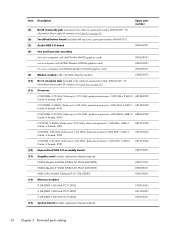
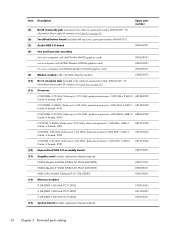
... up to 3.30 GHz), dual-core processor, 1600 MHz, 3 MB L3 Cache, 4 threads, 35W
ExpressCard/USB 2.0 assembly board
681953-002 681952-002 684793-001
(13) Graphics card (includes replacement thermal material)
NVIDIA Quadro K2000M (NVIDIA N14P-Q3 2GB DDR3) NVIDIA Quadro K1000M (NVIDIA N14P-Q1 2GB DDR3)
690637-001 690638-001
AMD...
HP EliteBook 8570w Mobile Workstation Maintenance and Service Guide - Page 45
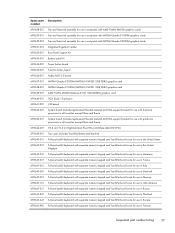
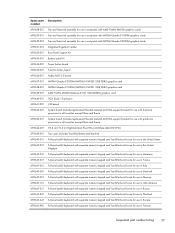
...
690636-001 Audio/USB 3.0 board
690637-001 NVIDIA Quadro K2000M (NVIDIA N14P-Q3 2GB DDR3) graphics card
690638-001 NVIDIA Quadro K1000M (NVIDIA N14P-Q1 2GB DDR3) graphics card
690639-001 AMD FirePro M4000 (Chelsea XT GL 1GB GDDR5) graphics card
690640-001 VGA (Dsub 15-pin) port
690641-001 I/O board
690642-001 System board (includes...
HP EliteBook 8570w Mobile Workstation Maintenance and Service Guide - Page 97


... up, with the front toward you are unsure whether the computer is off or in computers with NVIDIA Quadro K1000M graphics cards
Spare part number 690628-001 690630-001 690629-001
Before removing the fan and heat sink assembly, follow these steps:
IMPORTANT: Make special note of each screw and screw lock size...
HP EliteBook 8570w Mobile Workstation Maintenance and Service Guide - Page 98
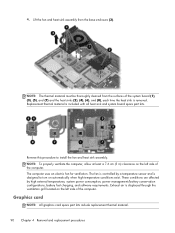
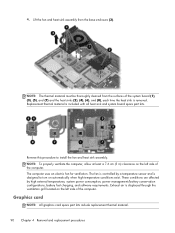
... electric fan for ventilation. Graphics card
NOTE: All graphics card spare part kits include replacement thermal material. 90 Chapter 4 Removal and replacement procedures
These conditions... included with all heat sink and system board spare part kits. Replacement thermal material is removed.
NOTE: The thermal material must be thoroughly cleaned from the base enclosure (3). Reverse this...
HP EliteBook 8570w Mobile Workstation Maintenance and Service Guide - Page 99


... procedures 91 Hard drive (see Top cover on page 63). Upgrade bay device (see Service door on , and then shut it down the computer. Remove the graphics card: 1. Position the computer right-side up, with the front toward you are unsure whether the computer is off or in Hibernation, turn the
computer on...
HP EliteBook 8570w Mobile Workstation Maintenance and Service Guide - Page 100


Replacement thermal material is removed.
Reverse this procedure to install the graphics card.
92 Chapter 4 Removal and replacement procedures 3. Remove the graphics card (2) by sliding it away from the surfaces of the system board (1), (3), (5), and (7) and the heat sinks (2), (4), (6), and (8), each time the heat sink is included with ...
HP EliteBook 8570w Mobile Workstation Maintenance and Service Guide - Page 115


...; Modem module (see Modem module on page 97) ● Processor (see Processor on page 93) ● Graphics card (see Graphics card on page 90) ● Northbridge chip heat sink (see Northbridge chip heat sink on page 104) Remove the system board: 1. Position the computer right-side up, with the front toward you. 2. Component replacement procedures...
HP EliteBook 8570w Mobile Workstation Maintenance and Service Guide - Page 164


... fingerprint reader, identifying 10 fn key, identifying 11 function button board removal 81 spare part number 81 function keys, identifying 11
G graphics card
removal 90 spare part number 24, 90 graphics, product description 1 grounding equipment and methods 44
H hard drive
precautions 41 product description 2 removal 63 spare part number 25, 30,
35, 63 specifications 138, 139...
Similar Questions
Graphic Card.
I have a 2009 HP 6530 b notebook compact and I am trying to find the graphics card to replace , I ju...
I have a 2009 HP 6530 b notebook compact and I am trying to find the graphics card to replace , I ju...
(Posted by shafer2009alex 10 months ago)
Graphic Card Upgrade
I have an ATI mobility Radeon HD 4250 400 MHz 32 Bit graphic card in my porbook. Can it be upgraded?
I have an ATI mobility Radeon HD 4250 400 MHz 32 Bit graphic card in my porbook. Can it be upgraded?
(Posted by angeliap37 10 years ago)