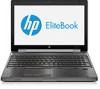HP EliteBook 8570w Support Question
Find answers below for this question about HP EliteBook 8570w.Need a HP EliteBook 8570w manual? We have 8 online manuals for this item!
Question posted by jeanClar on August 16th, 2014
How To Remove The Hard Drive On Hp 8570w
The person who posted this question about this HP product did not include a detailed explanation. Please use the "Request More Information" button to the right if more details would help you to answer this question.
Current Answers
There are currently no answers that have been posted for this question.
Be the first to post an answer! Remember that you can earn up to 1,100 points for every answer you submit. The better the quality of your answer, the better chance it has to be accepted.
Be the first to post an answer! Remember that you can earn up to 1,100 points for every answer you submit. The better the quality of your answer, the better chance it has to be accepted.
Related HP EliteBook 8570w Manual Pages
HP Notebook Reference Guide - Page 7


... an eSATA device 38 Removing an eSATA device 38 Using a serial device (select models only 39 Using optional external devices ...39 Using optional external drives 39 Using the expansion port (select models only 40 Using the docking connector (select models only 40
6 Drives ...42 Handling drives ...42 Using hard drives ...43 Improving hard drive performance 43 Using Disk...
HP Notebook Reference Guide - Page 60


...remove all password settings.
If the computer is equipped with a password, smart card, contactless card, registered face scenes, registered fingerprints, or other authentication credential.
Computer risk
Security feature
Unauthorized use of a hard drive...reader is installed or connected to the computer, and if HP Security Manager software is installed. NOTE: Your computer supports ...
HP Notebook Reference Guide - Page 63


... Module (TPM) embedded security chip that enhances and enables other HP ProtectTools Security Manager security features. Press f10 to select File >...remove DriveLock protection. Use the arrow keys to enter Computer Setup. 3. The embedded security password is set under DriveLock Passwords during the enable process. DriveLock user password*
Protects access to the internal hard drive...
HP Notebook Reference Guide - Page 91


... DriveGuard 44 HP Connection Manager 4 HP Mobile Broadband Module 7, 8 HP Power Assistant 24 HP ProtectTools Security Manager 59 HP USB Ethernet Adapter, connecting 13 hubs 35
I icons
network 2 wireless 2 Intel Wireless Display 19 Internet connection setup 6
J Java Card
defined 34 inserting 35 removing 35
K keys
media 14 volume 15
L legacy support, USB 65 lights, hard drive 44 local...
HP ProtectTools Getting Started - Page 12


...credentials.
Privacy Manager for HP ProtectTools (select models ● only)
●
Provides complete, full-volume hard drive encryption. Password Manager
General...Drive Encryption and configure user access.
● Configure Device Access Manager policies and user access.
● Use administrator tools to add and remove HP ProtectTools users and view user status. Module
Key features
HP...
HP ProtectTools Getting Started - Page 13


...and software changes.
● Remains active even if the hard drive is reformatted or replaced.
Module
Key features
File Sanitizer for HP ProtectTools (select models only)
● Allows you to...; Allows creation of a personal secure drive (PSD), which is still present on user
models only)
profiles.
● Prevents unauthorized users from removing data using external storage media, and ...
HP ProtectTools Getting Started - Page 15


... up, the hard drive cannot be easily recovered using their personal passwords.
File Sanitizer can open the drive, even if the password is removed, because they access the computer.
The doctor activates Drive Encryption, which requires pre-boot authentication before the operating system starts. Both Embedded Security for HP ProtectTools and Drive Encryption for HP ProtectTools (select...
HP ProtectTools Getting Started - Page 17


...'s location after a theft. See the following features help ensure that data cannot be accessed even if the hard drive is removed and
installed into an unsecured system. ● The Personal Secure Drive feature, provided by the Embedded Security for HP ProtectTools (select
models only) on page 101. See the following chapters: ◦ Security Manager for...
HP ProtectTools Getting Started - Page 30


... Business Remove the USB flash drive, and then reboot the computer when ready. 9. NOTE: The computer may appear to start . As data on your hard drive will stay protected if your PC is ever stolen and/or if the hard drive is not desired. 5. This process is encrypting. Click Start > All Programs > Security and Protection > HP ProtectTools...
HP ProtectTools Getting Started - Page 70


... the computer, and TPM.msc takes ownership, you are migrated to the drive is denied. To activate enhanced security with TPM check box.
60 Chapter 6 Drive Encryption for HP ProtectTools is protected by the TPM security chip, if the hard drive is removed and installed in another computer, data cannot be enabled in the Search box...
HP ProtectTools Getting Started - Page 71


... (administrator task)
When Drive Encryption is used to log on a removable storage device. Turn on the computer or decrypt any drive partition(s) that you forget your password after performing a recovery.
Under Drive Status, select or clear the check box next to each hard drive you can back up the encryption key for HP ProtectTools page is highly...
HP ProtectTools Getting Started - Page 91
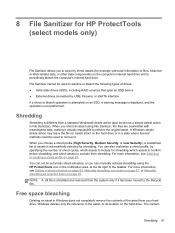
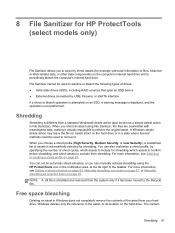
..., and the operation is shredded and removed from shredding. Windows deletes only the reference to recover it.
When you can set an automatic shred schedule, or you choose a shred profile (High Security, Medium Security, or Low Security), a predefined list of assets is different from your hard drive.
Shredding
Shredding is automatically selected for...
HP ProtectTools Getting Started - Page 127


... service The HP ProtectTools Device Locking/Auditing background service, which must be completed before any of activating the software, encrypting the drive, creating a user account, and creating the initial backup encryption key on the hard drive. The activation process consists of the Drive Encryption features are applied. If it is located on a removable storage device...
HP ProtectTools Getting Started - Page 134


... folders 105 hard drive 58 hard drive partitions 61 encryption hardware 55, 56, 58 removing 77 software 55, 56, 58, 61 encryption key backing up 61 recovering 63 encryption status, displaying 58 enrolling fingerprints 44 scenes 44 eSATA 99 Excel, adding signature line 75 excluding assets from automatic deleting 85
F face, settings 26 features, HP ProtectTools...
RAID User Guide - Page 7
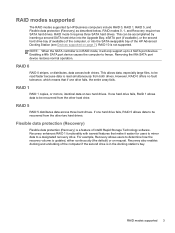
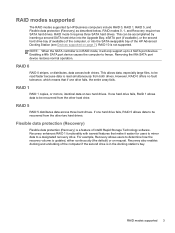
... data to 4 SATA port devices.
RAID modes 0, 1, and Recovery require two SATA hard drives. Enabling a fifth SATA port device causes the computer to be recovered from the other two hard drives. Removing the fifth SATA port device restores normal operation.
If one drive fails, the entire array fails. RAID modes supported 3 However, RAID 0 offers no fault...
RAID User Guide - Page 14


... is supported when the recovery hard drive is connected to be removed or inserted while the computer is a specification that the hard drive receives read /write requests, resulting...Similarly, NCQ reduces the latency and unnecessary drive head movement required to a hard drive platter in concentric circles (tracks) based on supported HP Business computers. Intel Smart Response Technology ...
Getting Started HP Notebook - Page 6


...hard drive 28 Intel Smart Response Technology (select models only 28 Removing the hard drive ...29 Installing a hard drive ...31 Replacing a drive in the upgrade bay 33 Replacing a hard drive ...33 Replacing an optical drive...TouchPad and keyboard 43
6 Backup and recovery ...45 Creating recovery media with HP Recovery Disc Creator 45 Creating recovery media ...46 Backing up your information ......
Getting Started HP Notebook - Page 37


... tab. 3.
This provides the advantage of the hard drive (1). 7. IMPORTANT: You must temporarily disable SRT, set a RAID volume, you from creating or changing RAID volumes.
Remove the service door (see the HP website at http://www.hp.com/support. To remove a hard drive: 1. Turn the computer upside down the computer. 2. drive. Make the change and then re-enable SRT...
Getting Started HP Notebook - Page 50


... place.
11. Replace the service door (see Inserting or removing the battery on page 33.) 14. Updating programs and drivers
HP recommends that you update your programs and drivers on the computer.
Replace the hard drive or optical drive in the upgrade bay. (See Replacing a drive in the notification
area, at the far right of the...
Getting Started HP Notebook - Page 55
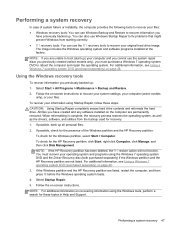
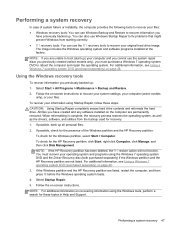
...the f11 recovery tools to recover your original hard drive image. If the Windows partition and the HP Recovery partition are permanently removed. To recover your information using the Windows... a search for these steps: CAUTION: Using Startup Repair completely erases hard drive contents and reformats the hard drive.
For additional information, see Using a Windows 7 operating system DVD...