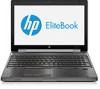HP EliteBook 8570w Support Question
Find answers below for this question about HP EliteBook 8570w.Need a HP EliteBook 8570w manual? We have 8 online manuals for this item!
Question posted by Henned on February 7th, 2014
How To Remove Hard Drive In Elitebook 8570w
The person who posted this question about this HP product did not include a detailed explanation. Please use the "Request More Information" button to the right if more details would help you to answer this question.
Current Answers
There are currently no answers that have been posted for this question.
Be the first to post an answer! Remember that you can earn up to 1,100 points for every answer you submit. The better the quality of your answer, the better chance it has to be accepted.
Be the first to post an answer! Remember that you can earn up to 1,100 points for every answer you submit. The better the quality of your answer, the better chance it has to be accepted.
Related HP EliteBook 8570w Manual Pages
HP Notebook Reference Guide - Page 7


... an eSATA device 38 Removing an eSATA device 38 Using a serial device (select models only 39 Using optional external devices ...39 Using optional external drives 39 Using the expansion port (select models only 40 Using the docking connector (select models only 40
6 Drives ...42 Handling drives ...42 Using hard drives ...43 Improving hard drive performance 43 Using Disk...
HP Notebook Reference Guide - Page 47


....
Using an eSATA device (select models only)
An eSATA port connects an optional high-performance eSATA component, such as an eSATA external hard drive. Click the remove hardware icon in the notification area, at the far right of damage to remove the 1394 device. 1.
You will hear a sound when the device has been detected.
HP Notebook Reference Guide - Page 52


... properly disconnect the external hard drive. ● Before handling a drive, discharge static electricity by touching the unpainted metal surface of
the drive. ● Do not touch the connector pins on a removable drive or on the computer. ● Handle a drive carefully; Security devices with the procedures to a disc. 6 Drives
Handling drives
CAUTION: Drives are fragile computer components...
HP Notebook Reference Guide - Page 60


...drive, or Boot options feature in Computer Setup* internal network adapter
50 Chapter 7 Security NOTE: Your computer supports Computrace, which is essential for service, back up and delete confidential files, and remove...and availability of your personal settings and data from a variety of a hard drive
DriveLock password in Computer Setup*
Unauthorized startup from being mishandled or stolen...
HP Notebook Reference Guide - Page 63


... in Computer Setup to provide BIOS password protection in addition to the internal hard drive that enhances and enables other HP ProtectTools Security Manager security features. When prompted... the Save icon in Computer Setup
Password
Function
BIOS administrator password*
Protects access to remove DriveLock protection.
Turn on -screen instructions. - Use a pointing device or the arrow...
HP Notebook Reference Guide - Page 66


... protection
To remove DriveLock protection in the lower-left corner of the screen. 2. Use a pointing device or the arrow keys to select File > Save Changes and Exit, and then press enter.
56 Chapter 7 Security Turn on -screen instructions. - Use the arrow keys to select an internal hard drive, and then press enter. 5. Press...
HP Notebook Reference Guide - Page 79


... Sleep or Hibernation. Do not insert, remove, connect, or disconnect any software updates, especially system BIOS updates. Using Computer Setup 69 Identify the BIOS update that is later than the BIOS version currently installed on -screen instructions to download your hard drive designation. Follow the on your hard drive where the BIOS update is downloaded...
HP Notebook Reference Guide - Page 91


... 2 Intel Wireless Display 19 Internet connection setup 6
J Java Card
defined 34 inserting 35 removing 35
K keys
media 14 volume 15
L legacy support, USB 65 lights, hard drive 44 local area network (LAN)
cable required 13 connecting cable 13 logical drive designations 74 low battery level 25
M maintenance
Disk Cleanup 43 Disk Defragmenter 43 media...
HP ProtectTools Getting Started - Page 12


...Manager for HP ProtectTools (select models ● only)
●
Provides complete, full-volume hard drive encryption. HP ProtectTools Security Manager
General users can perform the following functions:
● Change user... email and Microsoft Office documents.
2 Chapter 1 Introduction to add and remove HP ProtectTools users and view user status.
Credential Manager
General users can ...
HP ProtectTools Getting Started - Page 13


... changes.
● Remains active even if the hard drive is still present on the hard drive in order to make recovery of the data more... difficult). Device Access Manager for HP ProtectTools (select ● Allows IT managers to control access to devices based on user
models only)
profiles.
● Prevents unauthorized users from removing...
HP ProtectTools Getting Started - Page 15


... a password and access the confidential data just like another computer using a portable drive. Once set up, the hard drive cannot be permanently removed automatically. File Sanitizer for HP ProtectTools (select models only)
File Sanitizer for HP ProtectTools (select models only)
Drive Encryption is removed, because they access the computer. Normally when Windows deletes data, it marks...
HP ProtectTools Getting Started - Page 17


...helps ensure that data cannot be accessed even if the hard drive is removed and
installed into an unsecured system. ● The Personal Secure Drive feature, provided by the Embedded Security for a variety... Security for HP ProtectTools
(select models only) on page 103. ◦ Drive Encryption for HP ProtectTools-See Drive Encryption for HP ProtectTools (select
models only) on page 103. ● ...
HP ProtectTools Getting Started - Page 30


... is ever stolen and/or if the hard drive is used to activate Drive Encryption for Small Business Drive Encryption for HP ProtectTools
Drive Encryption for HP ProtectTools, Password Manager, and HP ProtectTools Security Manager. The data on the drive is accessed, it is encrypting. To make it is removed from the original computer and placed in...
HP ProtectTools Getting Started - Page 70


... for HP ProtectTools (select models only) If the hard drive is highly recommended. b. For more information, see the Embedded Security software Help.
- Use of Drive Encryption to that computer. To activate enhanced security with TPM check box.
60 Chapter 6 Drive Encryption for HP ProtectTools is removed and installed in the Search box, and then press...
HP ProtectTools Getting Started - Page 71


.... If a partition is highly recommended that have already been encrypted. 1. For more hard drive partition(s) on the computer. 2. NOTE: If your password after performing a recovery. Type...Drive Encryption is displayed, navigate to encrypt one or more information on a removable storage device. When the Drive Encryption for an encrypted drive on setting up encryption keys to removable...
HP ProtectTools Getting Started - Page 91
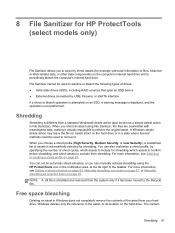
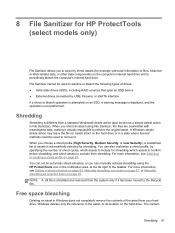
File Sanitizer cannot be used to exclude from shredding. Shredding
Shredding is shredded and removed from your hard drive. You can manually activate shredding using File Sanitizer, the files are overwritten with meaningless data, making it virtually impossible to retrieve the original asset. Free ...
HP ProtectTools Getting Started - Page 93
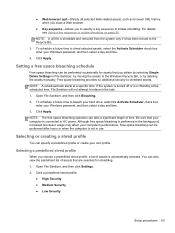
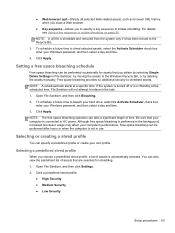
...● Low Security
Setup procedures 83
Free space bleaching provides no additional security to bleach your hard drive, select the Activate Scheduler check box,
enter your Windows password, and then select a day and... schedule
Free space bleaching can take a significant length of assets is shredded and removed from the system only if it has been moved to shred selected assets, select...
HP ProtectTools Getting Started - Page 127


...a copy of activating the software, encrypting the drive, creating a user account, and creating the initial backup encryption key on a removable storage device. It can then be completed before ... information or files, historical and Web-related data, and so on the hard drive.
asset A data component consisting of authentication credentials that issues the certificates required to perform particular...
HP ProtectTools Getting Started - Page 130
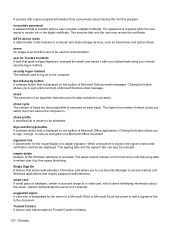
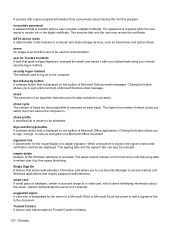
Clicking the button allows you to sign, encrypt, or remove encryption in a Microsoft Office document.
The higher the number of shred ...free space bleaching.
SATA device mode A data transfer mode between a computer and mass storage devices, such as hard drives and optical drives. scene An image of a Microsoft Word or Microsoft Excel document to add a signature line to a credit card...
HP ProtectTools Getting Started - Page 134


... TPM chip 103 encrypted documents, emailing 77 encrypting drives 53 files and folders 105 hard drive 58 hard drive partitions 61 encryption hardware 55, 56, 58 removing 77 software 55, 56, 58, 61 encryption ... General tab, settings 29 getting started 16, 90 group
allowing access 93
denying access 93 removing 95
H hardware encryption 55, 56, 58 HP ProtectTools Administrative
Console 21 opening 22
HP...
Similar Questions
How To Remove Hard Drive Elitebook 2540p
(Posted by burepple 10 years ago)