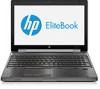HP EliteBook 8570w Support Question
Find answers below for this question about HP EliteBook 8570w.Need a HP EliteBook 8570w manual? We have 8 online manuals for this item!
Question posted by jaytvboyko on January 27th, 2014
How To Lock The Touch Pad On Elitebook 8570w
The person who posted this question about this HP product did not include a detailed explanation. Please use the "Request More Information" button to the right if more details would help you to answer this question.
Current Answers
There are currently no answers that have been posted for this question.
Be the first to post an answer! Remember that you can earn up to 1,100 points for every answer you submit. The better the quality of your answer, the better chance it has to be accepted.
Be the first to post an answer! Remember that you can earn up to 1,100 points for every answer you submit. The better the quality of your answer, the better chance it has to be accepted.
Related HP EliteBook 8570w Manual Pages
HP Notebook Reference Guide - Page 52


... properly disconnect the external hard drive. ● Before handling a drive, discharge static electricity by touching the unpainted metal surface of power, be sure that the battery is off, in the Sleep ...vibration. ● When the battery is the only source of
the drive. ● Do not touch the connector pins on a removable drive or on baggage use excessive force when inserting a drive into...
HP Notebook Reference Guide - Page 55


... to release the disc tray. 3.
Using HP 3D DriveGuard software
The HP 3D DriveGuard software enables you may be changed by the edges to avoid touching the flat surfaces and position the disc label-side up
over the spindle. A list of all the devices installed in the notification area, at the...
HP Notebook Reference Guide - Page 56


It may cause damage to avoid touching the flat surfaces and position the disc label-side up. 3. Close the disc tray. NOTE: After you have not selected a media player, an AutoPlay dialog ...
HP Notebook Reference Guide - Page 57


... to release the disc tray, and then gently pull out the tray (2) until it .
3.
Remove the disc (3) from the tray by the edges and avoid touching the flat surfaces. Using optical drives (select models only) 47 Press the release button (1) on the paper clip until the tray is not fully accessible...
HP Notebook Reference Guide - Page 58


... case.
48 Chapter 6 Drives
Slot-load
1. Press the release button (1) next to the drive. 2. Remove the disc (3) from the tray by the edges and avoid touching the flat surfaces. Place the disc in a protective case. 3. Remove the disc (2) by holding it .
4. NOTE: If the tray is not fully accessible, tilt the...
HP Notebook Reference Guide - Page 69


...data. For more information, see the HP ProtectTools software Help. Insert the cable lock into the cable lock (2). 3. This software can be sure that help protect against unauthorized access to the...guide for the location of the security cable slot on the computer (3), and then lock the cable lock
with the key. Using HP ProtectTools Security Manager (select models only)
HP ProtectTools ...
HP Notebook Reference Guide - Page 89


... electrostatic conductors may damage electronic components. Handle electronic components as little as possible. ● Use nonmagnetic tools. ● Before handling components, discharge static electricity by touching an unpainted metal surface
of information, observe these precautions: ● If removal or installation instructions direct you are ready to unplug the computer, unplug it...
HP ProtectTools Getting Started - Page 38


...key-pair and associated certificate), it does not need to be used to Windows does not lock the computer. ● Administration-Select from the manufacturer has been installed, and if a proximity...as an authentication credential, you can use your proximity card, place it very close to automatically lock when a smart card is desired. ◦ Change smart card PIN-Enables you can no ...
HP ProtectTools Getting Started - Page 70


... more information, see the Embedded Security software Help.
- Click Start, type tpm.msc in another computer, data cannot be accessed unless the TPM settings are locked out of Embedded Security for HP ProtectTools is enabled on the TPM security hardware, create a TPM password, and take ownership of Drive Encryption to display...
HP ProtectTools Getting Started - Page 101


... Control Panel, and then click System and Maintenance. - Select the HP ProtectTools Device Locking/Auditing service. 4.
In Windows XP, click Start, click Control Panel, and then click...the service, click Start. - Device Class Configuration
Administrators can also start or stop device locking. Setup Procedures 91
In Windows 7, click Start, click Control Panel, and then click...
HP ProtectTools Getting Started - Page 121
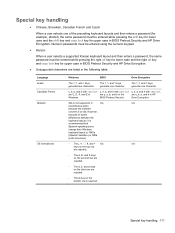
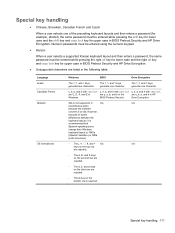
...must be entered while pressing the shift key for lower case and the shift key and caps lock key for upper case in BIOS Preboot Security and HP Drive Encryption.
● Unsupported characters ...8236;keys generate one character.
ç, è, à, and é with caps lock and é with caps lock and é with caps lock
are and É in
are and é in the
are and é in ...
HP ProtectTools Getting Started - Page 127


... process. biometric Category of authentication credentials that issues the certificates required to run a public key infrastructure. Glossary 117 background service The HP ProtectTools Device Locking/Auditing background service, which a user proves eligibility for restoring the information at a later date to perform particular cryptographic functions. If it when device access...
Regulatory, Safety and Environmental Notices User Guide - Page 19
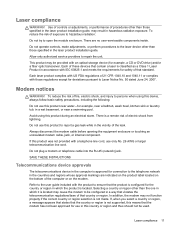
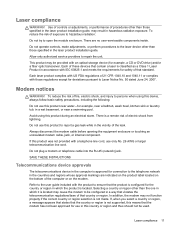
... the modem to open the module enclosure. To reduce the risk of the leak.
Always disconnect the modem cable before opening the equipment enclosure or touching an uninsulated modem cable, jack, or internal component. Modem notices
WARNING! Selecting a country or region other than those regulations except for use only No. 26...
Regulatory, Safety and Environmental Notices User Guide - Page 25


... correct country or region selection is a remote risk of the leak. Modem notices 17 Always disconnect the modem cable before opening the equipment enclosure or touching an uninsulated modem cable, jack, or internal component.
If this product during an electrical storm.
Displaying a custom logo during bootup of HP commercial notebook systems - Technical white paper - Page 2


..., HP ProBook 4441s, HP ProBook 4540s, HP ProBook 4740s, HP ProBook 6475b, HP EliteBook 8470w, HP EliteBook 8470p, HP ProBook 6470b, HP EliteBook 8570p, HP ProBook 6570b, HP EliteBook 2170p, HP EliteBook 8570w, HP EliteBook 8770w, HP EliteBook 2570p
EREPLOGO.EFI
.jpg
BIOS 2011
HP EliteBook 8560w, HP ProBook 4230s, HP ProBook 4330s, HP ProBook 4430s, HP ProBook 4530s...
Displaying a custom logo during bootup of HP commercial notebook systems - Technical white paper - Page 7


... EFI BIOS Logo Replace - It uses the following syntax: EREPLOGO.EXE [/] as the logo
Command-line examples The following examples were run on an HP Elitebook 2730p notebook with a new logo file.
Version 1.00 Copyright 2008 - Hewlett-Packard Corporation Usage: EREPLOGO [/e] /fFilename /e: Erase the current logo in the Flash ROM The...
Getting Started HP Notebook - Page 13


... function is off . ● Off: The TouchPad is on . ● Blinking: The computer is in Hibernation. On: Caps lock is on. ● On: The computer is on . Top 5 Lights
Component (1)
TouchPad light
(2)
Caps lock light
(3)
Power light
(4)
Num lk light
(5)
Wireless light
(6)
Mute light
(7)
Web browser light
(8)
Calculator light
Description ● Amber...
HP EliteBook 8570w Mobile Workstation Maintenance and Service Guide - Page 1


HP EliteBook 8570w Mobile Workstation
Maintenance and Service Guide
HP EliteBook 8570w Mobile Workstation Maintenance and Service Guide - Page 9


1 Product description
Category Product Name Processors
Chipset Graphics
Display
Description
HP EliteBook 8570w Mobile Workstation
Intel® Core™ processors
i7-3820QM, 2.70 GHz (Turbo up to 3.70 GHz), quad-core processor, 1600 MHz, 8 MB L3 Cache, 8 threads, ...
HP EliteBook 8570w Mobile Workstation Maintenance and Service Guide - Page 55


...follow these steps:
IMPORTANT: Make special note of each screw and screw lock size and location during removal and replacement. 1. If you are unsure whether...separately from the computer. 4. Disconnect all external devices connected to the computer. 3. b. Remove the two rubber pads (1) that cover the display panel screws. Position the computer upright on page 46). Remove the battery (see...
Similar Questions
What Is The Bios Password Hp Elitebook 8570w Laptop
(Posted by pzamubenocu 10 years ago)
Hp Elitebook 8570w
Why my new HP EliteBOOK 8570w died the screen just after one week?. Is it an isolated case?
Why my new HP EliteBOOK 8570w died the screen just after one week?. Is it an isolated case?
(Posted by rukiza 11 years ago)