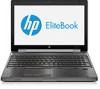HP EliteBook 8570w Support Question
Find answers below for this question about HP EliteBook 8570w.Need a HP EliteBook 8570w manual? We have 8 online manuals for this item!
Question posted by zenrowingnu on July 20th, 2014
Where To Buy Cable Needed For Display Port On Elitebook 8570w
The person who posted this question about this HP product did not include a detailed explanation. Please use the "Request More Information" button to the right if more details would help you to answer this question.
Current Answers
There are currently no answers that have been posted for this question.
Be the first to post an answer! Remember that you can earn up to 1,100 points for every answer you submit. The better the quality of your answer, the better chance it has to be accepted.
Be the first to post an answer! Remember that you can earn up to 1,100 points for every answer you submit. The better the quality of your answer, the better chance it has to be accepted.
Related HP EliteBook 8570w Manual Pages
HP Notebook Hard Drives & Solid State Drives Identifying, Preventing, Diagnosing and Recovering from Drive Failures Care and Ma - Page 2


...hard drive is reading or writing data)
Shock events may cause different error messages to be displayed such as a clicking noise, the failure to the system board.
In the event of ...not detected by software issues. The following sections summarize some of an apparent failure may need adjustment.
Software issues Some hard drive performance problems mimic hard drive failure, but are ...
HP Notebook Reference Guide - Page 26


... as an external VGA monitor or a VGA projector to the computer. ▲ To connect a VGA display device, connect the device cable to access the webcam, see your computer's video ports.
For information on how to the external monitor port. For more of the following features: ● Capturing and sharing video ● Streaming video with...
HP Notebook Reference Guide - Page 27


.... NOTE: To transmit video and/or audio signals through the DisplayPort, you need a DisplayPort cable (purchased separately). One DisplayPort device can be connected to the DisplayPort port on the computer.
2.
Connect the other end of the DisplayPort cable to the DisplayPort port on switching the screen image, see the device manufacturer's instructions for additional information...
HP Notebook Reference Guide - Page 28


...-click the Speakers icon in the notification area, at the far right of the cable to the video device, and then see your computer. On the Playback tab, ...cable to the HDMI port on the HDMI device. The information displayed on the computer screen can be simultaneously displayed on the computer. NOTE: To transmit video and/or audio signals through the HDMI port, you need an HDMI cable...
HP Notebook Reference Guide - Page 30


... Hibernation, you are unable to a Universal
Serial Bus (USB) port ● When the computer will be unused and disconnected from external... all open programs, including the operating system, and then turns off the display and computer. Save your work and close all open programs. 2. 4 ... of the following conditions: ● When you need to replace the battery or access components inside the...
HP Notebook Reference Guide - Page 79


...the path to a network, consult the network administrator before installing any device, cable, or cord. 1.
The hard drive designation is typically Local Disk (C:). ... path you are displayed, follow these steps:
a. Identify the BIOS update that are displayed on battery power,... these steps: 1. You may need to install the update. You will need this path when you recorded earlier...
HP Notebook Reference Guide - Page 90


... external 39 handling 42 hard 39 optical 40 using 43 dual graphics 29
E electrostatic discharge 79 eSATA cable, connecting 38 eSATA devices
connecting 38 defined 37 removing 38 existing wireless network, connecting to 5 expansion port 40 ExpressCard configuring 32 defined 32 inserting 33 removing 34 removing insert 33 external AC power, using...
HP Notebook Reference Guide - Page 91


... 2 Intel Wireless Display 19 Internet connection setup...cable, connecting 13 network icon 2 Network Service Boot 73 NIC boot device 72, 73
O operating system controls 4 optical disc
inserting 45 removing 46 optical drive 40 optional external devices, using 39
P passwords
administrator 52 BIOS administrator 53 DriveLock 55 user 52 ports expansion 40 external monitor 16
HDMI 18 Intel Wireless Display...
HP Notebook Reference Guide - Page 92


... off the computer 20 turning wireless devices on or off
4
U unresponsive system 20 USB cable, connecting 36 USB devices
connecting 36 description 35 removing 36 USB hubs 35 USB legacy support...using external AC power 27 modem 9 power meter 22 power plans 22 power-saving states 21
V VGA port, connecting 16 video 16 volume
adjusting 15 buttons 15 keys 15
W webcam 15 wireless
icons 2 protecting 6...
Displaying a custom logo during bootup of HP commercial notebook systems - Technical white paper - Page 2


..., HP ProBook 4441s, HP ProBook 4540s, HP ProBook 4740s, HP ProBook 6475b, HP EliteBook 8470w, HP EliteBook 8470p, HP ProBook 6470b, HP EliteBook 8570p, HP ProBook 6570b, HP EliteBook 2170p, HP EliteBook 8570w, HP EliteBook 8770w, HP EliteBook 2570p
EREPLOGO.EFI
.jpg
BIOS 2011
HP EliteBook 8560w, HP ProBook 4230s, HP ProBook 4330s, HP ProBook 4430s, HP ProBook 4530s...
Getting Started HP Notebook - Page 19


... slot
(2)
RJ-45 (network) jack
(3)
Vents (2)
(4)
DisplayPort
(5)
eSATA/USB 2.0 combo port
(6)
USB 2.0 port
(7)
USB charging port
(8)
1394 port
(9)
HP ExpressCard slot
Description
Attaches an optional security cable to cool internal components. Connects an optional digital display device, such as a deterrent, but it may not prevent the computer from being mishandled or stolen...
Getting Started HP Notebook - Page 61


...screen image, switching 20 scrolling TouchPad gesture 24 security cable slot, identifying 11 serial number 50 serial number, computer...with the computer 50
U upgrade bay 10 USB 3.0 port 10 USB charging port 11 USB ports, identifying 10, 11
V vents, identifying 11, ... label 50 wireless light 5 wireless network (WLAN),
equipment needed 17 wireless network, connecting 17 wireless router, configuring 18 ...
HP EliteBook 8570w Mobile Workstation Maintenance and Service Guide - Page 1


HP EliteBook 8570w Mobile Workstation
Maintenance and Service Guide
HP EliteBook 8570w Mobile Workstation Maintenance and Service Guide - Page 6


... board 79 Function button board 81 Fingerprint reader board 83 TouchPad button board 85 VGA port board ...87 Fan and heat sink assembly 89 Graphics card ...90 Processor ...93 Audio...sink 104 System board ...106 RJ-45 connector cable 109 Power connector cable 111 RJ-11 connector cable 113 Service door latch 115 Battery latch ...117 Display assembly 119
5 Computer Setup ...128 Starting ...
HP EliteBook 8570w Mobile Workstation Maintenance and Service Guide - Page 9


1 Product description
Category Product Name Processors
Chipset Graphics
Display
Description
HP EliteBook 8570w Mobile Workstation
Intel® Core™ processors
i7-... following graphics subsystem boards, supporting: ● Open GL ● Display Port 1.2 ● Up to four total displays (NVIDIA) ● Up to five total displays (AMD)
NVIDIA® Quadro® K2000M (NVIDIA N14P-Q3 2GB...
HP EliteBook 8570w Mobile Workstation Maintenance and Service Guide - Page 23


... USB device. Connects an optional USB device. Left
Component (1)
Security cable slot
(2)
RJ-45 (network) jack
(3)
Vents (2)
(4)
DisplayPort
(5)
eSATA/USB 2.0 combo port
(6)
USB 2.0 port
(7)
USB charging port
(8)
1394 port
(9)
HP ExpressCard slot
Description
Attaches an optional security cable to cool internal components.
NOTE: The computer fan starts up automatically...
HP EliteBook 8570w Mobile Workstation Maintenance and Service Guide - Page 33


...core processors in the cable kit, spare part number 690623-001. The Bluetooth module cable is included in China and Russia only
690642-001 690643-001 696440-001 696441-001
(16) VGA port
690640-001
(17)...-001 634089-001
(21)
9-cell Li-ion 100-Wh ultra-capacity extended life battery Display latch
634087-001 652647-001
(22) (23)
Bluetooth module
655792-001
NOTE: The Bluetooth module ...
HP EliteBook 8570w Mobile Workstation Maintenance and Service Guide - Page 163


Index
Symbols/Numerics 1394 port, identifying 15
A AC adapter, spare part number
32 accessory battery connector,
...pointing stick 7 right TouchPad 7
C cable kit
contents 29 spare part number 26, 29 cables, service considerations 41 calculator button, identifying 10 calculator light 8 caps lock light, identifying 8 chipset, product description 1 components bottom 18 display 17 front 12 left side 15 ...
HP EliteBook 8570w Mobile Workstation Maintenance and Service Guide - Page 165


...3 chipset 1 display panel 1 docking support 4 Ethernet 3 external media cards 4 graphics 1 hard drives 2 keyboard 5 memory module 2 microphone 3 modem module 3 operating system 5 optical drives 3
pointing devices 5 ports 4 power requirements ... 16 RJ-11 connector cable removal 113 RJ-11 jack cover illustrated 28 RJ-45 (network) jack, identifying 15 RJ-45 connector cable removal 109 RTC battery ...
HP EliteBook 8570w Mobile Workstation Maintenance and Service Guide - Page 166


...
132 SIM slot, identifying 18 SIM, removal 51 slots
security cable 15 SIM 18 smart card bracket, spare part number 36 smart...Disc ROM DVD±RW SuperMulti DL Combo Drive 140 computer 136 display 137 DVD-ROM Drive 141 DVD±RW and CD-RW ...USB 3.0 port 14 USB charging port 15 USB legacy support 128, 133 USB ports, identifying 14, 15 User management 131
V vents, identifying 15, 18 VGA port board
...
Similar Questions
What Is The Bios Password Hp Elitebook 8570w Laptop
(Posted by pzamubenocu 10 years ago)
Hp Elitebook 8570w
Why my new HP EliteBOOK 8570w died the screen just after one week?. Is it an isolated case?
Why my new HP EliteBOOK 8570w died the screen just after one week?. Is it an isolated case?
(Posted by rukiza 11 years ago)
Display Port
Can,t get picture and sound from TV when connecting A HDMI cable, via an Adapter, to the display por...
Can,t get picture and sound from TV when connecting A HDMI cable, via an Adapter, to the display por...
(Posted by fullahead45 11 years ago)