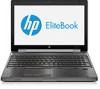HP EliteBook 8570w Support Question
Find answers below for this question about HP EliteBook 8570w.Need a HP EliteBook 8570w manual? We have 8 online manuals for this item!
Question posted by pirascp on December 17th, 2013
8570w How To Remove Hdd
The person who posted this question about this HP product did not include a detailed explanation. Please use the "Request More Information" button to the right if more details would help you to answer this question.
Current Answers
There are currently no answers that have been posted for this question.
Be the first to post an answer! Remember that you can earn up to 1,100 points for every answer you submit. The better the quality of your answer, the better chance it has to be accepted.
Be the first to post an answer! Remember that you can earn up to 1,100 points for every answer you submit. The better the quality of your answer, the better chance it has to be accepted.
Related HP EliteBook 8570w Manual Pages
HP Notebook Hard Drives & Solid State Drives Identifying, Preventing, Diagnosing and Recovering from Drive Failures Care and Ma - Page 1


... HP 3D Drive Guard ...5 Firmware & Product Updates ...6 Intel Matrix Storage Technology driver 6 Installing SATA drivers ...6
Care and Maintenance Measures ...7 Preparing Advanced Format HDDs for Optimizing Performance on Products with Older Operating Systems .. 7 For more information ...8 Client Management Interface 7 Additional HP Recommendations for Microsoft Windows installations 7 Hard...
HP Notebook Hard Drives & Solid State Drives Identifying, Preventing, Diagnosing and Recovering from Drive Failures Care and Ma - Page 2


The following information is not applicable to Solid State Drives.
Note: The following sections explain how to identify and prevent hard drive (HDD) and Solid State Drive (SSD) failures. Shock events Shock events can be run. Symptoms of an apparent failure may include the following sections summarize some ...
HP Notebook Hard Drives & Solid State Drives Identifying, Preventing, Diagnosing and Recovering from Drive Failures Care and Ma - Page 3


...&pro dTypeId=321957&prodSeriesId=4138624&prodNameId=4138625&swEnvOID=4054&swLang=13& mode=2&taskId=135&swItem=ob-86982-1
Page 3 Issues such as a bad sector. S.M.A.R.T. Read Errors
HDDs can fail due to a sector of this area as blue screens, application lockups, and other occurrences are caused by write splices. Refer to continuous creating...
HP Notebook Hard Drives & Solid State Drives Identifying, Preventing, Diagnosing and Recovering from Drive Failures Care and Ma - Page 5


... Guard driver under the Solutions section from the integrated accelerometer, and protects the hard drive (HDD) by another object, the HP 3D Drive Guard driver receives notifications from the "Download Drivers... install the more advanced diagnostic tests, which can cause the drive to fail. Hard Drive (HDD) & Solid State Drive (SSD) Diagnostics
HP Diagnostics In the event of an apparent drive ...
HP Notebook Hard Drives & Solid State Drives Identifying, Preventing, Diagnosing and Recovering from Drive Failures Care and Ma - Page 7


... at 4 KB. During this sector size is decreased. Care and Maintenance Measures
Preparing Advanced Format HDDs for Microsoft Windows installations
Historically, hard disk drives (HDDs) have the latest BIOS, firmware, and driver enhancements for your computer. operate internally at the ... (power schemes) in all editions of the hard drive reading/writing heads is now limiting HDD capacity.
HP Notebook Reference Guide - Page 5


... ...5 Connecting to an existing WLAN 5 Setting up a new WLAN ...6 Protecting your WLAN ...6 Roaming to another network 7 Using HP Mobile Broadband (select models only 7 Inserting a SIM ...8 Removing a SIM ...8 Using GPS (select models only) ...9 Using Bluetooth wireless devices ...9 Bluetooth and Internet Connection Sharing (ICS 9 Connecting to a local area network (LAN) (select models only...
HP Notebook Reference Guide - Page 7


... Using dual graphics (select models only 29
5 External cards and devices ...31 Using Media Card Reader cards (select models only 31 Inserting a digital card ...31 Removing a digital card ...32 Using ExpressCards (select models only 32 Configuring an ExpressCard 32 Inserting an ExpressCard 33...
HP Notebook Reference Guide - Page 8


... a BIOS administrator password 53 Entering a BIOS administrator password 54 Managing a DriveLock password 55 Using Computer Setup Automatic DriveLock 55 Entering an Automatic DriveLock password 55 Removing Automatic DriveLock protection 56 Using the fingerprint reader (select models only 57 Using Internet security software ...58 Using antivirus software ...58 Using firewall software ...58...
HP Notebook Reference Guide - Page 17


...with the HP Mobile Broadband information provided with your WLAN. For information on inserting and removing the SIM, see the HP website at http://www.hp.com/go/mobilebroadband (select ...(PIN), as well as network information. For additional information, see Inserting a SIM on page 8 and Removing a SIM on the network. Both WPA and WPA2 dynamically generate a new key for each computer on...
HP Notebook Reference Guide - Page 18


...turn the computer on the computer. Unplug the power cord from the AC outlet. 5. Remove the battery if the computer contains a user-replaceable battery. 6. CAUTION: When inserting a ...If a SIM is off or in on the computer.
8 Chapter 2 Networking (select models only)
Removing a SIM
NOTE: To identify the SIM slot location, see the Getting Started guide.
1. Reconnect external...
HP Notebook Reference Guide - Page 27


... connects the computer to an optional video or audio device, such as a high-definition television, or to the DisplayPort port on the computer.
2. NOTE: To remove the device cable, press down on the connector latch to the DisplayPort port on the computer. NOTE: To transmit video and/or audio signals through...
HP Notebook Reference Guide - Page 30


... power for an extended
period Although you can shut down the computer under any of power controls. Shut down the computer with a user-replaceable battery, remove the battery.
20 Chapter 4 Power management Select Start > Shut down . If the computer is unresponsive and you are unable to use the preceding shutdown procedure...
HP Notebook Reference Guide - Page 35


... Power Options in Power Options.
Connect the AC adapter to external power for maximizing battery discharge time: ● Lower the brightness on the display. ● Remove the battery from the computer when it is the sole power source for the computer reaches a low or critical battery level, the following behavior occurs...
HP Notebook Reference Guide - Page 36


... applications when you are not using . ● Decrease screen brightness. ● Before you are not plugged into an external power source. ● Stop, disable, or remove any unsaved information.
HP Notebook Reference Guide - Page 37


... recovery When you to charge. ● If the computer is turned on connecting to replace the battery when an internal cell is less than 2 weeks, remove the user-replaceable battery and store it in fire or water. If the battery is supplied through an approved AC adapter or an optional docking...
HP Notebook Reference Guide - Page 38


Remove the battery from the computer. 3. Turn on the computer.
● If the power lights turn on, the AC adapter is working properly. ● If the ...
Displaying a custom logo during bootup of HP commercial notebook systems - Technical white paper - Page 2


..., HP ProBook 4441s, HP ProBook 4540s, HP ProBook 4740s, HP ProBook 6475b, HP EliteBook 8470w, HP EliteBook 8470p, HP ProBook 6470b, HP EliteBook 8570p, HP ProBook 6570b, HP EliteBook 2170p, HP EliteBook 8570w, HP EliteBook 8770w, HP EliteBook 2570p
EREPLOGO.EFI
.jpg
BIOS 2011
HP EliteBook 8560w, HP ProBook 4230s, HP ProBook 4330s, HP ProBook 4430s, HP ProBook 4530s...
Displaying a custom logo during bootup of HP commercial notebook systems - Technical white paper - Page 7


... logo.
7
If you enter no parameters or enter invalid parameters, the utility displays a usage statement similar to the following examples were run on an HP Elitebook 2730p notebook with a new logo file. It uses the following syntax: EREPLOGO.EXE [/] as the logo
Command-line examples The following : HPQ EFI BIOS Logo...
HP EliteBook 8570w Mobile Workstation Maintenance and Service Guide - Page 1


HP EliteBook 8570w Mobile Workstation
Maintenance and Service Guide
HP EliteBook 8570w Mobile Workstation Maintenance and Service Guide - Page 9


1 Product description
Category Product Name Processors
Chipset Graphics
Display
Description
HP EliteBook 8570w Mobile Workstation
Intel® Core™ processors
i7-3820QM, 2.70 GHz (Turbo up to 3.70 GHz), quad-core processor, 1600 MHz, 8 MB L3 Cache, 8 threads, ...
Similar Questions
How To Remove Hdd From Hp Elitebook 2730p
(Posted by porprotec 10 years ago)