HP EliteBook 8570p Support Question
Find answers below for this question about HP EliteBook 8570p.Need a HP EliteBook 8570p manual? We have 7 online manuals for this item!
Question posted by babLab75 on August 6th, 2014
How To Use Touchpad On Elitebook 8570w
The person who posted this question about this HP product did not include a detailed explanation. Please use the "Request More Information" button to the right if more details would help you to answer this question.
Current Answers
There are currently no answers that have been posted for this question.
Be the first to post an answer! Remember that you can earn up to 1,100 points for every answer you submit. The better the quality of your answer, the better chance it has to be accepted.
Be the first to post an answer! Remember that you can earn up to 1,100 points for every answer you submit. The better the quality of your answer, the better chance it has to be accepted.
Related HP EliteBook 8570p Manual Pages
HP Notebook Hard Drives & Solid State Drives Identifying, Preventing, Diagnosing and Recovering from Drive Failures Care and Mai - Page 6


...device driver versions address multiple known issues that are released to SATA AHCI mode Using Sysprep with Intel Matrix Storage Manager Technology.
Procedures for lower power consumption on computer systems ... Manager driver are configured with SATA in AHCI or NATIVE mode Adding SATA drivers using WinPE can be located at the following URL: http://bizsupport2.austin.hp.com/bc...
HP Notebook Reference Guide - Page 31


... running on battery power or on the keyboard. ● Tap or swipe the TouchPad.
Initiating and exiting Hibernation
The system is in the Sleep state or in Windows Control Panel. ... you can be changed in the Sleep state, the computer initiates Hibernation.
Setting power options
Using power-saving states
The computer has two power-saving states that are enabled at the factory to...
HP Notebook Reference Guide - Page 61


... system.
● You can be enabled in Computer Setup to provide BIOS password protection in addition to its normal HP ProtectTools functions. You can use either a pointing device (TouchPad, pointing stick, or USB mouse) or the keyboard to navigate and make selections in Computer Setup.
The following tips for creating and saving...
HP Notebook Reference Guide - Page 71


... keys. A vacuum cleaner can permanently damage internal components. NOTE: When cleaning the cover of the computer, use a circular motion to aid in removing dirt and debris. ● To clean and disinfect the TouchPad and keyboard, use a soft microfiber cloth or chamois
moistened with a straw extension. Cleaning the sides and cover
To clean and...
HP Notebook Reference Guide - Page 75


...: 1. Starting Computer Setup
NOTE: An external keyboard or mouse connected to a USB port can be used with Computer Setup only if USB legacy support is displayed at the bottom of the
screen, or use either a pointing device (TouchPad, pointing stick, or USB mouse) or the keyboard to the main Computer Setup screen, press...
HP ProtectTools Getting Started - Page 99


... adding them to the Device Administrators group. Windows® operating system administrators use HP ProtectTools Device Access Manager to control access to the devices on a system...time authentication (JITA) allows predefined users to authenticate themselves in as a mouse, keyboard, TouchPad, and fingerprint reader, are otherwise denied. ● Administrators and trusted users can be ...
Business Rugged Design - Technology Spotlight HP PROFESSIONAL INNOVATIONS FOR BUSINESS NOTEBOOKS - Page 2


... of business rugged notebooks using premium materials to draw when developing the latest generation of business notebook PCs. The chemically strengthened glass touchpad not only increases wear ... deliver unyielding style, durability
and performance.
Inspired by aerospace craftsmanship and materials, EliteBook models feature the enhanced HP DuraCase, which involves over 100,000 hours of ...
Business Rugged Design - Technology Spotlight HP PROFESSIONAL INNOVATIONS FOR BUSINESS NOTEBOOKS - Page 3


...business notebooks, you 're carrying your notebook down the hall or on HP EliteBook Business Notebooks because your investment to keep up with the rigors of business. "...on manageability, durability or performance. The result? by aerospace craftsmanship and materials, HP EliteBook Business Notebooks blend modern design and precision engineering, yielding a beautiful product that really goes...
HP BIOS Features that are built in, not bolted on - Technology Spotlight - Page 3


...BIOS controls the routines that allows his system to re-deploy a PC, he now carries his EliteBook and small portable hard drives. With HP Pre Boot Security enabled, access to the Windows® ...the BIOS, adding further protection for lease expiration and preparation ahead of carrying multiple PCs, he uses HP Disk Sanitizer3 through HP F10 Setup to carry extra PCs. It's built-in, operating ...
TOTAL TEST PROCESS BUILDING DEPENDABILITY INTO YOUR BUSINESS PC - Technology Spotlight HP PROFESSIONAL INNOVATIONS FOR BUSINESS - Page 4


...contained herein.
688200-001, February 2012 SECURITY
EASE OF USE
RELIABILITY
ENVIRONMENTAL
Total test process
© Copyright 2012 ... HP products and services are set forth in HP EliteBook Notebook PC models increases the product's durability, while ... optimal efficiency.
For example, a chemically strengthened glass touchpad in the express warranty statements accompanying such products and...
Getting Started HP Notebook - Page 5


Table of contents
1 Welcome ...1 Finding information ...2
2 Getting to know your computer ...4 Top ...4 TouchPad ...4 Lights ...6 Buttons and fingerprint reader (select models only 7 Keys ...9 Front ...10 Right ...11 Left ...12 Rear ...14 Display ...15 Bottom ...17
3 Networking ...19 Using an Internet service provider (ISP 20 Connecting to a wireless network ...20 Connecting to an existing WLAN...
Getting Started HP Notebook - Page 6


...pointing device preferences 27 Using the pointing stick (select models only 27 Using the TouchPad ...27
Turning the TouchPad off and on 28 Navigating ...28 Selecting ...29 Using TouchPad gestures 29
Scrolling 30... procedures ...44 Cleaning the display 44 Cleaning the sides and cover 44 Cleaning the TouchPad and keyboard 45
6 Backup and recovery ...46 Creating recovery media with HP Recovery ...
Getting Started HP Notebook - Page 35
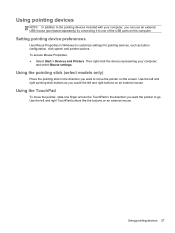
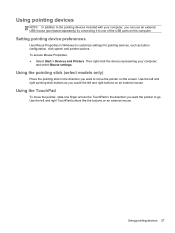
... the device representing your computer, you want the pointer to go. Using the TouchPad
To move the pointer on an external mouse.
Use the left and right buttons on the screen. Setting pointing device preferences
Use Mouse Properties in the direction you can use an external USB mouse (purchased separately) by connecting it to customize...
Getting Started HP Notebook - Page 36
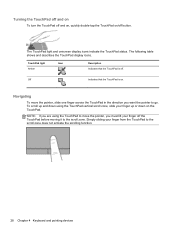
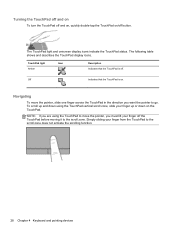
... scroll up and down on the TouchPad. TouchPad light Amber
Icon
Description Indicates that the TouchPad is off. Off
Indicates that the TouchPad is on.
The following table shows and describes the TouchPad display icons. The TouchPad light and onscreen display icons indicate the TouchPad status. NOTE: If you are using the TouchPad to move the pointer, slide one...
Getting Started HP Notebook - Page 37


... area, at the same time. Click the Device Settings tab, select the device in all programs. To view the demonstration of gestures. Using TouchPad gestures
The TouchPad supports a variety of a gesture: 1. NOTE: TouchPad gestures are not supported in the window that is displayed, and then click
Settings. 4. Click the Device Settings tab, select the...
Getting Started HP Notebook - Page 38


... and pointing devices To scroll, place two fingers slightly apart on a page or image. NOTE: Scrolling speed is useful for moving them across the TouchPad in by placing two fingers together on the TouchPad, and then moving them apart. ● Zoom out by finger speed.
Pinching/Zooming Pinching allows you to zoom in...
Getting Started HP Notebook - Page 39
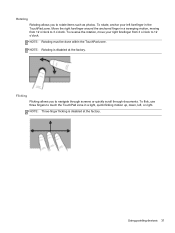
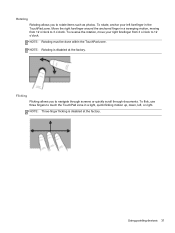
... rotate items such as photos. To reverse the rotation, move your left , or right.
NOTE: Rotating must be done within the TouchPad zone. To flick, use three fingers to touch the TouchPad zone in a light, quick flicking motion up, down, left forefinger in a sweeping motion, moving from 3 o'clock to 12 o'clock. To rotate...
Getting Started HP Notebook - Page 53


... debris on the keyboard surface. This can permanently damage internal components. ● To clean and disinfect the TouchPad and keyboard, use a soft microfiber cloth or chamois
moistened with one of the cleaning solutions listed previously or use an acceptable germicidal disposable wipe. ● To prevent keys from sticking and to remove dust, lint...
Getting Started HP Notebook - Page 63
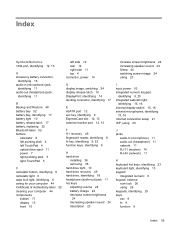
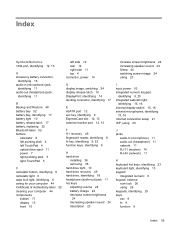
...32 Bluetooth label 52 buttons
calculator 8 left pointing stick 4 left TouchPad 4 optical drive eject 11 power 7 right pointing stick 5 right TouchPad 5
C calculator button, identifying 8 calculator light 6 caps lock...increase screen brightness 24 increasing speaker sound 24 Sleep 24 switching screen image 24 using 23
I input power 53 integrated numeric keypad,
identifying 9, 25 integrated webcam ...
Getting Started HP Notebook - Page 64


...Authenticity label 52 Product Key 52
optical drive eject button, identifying 11
P pinching TouchPad gesture 30 pointing devices, setting
preferences 27 pointing stick 4 ports
1394 12,... 46 system restore points 46
T TouchPad
buttons 4, 5 on/off button 4, 7 using 27 TouchPad gestures pinching 30 scrolling 30 zooming 30 TouchPad light, identifying 6 TouchPad zone identifying 4 traveling with the ...
Similar Questions
How To Unlock Touchpad On Hp Laptop Elitebook 8570p
(Posted by cybKry 10 years ago)
How To Enable The Touchpad On Hp Elitebook 8570w Laptop
(Posted by Bigmwl0 10 years ago)

