HP EliteBook 8570p Support Question
Find answers below for this question about HP EliteBook 8570p.Need a HP EliteBook 8570p manual? We have 7 online manuals for this item!
Question posted by zarmArdal on June 10th, 2014
How To Disable Touchpad Hp 8570
The person who posted this question about this HP product did not include a detailed explanation. Please use the "Request More Information" button to the right if more details would help you to answer this question.
Current Answers
There are currently no answers that have been posted for this question.
Be the first to post an answer! Remember that you can earn up to 1,100 points for every answer you submit. The better the quality of your answer, the better chance it has to be accepted.
Be the first to post an answer! Remember that you can earn up to 1,100 points for every answer you submit. The better the quality of your answer, the better chance it has to be accepted.
Related HP EliteBook 8570p Manual Pages
HP Notebook Reference Guide - Page 12


...network.
Wired network (disabled/ disconnected)
Indicates that all network devices are off.
HP Connection Manager (select models only)
Wired network (connected)
Opens HP Connection Manager, which... more information on page 9.
Wireless (disconnected)
Indicates that all wireless devices are disabled in Help and Support. 2 Networking (select models only)
Your computer supports two...
HP Notebook Reference Guide - Page 18


... down the computer. Unplug the power cord from the AC outlet. 5. If you are not sure whether the computer is not replaced.
8. NOTE: HP Mobile Broadband is disabled if the battery is off or in Hibernation, turn the computer on the computer.
Remove the battery if the computer contains a user-replaceable battery...
HP Notebook Reference Guide - Page 36


...is on or in the Sleep state, the computer initiates Hibernation. ● If Hibernation is disabled and the computer is available ● Initiate Hibernation. ● Save your work and shut... unused external devices that are not plugged into an external power source. ● Stop, disable, or remove any unsaved information. The computer takes the following devices: ● AC adapter...
HP Notebook Reference Guide - Page 54


...icon in the notification area is running on battery power and reaches a critical battery level, HP 3D DriveGuard allows the computer to initiate Hibernation. ● The computer will not initiate Sleep..., a green check mark is superimposed over the hard drive icon. ● If the software is disabled, a red X is unnecessary. NOTE: If the computer is parked. Hard drives installed in Power ...
HP Notebook Reference Guide - Page 55


...(select models only)
Optical drives include the following tasks: ● Enable and disable HP 3D DriveGuard.
Click OK. Turn on the drive bezel to release the disc tray...Blu-ray (BD)
Identifying the installed optical drive
▲ Select Start > Computer. Using HP 3D DriveGuard software
The HP 3D DriveGuard software enables you may be changed by the edges to avoid touching the flat ...
HP Notebook Reference Guide - Page 61


...HP ProtectTools functions.
Use the following tables list commonly used with the optional embedded security chip.
● Windows passwords are managed by the program.
● Write down your information.
You can also use either a pointing device (TouchPad... ● Windows updates ● Drive Encryption for HP ProtectTools
Unauthorized access to Computer Setup settings and other ...
HP ProtectTools Getting Started - Page 8


...a JITA for a user or group 96 Creating an extendable JITA for a user or group 96 Disabling a JITA for a user or group 97
Advanced Settings ...98 Device Administrators group 98 eSATA Device ... Device Classes 99
10 Theft recovery (select models only) ...101
11 Embedded Security for HP ProtectTools (select models only 103 Setup procedures ...103 Enabling the embedded security chip in Computer...
HP ProtectTools Getting Started - Page 13


...for specific individuals or groups of the data more difficult).
Device Access Manager for HP ProtectTools (select ● Allows IT managers to control access to devices based on...viruses into the system from external media.
● Allows administrators to disable access to communication devices for HP ProtectTools (purchased separately)
● Requires separate purchase of tracking and ...
HP ProtectTools Getting Started - Page 16


Device Access Manager for HP ProtectTools can decrypt the confidential email. The employees need access to disable the USB ports and CD burners ...of a medical supply company often works with personal medical records along with Privacy Manager.
Computrace for HP ProtectTools (formerly LoJack Pro) (purchased separately)
Computrace for others.
Recently, the school realized several computers...
HP ProtectTools Getting Started - Page 19


Can also enable and disable some features.
The passwords that are indicated in this table as Drive ...Windows authentication. The following roles:
● Security officer-Defines the security level for individual use the card for
HP ProtectTools Security authentication to the Security Manager Backup and Recovery file.
Authenticates users of the features in restricting end-user...
HP ProtectTools Getting Started - Page 31
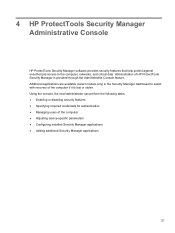
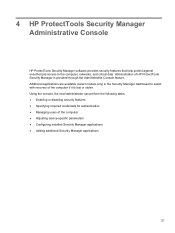
... Security Manager Administrative Console
HP ProtectTools Security Manager software provides security features that help protect against unauthorized access to assist with recovery of the computer if it is provided through the Administrative Console feature. Using the console, the local administrator can perform the following tasks: ● Enabling or disabling security features ●...
HP ProtectTools Getting Started - Page 34


...Administrative Console, click Security, and then click Authentication. 2. To return to disable it. 3. Allow One Step logon-Select the check box to enable One..., click Security, and then click Settings. 2.
8. To confirm whether users can log on, click Check that HP ProtectTools can monitor and manage this computer to meet those policies. Settings
To allow users of this computer ●...
HP ProtectTools Getting Started - Page 39


...additional security. Specify the Bluetooth settings: ▲ To allow you can enable or disable the following settings are available on the General tab: ● Do not automatically ...launch the Setup Wizard for administrators-Select this option to customize the behavior of currently installed HP ProtectTools Security Manager applications.
▲ In the left panel of digits allowed is 8....
HP ProtectTools Getting Started - Page 40


... ● Enable ● Disable
Data
The Data section of the left panel of Administrative Console allows you to
centrally manage HP ProtectTools Security Manager with DigitalPersona ...Applications in -Time-Authentication (JITA) Configuration ● Advanced settings
30 Chapter 4 HP ProtectTools Security Manager Administrative Console For more information, see the
Drive Encryption software Help...
HP ProtectTools Getting Started - Page 41
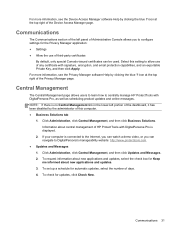
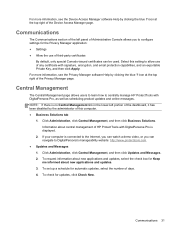
...only special Comodo-issued certificates can watch a demo video, or you to centrally manage HP ProtectTools with signature, encryption, and email protection capabilities, and an exportable Private Key,...: ● Settings ● Allow the use of the dashboard, it has been disabled by clicking the blue ? Communications
The Communications section of the left portion of any certificate...
HP ProtectTools Getting Started - Page 99


... authenticate themselves in as a mouse, keyboard, TouchPad, and fingerprint reader, are otherwise denied. ● Administrators and trusted users can view the HP ProtectTools Device Access Manager policy using Advanced Settings.... Manager 89 Log in order to
access devices which are not controlled by disabling data transfer devices. This console provides a read access and write access can...
Business Rugged Design - Technology Spotlight HP PROFESSIONAL INNOVATIONS FOR BUSINESS NOTEBOOKS - Page 2


... draw when developing the latest generation of EliteBook notebooks. HP EliteBook models were designed with our line of business notebook PCs. The bottom case is formed from office to home, you need to deliver an experience that your experience for enhanced durability. The chemically strengthened glass touchpad not only increases wear resistance, but also...
Business Rugged Design - Technology Spotlight HP PROFESSIONAL INNOVATIONS FOR BUSINESS NOTEBOOKS - Page 3


... our notebooks for the business rugged design that makes no compromises on a plane around the edge of the screen, the EliteBook p has the strongest hinge this side of a bank vault."2
Scholastic, Inc.
Depend on HP EliteBook Business Notebooks because your notebook down the hall or on manageability, durability or performance. In fact, most...
HP BIOS Features that are built in, not bolted on - Technology Spotlight - Page 3


... permanently destroy data on the hard drives. For simplified security, Jim has enabled the one-step log-in HP F10 Setup, he uses HP Disk Sanitizer3 through HP F10 Setup to easily configure his EliteBook and small portable hard drives. Using the graphical user interface in feature that allow the operating system to provide...
TOTAL TEST PROCESS BUILDING DEPENDABILITY INTO YOUR BUSINESS PC - Technology Spotlight HP PROFESSIONAL INNOVATIONS FOR BUSINESS - Page 4


... to your business. SECURITY
EASE OF USE
RELIABILITY
ENVIRONMENTAL
Total test process
© Copyright 2012 Hewlett-Packard Development Company, L.P. For example, a chemically strengthened glass touchpad in HP EliteBook Notebook PC models increases the product's durability, while the hinges are set forth in the express warranty statements accompanying such products and services. LEVERAGE THE...

