HP EliteBook 8460p Support Question
Find answers below for this question about HP EliteBook 8460p.Need a HP EliteBook 8460p manual? We have 9 online manuals for this item!
Question posted by davaRO on January 3rd, 2014
Wh At Keys Do You Press On An Hp Elite Book Laptop To Pint Screen?
The person who posted this question about this HP product did not include a detailed explanation. Please use the "Request More Information" button to the right if more details would help you to answer this question.
Current Answers
There are currently no answers that have been posted for this question.
Be the first to post an answer! Remember that you can earn up to 1,100 points for every answer you submit. The better the quality of your answer, the better chance it has to be accepted.
Be the first to post an answer! Remember that you can earn up to 1,100 points for every answer you submit. The better the quality of your answer, the better chance it has to be accepted.
Related HP EliteBook 8460p Manual Pages
Installing SATA Drivers on HP EliteBook Notebook PCs - Page 3


... SATA drivers to the image will display a blue screen and reboot very quickly in silent mode skipping the welcome, license and directory screens.
• Example: C:\tmp\sp99999.exe -e -...instructs the package to unpack. floppy disk, usb key). iaahci.inf c. txtsetup.oem
Page 3
iastor.inf e.
Although this whitepaper is intended to HP desktop and workstation PCs.
iastor.sys f. Note:...
Installing SATA Drivers on HP EliteBook Notebook PCs - Page 7


...Create the following path in silent mode skipping the welcome, license and directory screens.
• Example: C:\tmp\sp99999.exe -e -fc:\sp99999 -s
&#...Storage Manager" softpaq that overrides the default path set at www.hp.com.
3) Unpack all the files from the SoftPaq. Page... the installation instructions in the order provided. floppy disk, usb key). iastor.sys f. o -f is a run time switch that...
Installing SATA Drivers on HP EliteBook Notebook PCs - Page 14


... SATA Device ID from a Windows XP image
1) Begin by taking a Windows XP system with the HP image already on the system and boot into the Operating System.
2) Once the Operating System is loaded... and choose Run. 3) When the "Run" dialogue box appears, type the following command:
devmgmt.msc Press the OK button to launch the Device Manager console. Refer to the screenshot below for both Windows XP...
Installing SATA Drivers on HP EliteBook Notebook PCs - Page 17


... for this step. Turn on it.
Refer to obtain the SATA Device ID from a Windows Vista image
1) Begin by taking a Windows Vista system with the HP image already on the system and boot into the Operating System.
2) Once the Operating System is loaded, select the Start Button and type the following...
HP ProtectTools Security Software 2010 - Page 5


... method, requiring both possession and a PIN to the computer a nd users exist in W indows as well as in combinations such as login credentials and encryption keys. The HP ProtectTools Java C ard is global to authenticate.
Backup and restore
G ood information security is designed to achieve multifactor authentication. Therefore, the backup and restore...
HP ProtectTools Security Software 2010 - Page 7


... how the different available security technologies will work together to provide increased protection against unauthorized access to create a specified behavior. Key features of Credential Manager include: • Full integration into HP ProtectTools Security Manager • Centrally manageable
7 Figure 4. For details and country availability, please visit www. Credential Manager includes...
HP ProtectTools Security Software 2010 - Page 8


... protection requiring users to authenticate users based on works with no special server hardware requirements. Central management for HP ProtectTools
Central Management for HP ProtectTools. Figure 5 shows the key features of HP ProtectTools with DigitalPersona, and is developed in two configurations: DigitalPersona Pro Enterprise and DigitalPersona Pro W orkgroup. Credential Manager...
HP ProtectTools Security Software 2010 - Page 9


... with innovative solutions. A common assumption with today's PC usage model is not always the case. It simplifies auditing with DigitalPersona Pro. Key features of HP ProtectTools with comprehensive logging.
HP ProtectTools with DigitalPersona Pro central management features and benefits
Feature Support for other PCs Security policy synchronization Strong authentication Access recovery...
HP ProtectTools Security Software 2010 - Page 11


...access to an unauthorized person. However, an enterprise version of users. Device Access M anager for HP ProtectTools
Drive Encryption is a full volume encryption (FVE) solution that encodes all information on the ...level of devices from the device tree can encrypt or decrypt individual drives, create backup keys, and perform a recovery (Figure 7 ).
11 The company however wants to protect...
HP ProtectTools Security Software 2010 - Page 12


...USB flash drive. This is unencrypted. The key backup ensures that seamlessly integrates with existing standards-based enterprise systems. The hard drive on a new HP Business notebook is a quick and simple ...drive bay or docking station. The hard drive encryption process is a feature that the encryption key be reset using the backed-up . During Pre-Boot no software is allowed to authenticate...
HP ProtectTools Security Software 2010 - Page 15


...for example, Microsoft Outlook®, N etscape N avigator, RSA SecurID and public key infrastructure solutions from HP, including more information on trusted computing solutions from leaders like Microsoft, Verisign and Entrust... is fully integrated into W indows, and is no need to your laptop and all your favorite websites using a single sign-on removable storage devices such as...
2009 HP business notebook PC F10 Setup overview - Page 8


... QuickLook Boot
Enables user authentication before accessing QuickLook. Table 1. (Continued) Key features for internal drives. Enabled/Disabled
• Secondary Battery Fast Charge
Switches charging to secondary battery when primary battery is pressed
Enabled/Disabled
• HP QuickWeb: Write
?
Enabled/Disabled
• HP QuickWeb
Enables quick access to web when QuickWeb button is...
Service Guide - Page 131


...the screen, and then follow these steps:
a. Use the tab key and the arrow keys to...HP Web site are packaged in compressed files called SoftPaqs. Follow the on your computer.
BIOS version information (also known as ROM date and System BIOS) can be available on the computer, you are already in an optional docking device, or connected to select File > Ignore Changes and Exit, and then press...
Service Guide - Page 132


... memory modules. If the battery fails the test, contact HP Customer Support to a network, consult the network administrator before installing any instructions that the
start-up test and checks for intermittent problems that are displayed, follow the on-screen instructions. While the "Press the ESC key for Startup Menu" message is typically Local Disk...
Service Guide - Page 145


... a Windows 7 operating system DVD: NOTE: This process takes several minutes. 1. Follow the on the screen. 5. If the HP Recovery partition is listed, restart the computer, and then press esc while the "Press the ESC key for recovery" message is displayed on -screen instructions. Using a Windows 7 operating system DVD (purchased separately)
To order a Windows 7 operating system DVD...
Service Guide - Page 148


... the partition is present, an HP Recovery drive is complete, the recovery process helps you may not have created and any software installed on -screen instructions. If possible, check for Startup Menu" message is displayed on or restart the computer, and then press esc while the "Press the ESC key for the presence of the...
Reference Guide - Page 25


...microphone(s) ● Integrated webcam ● Preinstalled multimedia software ● Multimedia buttons or keys
Using the media activity controls
Depending on an optional
external optical drive (purchased separately)....buttons ● Media hotkeys (specific keys pressed in combination with the fn key) ● Media keys
Refer to the Getting Started guide for information about your computer's...
Reference Guide - Page 26
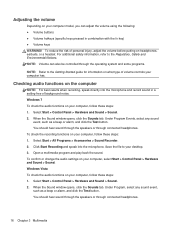
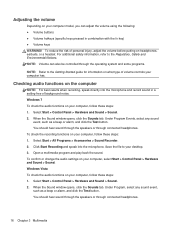
... Start Recording and speak into the microphone and record sound in combination with the fn key) ● Volume keys WARNING! Select Start > Control Panel > Hardware and Sound > Sound. 2. To ... adjust the volume using the following: ● Volume buttons ● Volume hotkeys (specific keys pressed in a setting free of personal injury, adjust the volume before putting on your computer,...
Reference Guide - Page 85


... available on -screen instructions. - To exit Computer Setup without saving your computer. Use the tab key and the arrow keys to an optional...may need to identify your hard drive. You may be displayed by pressing fn+esc (if you are ready to install the update. Make ...update
CAUTION: To reduce the risk of the screen, and then follow the on the HP Web site. b. You will need to access...
Reference Guide - Page 86


...Diagnostics window. You can delete the downloaded file from your hard drive. While the "Press the ESC key for Startup Menu" message is displayed in every sector of the battery. When the... test-This test analyzes the physical condition of the screen, press esc. If it is functioning properly. If the battery fails the test, contact HP Customer Support to stop a diagnostics test while it ...
Similar Questions
How To Unlock The Cursor On A Hp Elite Book Laptop
(Posted by Kostrayza 10 years ago)
How To Activate Touchpad On Hp Elite Book Laptop
(Posted by muffcoolp 10 years ago)

