HP EliteBook 8460p Support Question
Find answers below for this question about HP EliteBook 8460p.Need a HP EliteBook 8460p manual? We have 9 online manuals for this item!
Question posted by muffcoolp on November 20th, 2013
How To Activate Touchpad On Hp Elite Book Laptop
The person who posted this question about this HP product did not include a detailed explanation. Please use the "Request More Information" button to the right if more details would help you to answer this question.
Current Answers
There are currently no answers that have been posted for this question.
Be the first to post an answer! Remember that you can earn up to 1,100 points for every answer you submit. The better the quality of your answer, the better chance it has to be accepted.
Be the first to post an answer! Remember that you can earn up to 1,100 points for every answer you submit. The better the quality of your answer, the better chance it has to be accepted.
Related HP EliteBook 8460p Manual Pages
HP ProtectTools Security Software 2010 - Page 8


...resources
Benefit
Brings together the available (integrated and add-on) security technologies on works with lost credentials. Enables the use Active Directory. Users no special server hardware requirements. Central management for HP ProtectTools
Central Management for maximum scalability. Figure 5 shows the key features of the added convenience and security. Table 2.
DigitalPersona...
HP ProtectTools Security Software 2010 - Page 12


... takes to load. Before a hard drive can be activated by launching HP ProtectTools Security Manager and selecting Drive Encryption for HP ProtectTools. If the notebook is unencrypted. This authentication takes...is allowed to encrypt the entire drive will continue upon turning on a new HP Business notebook is shutdown during encryption, encryption will depend on the size of powerful...
HP ProtectTools Security Software 2010 - Page 15


... event.
In Embedded Security for HP ProtectTools version 4.0 and later, PSD has been enhanced with HP ProtectTools Security Manager
Designed to your laptop and all your favorite websites using...®, N etscape N avigator, RSA SecurID and public key infrastructure solutions from HP, including more information on trusted computing solutions from leaders like Microsoft, Verisign and Entrust...
HP ProtectTools Security Software 2010 - Page 17


... is instead meant to bleach the hard drive at a predetermined schedule. it is therefore not a replacement for HP ProtectTools
W hen it is in your computer. Activating this software enables the Computrace agent, which remains active in direct relation to delete a file or a group of your computer even if the hard drive is more...
HP ProtectTools Security Software 2010 - Page 18


...documents, worksheets and email messages ensuring they will be able to issue user certificates on Active Directory-based networks. For this service, Comodo will then also be given access to ... transfer in the clear and go through the process of all sizes. DigitalPersona, an HP ProtectTools partner, offers a client/ server solution, DigitalPersona Pro, to request certificates for ...
HP ProtectTools Security Software 2010 - Page 21


...
Smart Card Security for HP ProtectTools Security Manager?
21 SF = Standard Feature / O F = O ptional Feature / N = N ot Available
HP ProtectTools Support
HP ProtectTools Security Manager
A
A
A
P
Credential Manager for HP ProtectTools
A
A
A
P
Embedded Security for HP ProtectTools
A
A
A
P
Java Card Security for HP ProtectTools
A
A
A
W
Computrace / Lojack
for Laptops -
Installing Microsoft Windows on an HP ProBook or EliteBook Notebook PC and creating an image - White Paper - Page 5


...power management settings prior to using the notebook. Keyboard/Mouse/Input
Required Required Required Required
3.5 SP1 3.0
3.5 SP1 3.0
HP Hotkey Support HP Universal Camera Driver Synaptics Touchpad Driver
4.0.7.1
X
X
P58500570_
C58500570 X
X
_L33402
15.2.3
X
X
X
Recommended
3.5 SP1 or greater
Required X
Required X
N/A N/A
5 Table 1. Minimum recommended software versions
Name...
Service Guide - Page 1


HP EliteBook 8460w Mobile Workstation HP EliteBook 8460p Notebook PC HP ProBook 6460b Notebook PC
Maintenance and Service Guide
Service Guide - Page 14


...HP Docking Station
√
HP Advanced Docking Station
√
Keyboard with DuraKeys
Dual point
√
Spill-resistant design
√
Full chiclet keyboard
√
Touchpad...-ion battery
√
Supports 9-cell, 73-Wh HP Ultra-
√
Capacity Extended Life Battery
HP EliteBook 8460p Notebook PC
√
√
√
HP EliteBook 8460w Mobile Workstation
√
√
√...
Service Guide - Page 15


...√
Microsoft Basics
Windows 7 Home Premium 32 with
√
Microsoft Basics
Windows Vista Home Basic 32 with
√
Microsoft Office 2010 Personal
HP EliteBook 8460p Notebook PC
√
HP EliteBook 8460w Mobile Workstation
√
√
√
√
√
√
√
√
√
√
√
√
√
√
√
√
√
√...
Service Guide - Page 19


...webcam is in your environment.
(8)
Keyboard light
On: When the keyboard light is activated.
(9)
Keyboard light button
Used to your country or region.
For optimal transmission, ... the computer. To use the webcam, select Start > All Programs > HP > HP Webcam.
(7)
Ambient light sensor
When activated, the sensor automatically adjusts the display brightness based on . NOTE: The ...
Service Guide - Page 21


... the screen.
Moves the pointer and selects or activates items on and off button
(4)
TouchPad
(5)
Left TouchPad button
(6)
Right TouchPad button
(7)
Right pointing stick button
Description
Moves the pointer and selects or activates items on an external mouse. NOTE: Vertical scrolling is supported on an external mouse.
Functions like the left button on the screen...
Service Guide - Page 58


... a fingerprint reader
Top cover for use with 6460b models that include a 4-button touchpad without a fingerprint reader
Top cover for use with 8460p models that include a 4-button touchpad without a fingerprint reader
Base enclosure for use with HP EliteBook 8460p and 8460w computer models
System board for use in all countries and regions except for Russia and China...
Reference Guide - Page 5


... WLAN 5
Setting up a new WLAN ...6
Protecting your WLAN ...6
Roaming to another network 6
Using HP Mobile Broadband (select models only 7
Inserting a SIM ...7
Removing a SIM ...8
Using GPS (select ...local area network (LAN) (select models only 13
3 Multimedia ...15
Using the media activity controls ...15
v or region-specific modem cable adapter 11
Selecting a location setting 11
...
Reference Guide - Page 9


...
Cleaning the display 70
Cleaning the sides and cover 70
Cleaning the TouchPad and keyboard 71
Cleaning a tablet PC pen and pen holder 71
...Managing and updating software 83
HP Client Manager for Altiris (select models only 83
HP CCM (Client Configuration Manager) (select models only 85
HP SSM (System Software Manager 85
Using Intel Active Management Technology (select models...
Reference Guide - Page 17


... larger areas than it is not replaced.
When used initially to connect to your WLAN.
For information on HP Mobile Broadband and how to activate service with a preferred mobile network service provider, refer to the HP Mobile Broadband information included with your computer, such as a personal identification number (PIN), as well as network...
Reference Guide - Page 59


...battery power and reaches a critical battery level, HP 3D DriveGuard allows the computer to enable it down . ● The computer will not activate battery alarms set on the computer changes color to..., except as described in the secondary hard drive bay are not protected by HP 3D DriveGuard.
Identifying HP 3D DriveGuard status
The drive light on the Alarms tab in system tray row...
Reference Guide - Page 65


...solutions are designed to the HP Web site at http://www.hpshopping.com.
If the computer is stolen, CompuTrace can use either a pointing device (TouchPad, pointing stick, or USB ...Setup* internal network adapter
Unauthorized access to a Windows user account Unauthorized access to data
HP ProtectTools Security Manager ● Firewall software ● Windows updates ● Drive Encryption ...
Reference Guide - Page 81
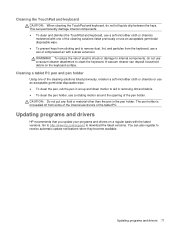
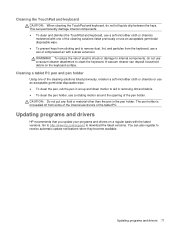
...and drivers 71
Updating programs and drivers
HP recommends that you update your programs and drivers on the keyboard surface. Go to http://www.hp.com/support to aid in removing dirt ...the keyboard, use a can permanently damage internal components. ● To clean and disinfect the TouchPad and keyboard, use a soft microfiber cloth or chamois
moistened with the latest versions. You can...
Reference Guide - Page 104


...HP 3D DriveGuard 49
HP Client Configuration
Manager 83, 85
HP Client Manager for Altiris 83
HP Connection Manager 4
HP Mobile Broadband Module 7
HP ProtectTools Security
Manager 66
HP System Software Manager
83, 85
HP...
low battery level 28
M maintenance
Disk Cleanup 48
Disk Defragmenter 48
media activity controls 15
media hotkeys 15
modems
connecting a modem cable 9
connecting a ...
Similar Questions
How To Increase The Font On An Hp Elite Book Laptop
(Posted by jackojetskr 10 years ago)
How To Unlock The Cursor On A Hp Elite Book Laptop
(Posted by Kostrayza 10 years ago)

