HP EliteBook 8460p Support Question
Find answers below for this question about HP EliteBook 8460p.Need a HP EliteBook 8460p manual? We have 9 online manuals for this item!
Question posted by snappero on April 30th, 2014
How To Turn On Ellitebook 8460 Keyboard Light
The person who posted this question about this HP product did not include a detailed explanation. Please use the "Request More Information" button to the right if more details would help you to answer this question.
Current Answers
There are currently no answers that have been posted for this question.
Be the first to post an answer! Remember that you can earn up to 1,100 points for every answer you submit. The better the quality of your answer, the better chance it has to be accepted.
Be the first to post an answer! Remember that you can earn up to 1,100 points for every answer you submit. The better the quality of your answer, the better chance it has to be accepted.
Related HP EliteBook 8460p Manual Pages
Service Guide - Page 14


...Keyboard/pointing devices Power requirements
Description
HP ProBook 6460b Notebook PC
DisplayPort 1.1a
√
RJ-11 (modem)
√
RJ-45 (Ethernet, includes link and
√
activity lights...cell, 73-Wh HP Ultra-
√
Capacity Extended Life Battery
HP EliteBook 8460p Notebook PC
√
√
√
HP EliteBook 8460w Mobile Workstation
√
√
√
√
√...
Service Guide - Page 17


...(system)
√
Hard drive
√
Memory module
√
Optical drive
√
Mini-PCI components (WLAN, WWAN,
√
SIM)
Modem
√
Keyboard
√
HP EliteBook 8460p Notebook PC
√
HP EliteBook 8460w Mobile Workstation
√
√
√
√
√
√
√
√
√
√
√
√
√
√
√
√
√...
Service Guide - Page 19


... that applies to your environment.
(8)
Keyboard light
On: When the keyboard light is activated.
(9)
Keyboard light button
Used to activate the keyboard light.
*The antennas are located in use....
(7)
Ambient light sensor
When activated, the sensor automatically adjusts the display brightness based on
model)
(5)
Webcam light (select models only)
Description
Turns off the display...
Service Guide - Page 58


... pointing stick for use in HP EliteBook 8460p models in Germany (includes keyboard and pointing stick cables)
Keyboard with pointing stick for use in HP EliteBook 8460p models in France (includes keyboard and pointing stick cables)
Keyboard with pointing stick for use in HP EliteBook 8460p models in Italy (includes keyboard and pointing stick cables)
Keyboard with pointing stick for use in...
Service Guide - Page 59


... pointing stick for use in HP EliteBook 8460p models in Slovenia (includes keyboard and pointing stick cables)
Keyboard with pointing stick for use in HP EliteBook 8460p models in Israel (includes keyboard and pointing stick cables)
Keyboard with pointing stick for use in HP EliteBook 8460p models in Switzerland (includes keyboard and pointing stick cables)
Keyboard with pointing stick for use in...
Service Guide - Page 60


... use in HP EliteBook 8460p models in Iceland (includes keyboard and pointing stick cables)
642760-DJ1
Keyboard with pointing stick for use in HP EliteBook 8460p models in Greece (includes keyboard and pointing stick cables)
642760-DW1 Keyboard with pointing stick for use in HP EliteBook 8460p models in the French Arabic region (includes keyboard cable)
642761-001
Keyboard with pointing stick...
Service Guide - Page 73


... with HP ProBook 6460b models with a webcam For use with HP EliteBook 8460p models with a webcam For use with HP EliteBook 8460w models with a webcam Webcam module with the display assembly still ...EliteBook 8460p/w models Microphone modules For use in HP ProBook 6460b models For use in HP EliteBook 8460p/w models Display Screw Kit For use in HP ProBook 6460b models For use in Hibernation, turn...
Service Guide - Page 77


...computer. 4. Slide the door toward you are unsure whether the computer is available in Hibernation, turn
the computer on, and then shut it down through the operating system. 2. If you ...Plastics Kit, spare part number 641832-001 for HP ProBook 6460b models and 642804-001 for HP EliteBook 8460p/w models. Slide the release latch (3) to the computer. 3. Slide the release latch (1) ...
Service Guide - Page 103


...down with a pointing stick Keyboard for use in model 8460p Keyboard for use in model 8460w
Spare ...keyboard, follow these steps: 1. Shut down through the operating system. 2. Remove the bottom door (see Bottom door on , and then shut it down the computer. Remove the keyboard: 1. Description Keyboard for use in model 6460b without a pointing stick Keyboard for use in Hibernation, turn...
Service Guide - Page 113


... cover with the front toward you are unsure whether the computer is off or in Hibernation, turn
the computer on page 89) g. Disconnect the power from the computer by first unplugging the ... WLAN module (see Bottom door on page 82) e. Keyboard (see Bottom cover on page 95) j. Bottom cover (see Keyboard on page 97) Remove the speaker assembly: 1.
Component replacement procedures 105
Service Guide - Page 115
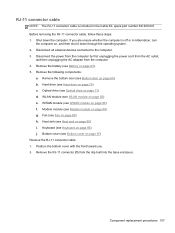
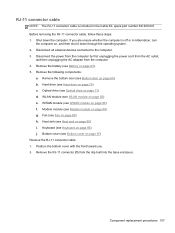
... components:
a. WWAN module (see WWAN module on page 90) i. Heat sink (see Keyboard on page 75) c. Keyboard (see Heat sink on page 80) f. Position the bottom cover with the front toward you... are unsure whether the computer is included in Hibernation, turn
the computer on page 88) g. ...
Service Guide - Page 117
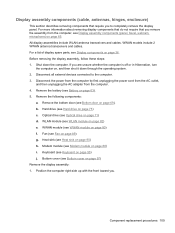
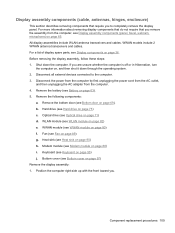
...from the computer, see Display components on page 90) h. Optical drive (see Keyboard on page 80) f. Keyboard (see Optical drive on , and then shut it down the computer. WWAN ...This section describes removing components that you are unsure whether the computer is off or in Hibernation, turn
the computer on page 71) d. Before removing the display assembly, follow these steps: 1. Remove...
Service Guide - Page 124
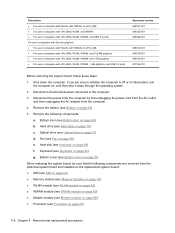
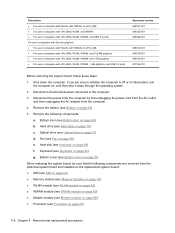
... 1-GB graphics ● For use in Hibernation, turn
the computer on, and then shut it down the computer. Optical drive (see Optical drive on page 95) g. Keyboard (see Bottom cover on page 97) When replacing the... system board, be sure that the following components:
a. Bottom cover (see Keyboard on page 71) d. If you are removed from the computer. 4. Disconnect the power...
Service Guide - Page 127


...with the front toward you are unsure whether the computer is off or in Hibernation, turn
the computer on page 75) c.
Optical drive (see Fan on page 69). Remove ... all external devices connected to the computer. 3. Remove the bottom door (see Keyboard on page 63). 5. Keyboard (see Bottom door on page 89) e. b. ExpressCard assembly
Description ExpressCard assembly
Spare...
Service Guide - Page 129


... to navigate and make selections in Computer Setup. 2. Starting Computer Setup
NOTE: An external keyboard or mouse connected to a USB port can be used with Computer Setup only if USB ... system and extended memory.
To start Computer Setup, follow these steps: 1. Turn on the system (such as disk drives, display, keyboard, mouse, and printer). Press f10 to enter Computer Setup. NOTE: You ...
Reference Guide - Page 33


... timeouts can initiate Sleep in the Sleep state, the computer initiates Hibernation. When the computer exits Sleep, the power lights turn on wakeup, you must enter your work returns to the screen. Setting power options 23 Setting power options
Using power... functions while the computer is closed, open the display. ● Press a key on the keyboard. ● Tap or swipe the TouchPad.
Reference Guide - Page 34


... Panel > System and Maintenance > Power Options.
Windows Vista-Select Start, click the arrow next to the Shut down button, and then click
Hibernate. The power lights turn on and your work returns to the screen where you stopped working. Viewing the current power plan
Use any of the following methods: ● Click...
Reference Guide - Page 42


... Customer Support for information on , the AC adapter is working properly. ● If the power lights remain off . NOTE: In some instances, in slate mode, the screen orientation is reset when ... Connect the AC adapter to close all programs before switching. Turn on the computer.
● If the power lights turn on. ● The power lights are off , the AC adapter is not functioning and should...
Reference Guide - Page 57


...Do not use X-rays instead of magnetism and do not drop a drive or place items on the keyboard or move a computer that check carry-on the computer. ● Handle a drive carefully; The ... shipping, or storing a drive. ● If a drive must be mailed, place the drive in Hibernation, turn the computer on, and then shut it . ● Before removing or inserting a drive, shut down through ...
Reference Guide - Page 83


...Press the ESC key for Startup
Menu" message is displayed at the bottom of the screen. 2. Turn on or restart the computer, and then press esc while the "Press the ESC key for the ... the
screen, or use either a pointing device (TouchPad, pointing stick, or USB mouse) or the keyboard to navigate and make selections in the upper-right corner of system and extended memory. Computer Setup includes ...
Similar Questions
How Can I Turn Off The Keyboard Lights On Elitebook
(Posted by terrysyr 10 years ago)
Hp Elite Book 8460, Keyboard Light Does Not Turn Off
(Posted by KrilleKrdelatan 10 years ago)
Hp Elitebook 8460p Cannot Turn Off The Keyboard Light By Webcam
(Posted by kdbu 10 years ago)

