HP EliteBook 8460p Support Question
Find answers below for this question about HP EliteBook 8460p.Need a HP EliteBook 8460p manual? We have 9 online manuals for this item!
Question posted by KrilleKrdelatan on December 4th, 2013
Hp Elite Book 8460, Keyboard Light Does Not Turn Off
The person who posted this question about this HP product did not include a detailed explanation. Please use the "Request More Information" button to the right if more details would help you to answer this question.
Current Answers
There are currently no answers that have been posted for this question.
Be the first to post an answer! Remember that you can earn up to 1,100 points for every answer you submit. The better the quality of your answer, the better chance it has to be accepted.
Be the first to post an answer! Remember that you can earn up to 1,100 points for every answer you submit. The better the quality of your answer, the better chance it has to be accepted.
Related HP EliteBook 8460p Manual Pages
Installing SATA Drivers on HP EliteBook Notebook PCs - Page 14


... the SATA Device ID from a Windows XP image
1) Begin by taking a Windows XP system with the HP image already on the system and boot into the Operating System.
2) Once the Operating System is loaded, select...command:
devmgmt.msc Press the OK button to launch the Device Manager console.
Turn on it. How to Obtain SATA Device IDs
Where these guidelines are provided for both Windows XP and Windows...
Installing SATA Drivers on HP EliteBook Notebook PCs - Page 17


Steps to the screenshot below for this step.
Turn on it. Refer to obtain the SATA Device ID from a Windows Vista image
1) Begin by taking a Windows Vista system with the HP image already on the system and boot into the Operating System.
2) Once the Operating System is loaded, select the Start Button and...
HP ProtectTools Security Software 2010 - Page 12


...Pre-Boot no software is allowed to encrypt the entire drive will continue upon turning on a new HP Business notebook is transparent and works in the internal drive bay or docking ...USB flash drive.
The time it can continue to authenticate themselves upon system restart. HP Enhanced Pre-Boot Security
Pre-Boot security is shutdown during encryption, encryption will depend...
HP ProtectTools Security Software 2010 - Page 19


...useful communications tool. C hat uses the integrated fingerprint sensor to allow for HP ProtectTools allows the HP ProtectTools Java Card to confirm identities. C hat allows you think it a... C ard Security for HP ProtectTools provides card management features such as an integrated smart card reader, the HP PC Card Smart Card Reader, or the HP Smart Card Keyboard. Smart Card Security for...
2009 HP business notebook PC F10 Setup overview - Page 2


... (Read Only Memory Basic Input/Ouput System). Options for many of F10 Setup on new models. In mid-2008, HP introduced an updated version of these features are significant improvements to provide a high degree of functions and configuration options, but required keyboard navigation. While there are configured through our internally developed BIOS.
2009 HP business notebook PC F10 Setup overview - Page 3


... and asset tag configuration. HP F10 Setup for business notebooks had extensive language support. Provides access to security related options such as storage drives, keyboard, display, slots, and...the operating system and communicate with and without saving changes to settings and System Diagnostics. HP F10 Setup features are separated in English, French, German, Spanish, Italian, Dutch, ...
2009 HP business notebook PC F10 Setup overview - Page 7


... USB CDROM, USB Hard Drive, NB Ethernet, SD Card, Dock Upgrade Bay
Enables mouse/keyboard support. Amount of time the Express Boot option will be displayed
Enables the use of time...custom configuration of an ownership tag. Table 1. (Continued) Key features for F10 Setup on select 2009 HP business notebook PCs
Feature
System IDs • Notebook Asset Tag
• Notebook Ownership Tag
• ...
2009 HP business notebook PC F10 Setup overview - Page 9


...Disabled
• Internal speakers
Enables internal speakers.
Enabled/Disabled
• Wake on select 2009 HP business notebook PCs
Feature
Function
Options (Default in Bold where applicable)
SYSTEM CONFIGURATION MENU
Built-...Follow Boot order
• Ambient Light Sensor
Enables Ambient Light Sensor
Enabled/Disabled
• Notebook Upgrade Bay Enables integrated Upgrade bay.
Installing Microsoft Windows on an HP ProBook or EliteBook Notebook PC and creating an image - White Paper - Page 5


... Professional, Windows XP Professional and Vista Business.
Audio
IDT HD Audio Driver
Required
3.0
6.10.6312.0 X
X
X
Driver - Keyboard/Mouse/Input
Required Required Required Required
3.5 SP1 3.0
3.5 SP1 3.0
HP Hotkey Support HP Universal Camera Driver Synaptics Touchpad Driver
4.0.7.1
X
X
P58500570_
C58500570 X
X
_L33402
15.2.3
X
X
X
Recommended
3.5 SP1 or greater
Required...
Service Guide - Page 14


..., 2.55-Ah (55-Wh) Li-ion battery
√
3-cell, 2.8-Ah (31-Wh) Li-ion battery
√
Supports 9-cell, 73-Wh HP Ultra-
√
Capacity Extended Life Battery
HP EliteBook 8460p Notebook PC
√
√
√
HP EliteBook 8460w Mobile Workstation
√
√
√
√
√
√
√
√
√
√
√
√
√
√
√
√...
Service Guide - Page 17


...(system)
√
Hard drive
√
Memory module
√
Optical drive
√
Mini-PCI components (WLAN, WWAN,
√
SIM)
Modem
√
Keyboard
√
HP EliteBook 8460p Notebook PC
√
HP EliteBook 8460w Mobile Workstation
√
√
√
√
√
√
√
√
√
√
√
√
√
√
√
√
√...
Service Guide - Page 19


...(1 or 2 depending on
model)
(5)
Webcam light (select models only)
Description
Turns off the display or initiates Sleep if the ...light (select models only)
On: The webcam is in use. Send and receive wireless signals to activate the keyboard light.
*The antennas are located in Help and Support. Display 11 To use the webcam, select Start > All Programs > HP > HP Webcam.
(7)
Ambient light...
Service Guide - Page 23
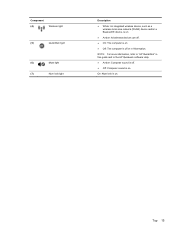
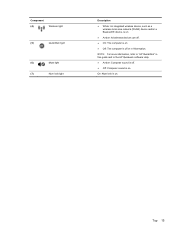
Component (4)
Wireless light
(5)
QuickWeb light
(6)
Mute light
(7)
Num lock light
Description
● White: An integrated wireless device, such as a wireless local area network (WLAN) device...lock is on .
● Off: The computer is off or in this guide and to the HP Quickweb software Help ● Amber: Computer sound is off . ● On: The computer is on.
NOTE: For more information...
Service Guide - Page 25


... Start > Control Panel > System and Maintenance > Power Options
● Or refer to the HP QuickWeb software Help.
Turns the wireless feature on , press the button briefly to initiate Sleep.
● When the computer...press the button briefly to exit Sleep.
● When the computer is in HP QuickWeb, press the button to turn on the computer.
● When the computer is on or off but does ...
Service Guide - Page 29


... 1394 or 1394a device, such as a camcorder.
NOTE: Some models support SuperSpeed USB 3.0 technology. Component (5) Hard drive light
(6) Speaker
Description
● Blinking turquoise: The hard drive or optical drive is being accessed.
● Amber: HP 3D DriveGuard has temporarily parked the hard drive.
Produces SRS Premium sound (select models only). or - Description...
Service Guide - Page 159


... 34, 52, 90 hinge removal 113 spare part number 49 HP QuickWeb light 15
I integrated webcam light,
identifying 11 internal display switch 10, 11 internal microphones, identifying...
10, 11
J jacks
audio-in (microphone) 23, 24 audio-out (headphone) 23, 24 network 22 RJ-11 (modem) 22 RJ-45 (network) 22
K keyboard...
Service Guide - Page 160


light sensor, identifying 11 lights
battery 20 caps lock 14 hard drive 21 HP QuickWeb 15 mute 15 num lock 15 ..., 93 product description
audio 4 chipset 2 display panel 2 docking support 6 Ethernet 4 external media cards 5 graphics 2 hard drives 3 keyboard 6 memory module 3 microphone 4
modem module 4 operating system 7 optical drives 4 pointing devices 6 ports 5 power requirements 6 processors 1...
Reference Guide - Page 14


... ● Bluetooth® HP Connection Manager provides information and notifications on connection status, power status, SIM details, and SMS messages. or - NOTE: A computer may have a wireless button, a wireless switch, or a wireless key on and turn off wireless devices. The term wireless button is used throughout this guide to refer to turn on the keyboard.
Reference Guide - Page 33


...Sleep.
With the computer on the hard drive and the computer turns off.
When the computer exits Sleep, the power lights turn on and your work is in the Sleep state for an ... saved to initiate Hibernation after a period of inactivity when running on battery
power or on the keyboard. ● Tap or swipe the TouchPad. Setting power options 23
Initiating and exiting Sleep
The system...
Reference Guide - Page 42


... close all programs before switching. Shut down the computer. 2. Contact HP Customer Support for information on . ● The power lights are equipped with switchable graphics and have two modes for a few ... or it is connected to AC power: ● The computer does not turn on. ● The display does not turn on, the AC adapter is complete, a notification appears in the notification area...
Similar Questions
How To Enable The Mouse Pad In Hp Elite Book 8460 Laptop
(Posted by n3wamm 9 years ago)
How To Turn The Mouse Pad On On A Hp Elite Book 8460 Laptop
(Posted by flcat 9 years ago)

