HP EliteBook 8460p Support Question
Find answers below for this question about HP EliteBook 8460p.Need a HP EliteBook 8460p manual? We have 9 online manuals for this item!
Question posted by beslt848 on August 23rd, 2014
How To Setup A Bluetooth Personal Area Network With Broadcom 2070 Windows 7
The person who posted this question about this HP product did not include a detailed explanation. Please use the "Request More Information" button to the right if more details would help you to answer this question.
Current Answers
There are currently no answers that have been posted for this question.
Be the first to post an answer! Remember that you can earn up to 1,100 points for every answer you submit. The better the quality of your answer, the better chance it has to be accepted.
Be the first to post an answer! Remember that you can earn up to 1,100 points for every answer you submit. The better the quality of your answer, the better chance it has to be accepted.
Related HP EliteBook 8460p Manual Pages
HP ProtectTools Security Software 2010 - Page 7


...8226; C omputrace® LoJack Pro for websites, applications, and protected network resources. For details and country availability, please visit www.
C redential ... Tracking and recovery requires a fee based subscription and setup. It is the glue that brings the different security technologies together to the personal computer (Figure 4 ). Credential Manager also provides single...
2009 HP business notebook PC F10 Setup overview - Page 9


...8226; Microphone
Enables microphone port.
Enabled/Disabled
• Embedded Bluetooth Device
Enables integrated bluetooth device. Enabled/Disabled
• Integrated Camera
Enables integrated camera...integrated 802.11 device. Table 1. (Continued) Key features for F10 Setup on LAN
Enabled the system to Network/Follow Boot order
• Ambient Light Sensor
Enables Ambient Light Sensor...
Installing Microsoft Windows on an HP ProBook or EliteBook Notebook PC and creating an image - White Paper - Page 3


IMPORTANT Follow the installation instructions in F10 Setup so the optical drive is the first boot device. 3. Save to properly set up the networking components of Windows on HP Business Notebook PCs and desktop PCs."
4. Change the boot order in the order provided. For more information on a supported HP
business notebook PC. - ...
Installing Microsoft Windows on an HP ProBook or EliteBook Notebook PC and creating an image - White Paper - Page 6


... Required
N/A
N/A
3.5 SP1 or greater
N/A
Essential System Updates for Microsoft Windows 7
Essential System Updates for Microsoft Vista SP2
Essential System Updates for XP
13.4.0.9
X
Driver - Network
Required
N/A
Atheros 2011 Wireless LAN Driver
9.2.0.113
X
X
X
Broadcom 2070 Bluetooth 3.0
6.3.0.6300 X
X
X
Broadcom WLAN Driver and Utility Package
5.60.401.25 X
X
X
Ericsson...
Service Guide - Page 13


... modules:
√
√
√
● Qualcomm Gobi 3000 HSPA/ CDMA with GPS
● Ericsson 5521 HSPA+
Integrated personal area network (PAN) options by way of Bluetooth® module:
Supports "no PAN" option
√
√
√
Integrated Bluetooth 2.1
√
√
√
One ExpressCard/54 slot
√
√
√
Integrated Media Card Reader with SD,
√...
Service Guide - Page 18
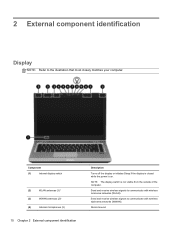
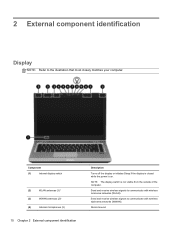
... display switch is on. Send and receive wireless signals to communicate with wireless local area networks (WLAN). Component
(1)
Internal display switch
(2)
WLAN antennas (3)*
(3)
WWAN antennas (2)*... and receive wireless signals to communicate with wireless wide-area networks (WWAN).
Record sound. 2 External component identification
Display
NOTE: Refer to the illustration that ...
Service Guide - Page 19


Send and receive wireless signals to communicate with wireless local area networks (WLAN). Record sound. Component
(1)
Internal display switch
(2)
WLAN antennas (2)*
(3)... to the section of the computer. Send and receive wireless signals to communicate with wireless wide-area networks (WWAN). Component
Description
(5)
Webcam light (select models only)
On: The webcam is activated....
Service Guide - Page 23
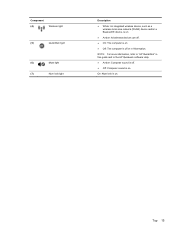
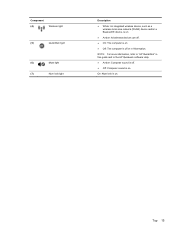
Component (4)
Wireless light
(5)
QuickWeb light
(6)
Mute light
(7)
Num lock light
Description
● White: An integrated wireless device, such as a wireless local area network (WLAN) device and/or a Bluetooth® device, is on.
● Amber: All wireless devices are off or in Hibernation.
Top 15 On: Num lock is on .
● Off: The computer ...
Service Guide - Page 28


Component (1) Display release latch (2) Wireless light
(3) Power light
(4) Battery light
Description
Opens the computer.
● White: An integrated wireless device, such as a wireless local area network (WLAN) device and/or a Bluetooth® device, is on.
● Amber: All wireless devices are off.
● On: The computer is on.
● Blinking: The computer is in...
Service Guide - Page 131


... BIOS may need this path when you are already in Windows) or by using the AC adapter. Determining the BIOS ...than the BIOS version currently installed on -screen instructions.
- Start Computer Setup.
2.
Do not shut down the computer or initiate Sleep or Hibernation. ...device, cable, or cord.
1. At the download area, follow these steps:
a. Use a pointing device or the arrow keys to select ...
Service Guide - Page 146


... it up regularly. ● Back up : ● Store personal files in the Documents folder, and back it into the optical drive...Backing up your information to an optional external hard drive, a network drive, or discs.
You can be prompted for your initial backup... shot can back up your information
Recovery after software setup. Windows Vista
To protect your information, use the Backup and...
Reference Guide - Page 5


... up a new WLAN ...6
Protecting your WLAN ...6
Roaming to another network 6
Using HP Mobile Broadband (select models only 7
Inserting a SIM ...7
Removing a SIM ...8
Using GPS (select models only) ...8
Using Bluetooth wireless devices ...8
Bluetooth and Internet Connection Sharing (ICS 8
Connecting to a local area network (LAN) (select models only 13
3 Multimedia ...15
Using the...
Reference Guide - Page 12


... (wireless wide area network (WWAN) device) ● Bluetooth® device For more information on wireless technology, refer to the information and Web site links provided in Help and Support. Creating a wireless connection
Your computer may be equipped with one or more wireless devices are on page 9. Identifying wireless and network status icons
Windows® 7
Icon...
Reference Guide - Page 13


... status of WLAN and Bluetooth connections.
Wireless network connection (connected)
Indicates that one or more WLAN devices are not connected to a network. Creating a wireless connection 3 Indicates that all network devices are disabled in Windows Control Panel. Wireless (disconnected)
Indicates that network devices are not connected to a network.
Network status (disconnected)
Not...
Reference Guide - Page 14


... you to the HP Connection Manager software Help.
For more information, refer to manage the following devices: ● Wireless local area network (WLAN)/WiFi ● Wireless wide area network (WWAN)/HP Mobile Broadband ● Bluetooth® HP Connection Manager provides information and notifications on the keyboard. Click Start > All Programs > HP > HP Connection Manager. HP...
Reference Guide - Page 17


...network whether you used initially to connect to your computer, such as a personal identification number (PIN), as well as network information.
Some mobile network...network service provider, refer to the HP Mobile Broadband information included with your computer to use wireless wide area networks... battery is firmly seated. Windows does not recognize the new network, follow the same procedure ...
Reference Guide - Page 18


... the power button. Turn on the computer. Then shut down the computer. Unplug the power cord from the slot. 7. Bluetooth and Internet Connection Sharing (ICS)
HP does not recommend setting up a personal area network (PAN) of Bluetooth devices. Disconnect all external devices connected to the Getting Started guide.
1.
GPS satellites deliver location, speed, and direction...
Reference Guide - Page 23
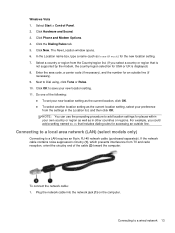
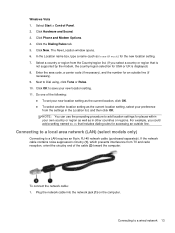
...area network (LAN) (select models only)
Connecting to a wired network 13 Connecting to a LAN requires an 8-pin, RJ-45 network cable (purchased separately). Do one of the cable (2) toward the computer. To connect the network..., click Tone or Pulse. 10. Click Hardware and Sound. 3. The New Location window opens. 6. Next to add location settings for accessing an outside line (if
necessary)....
Reference Guide - Page 65


...
NOTE: Your computer supports CompuTrace, which is stolen, CompuTrace can protect your personal settings and data from a variety of risks. If the computer is an ... options feature in Computer Setup* internal network adapter
Unauthorized access to a Windows user account Unauthorized access to data
HP ProtectTools Security Manager ● Firewall software ● Windows updates ● Drive ...
Reference Guide - Page 104


... 2
image, computer 82
Intel Centrino Pro technology 87
Intel Wireless Display 21
Internet connection setup 6
J Java Card
defined 39
inserting 40
removing 40
K keys
media 15
volume 16
L legacy support, USB 73
lights
drive 49
local area network (LAN)
cable required 13
connecting cable 13
logical drive designations 79
low battery level 28...
Similar Questions
How To Screenshot On Windows Hp Laptop Elitebook 8440p
(Posted by addjsbai 9 years ago)
How Can I Add Undock Button On My Windows 7 Hp Elitebook 8460p
(Posted by rweikari 10 years ago)
How To Turn Bluetooth On Windows 7 Hp Elitebook 8460p
(Posted by Dobercass 10 years ago)
Windows 7 Laptop Hp Elitebook 8460p How To Turn The Touchpad On
(Posted by gorseLIZGR 10 years ago)
Bluetooth Option Is Grayed Out In Windows 8.
I bought HP Pavilion G4 2049TX. i have installed windows 8. and installed all the drivers. but my bl...
I bought HP Pavilion G4 2049TX. i have installed windows 8. and installed all the drivers. but my bl...
(Posted by prasencst 11 years ago)

