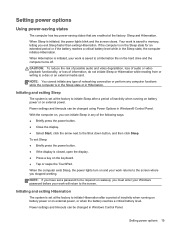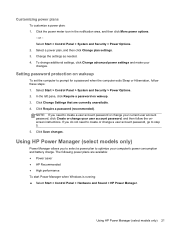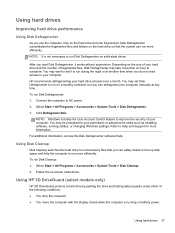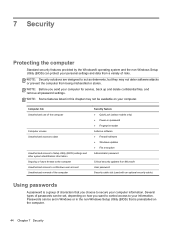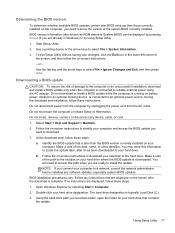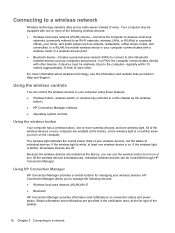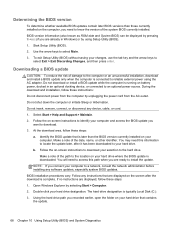HP Pavilion g4-2100 Support Question
Find answers below for this question about HP Pavilion g4-2100.Need a HP Pavilion g4-2100 manual? We have 4 online manuals for this item!
Question posted by prasencst on March 24th, 2013
Bluetooth Option Is Grayed Out In Windows 8.
Current Answers
Answer #1: Posted by tintinb on March 24th, 2013 2:56 PM
http://h20564.www2.hp.com/portal/site/hpsc/
If you have more questions, please don't hesitate to ask here at HelpOwl. Experts here are always willing to answer your questions to the best of our knowledge and expertise.
Regards,
Tintin
Related HP Pavilion g4-2100 Manual Pages
Similar Questions
Sir Mera Model No. Hp 450 Iscah Bluetooth Work Nahi Kar Raha Hai Plz Help Me
My HP mini, 4108, does not detect any bluetooth devices, though it has microsoft bluetooth enumerato...
where is fixed bluetooth device in hp 620
My bluetooth device is already discoverable but it is not detected by other bluetooth devices
I have a HP Pavilion dv6 notebook and windows 7, but I can't get it to find ANY Bluetooth devices. I...