HP EliteBook 8460p Support Question
Find answers below for this question about HP EliteBook 8460p.Need a HP EliteBook 8460p manual? We have 9 online manuals for this item!
Question posted by musatyog on December 4th, 2013
How To Restore Factory Hd Image In Hp 8460p
The person who posted this question about this HP product did not include a detailed explanation. Please use the "Request More Information" button to the right if more details would help you to answer this question.
Current Answers
There are currently no answers that have been posted for this question.
Be the first to post an answer! Remember that you can earn up to 1,100 points for every answer you submit. The better the quality of your answer, the better chance it has to be accepted.
Be the first to post an answer! Remember that you can earn up to 1,100 points for every answer you submit. The better the quality of your answer, the better chance it has to be accepted.
Related HP EliteBook 8460p Manual Pages
Installing Microsoft Windows on an HP ProBook or EliteBook Notebook PC and creating an image - White Paper - Page 1


Installing Microsoft Windows on an HP ProBook or EliteBook Notebook PC and creating an image
2011 Business Notebook Models
Technical white paper
Table of contents Executive summary...2 System requirements and prerequisites 2
Supported models ...2 Installing the OS, drivers, and enhancements 3
Drivers and enhancements ...5 Building a common image ...7
Windows XP Professional...7 Windows Vista ...
Installing Microsoft Windows on an HP ProBook or EliteBook Notebook PC and creating an image - White Paper - Page 2


...: This white paper is not backed up all personal data, such as files and images. System requirements and prerequisites
Information regarding minimum hardware requirements for 2011 HP Business Notebook PCs. Supported models
HP EliteBook 8460p Notebook PC HP EliteBook 8560p Notebook PC HP ProBook 6360b Notebook PC P ProBook 6460b Notebook PC ...
Service Guide - Page 6


... ExpressCard assembly ...119
5 Computer Setup (BIOS) and System Diagnostics 121 Using Computer Setup ...121 Starting Computer Setup 121 Navigating and selecting in Computer Setup 121 Restoring factory settings in Computer Setup 122
vi
Service Guide - Page 11


...Description
HP ProBook 6460b Notebook PC
35.6-cm (14.0-in) HD, anti-glare, LED
√
SVA (1366x768) with camera and
WWAN
35.6-cm (14.0-in) HD+, anti... 750-GB, 7200
● 500-GB, 7200
● 320-GB, 7200-rpm
● 250-GB, 7200
HP EliteBook 8460p Notebook PC
√
HP EliteBook 8460w Mobile Workstation
√
√
√
√
√
√
√
√
√
...
Service Guide - Page 12


...only)
Integrated mono (non-webcam models)
√
HD audio
√
Stereo speakers (2)
√
Integrated webcam (720p HD)
√
56K V.92 MDC data/fax modem
... on LAN
√
NIC power down technology
√
Ethernet cable not included
√
HP EliteBook 8460p Notebook PC
√
HP EliteBook 8460w Mobile Workstation
√
√
√
√
√
√
√...
Service Guide - Page 16


...Office 2010 Professional
Restore Media:
Windows 7 Professional 64
√
Windows 7 Professional 32
√
Windows 7 Home Basic 32
√
Windows 7 Home Premium 64
√
Windows 7 Home Premium 32
√
Windows 7 Starter 32
√
DRDVD Windows 7
√
DRDVD Windows 7 with WinDVD
√
Web-only support:
HP EliteBook 8460p Notebook PC
√
HP EliteBook 8460w Mobile...
Service Guide - Page 45


...cable
For use in HP ProBook 6460b models with HD displays
For use in HP ProBook 6460b models with HD+ displays
For use in HP EliteBook 8460p models with HD displays
For use in HP EliteBook 8460p models with HD+ displays
For use in HP EliteBook 8460w models with HD displays
For use in HP EliteBook 8460w models with HD+ displays
(7)
WLAN antennas
For use in HP EliteBook 8460p/w models;
Service Guide - Page 46


Item Description Display Screw Kit (not illustrated) For use in HP ProBook 6460b models For use in HP EliteBook 8460p/w models Display Rubber Kit (not illustrated) Display Panel Support Kit, includes: ● WLAN antenna kit ● WWAN antenna kit ● Display HD cable kit ● Display HD+ cable kit ● Display enclosure For use in 6460b models...
Service Guide - Page 61


... Kit for use in HP EliteBook 8460p/w models Display Cable Kit for use in HP ProBook 6460b models with HD displays (includes display cable and webcam cable) Display Cable Kit for use in HP EliteBook 8460p models with HD displays (includes display cable and webcam cable) Display Cable Kit for use in HP EliteBook 8460w models with HD displays (includes display cable...
Service Guide - Page 73


...in), HD+ anti-glare, LED, SVA, LVDS (does not include cable) Display bezels For use with HP ProBook 6460b models with a webcam For use with HP EliteBook 8460p models with a webcam For use with HP EliteBook 8460w models....
Full hinge-up displays are unsure whether the computer is off or in HP EliteBook 8460p/w models Display Rubber Kit
Spare part number
643915-001 653039-001 643914-001 ...
Service Guide - Page 130
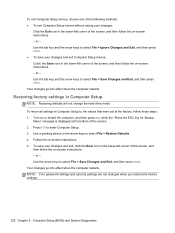
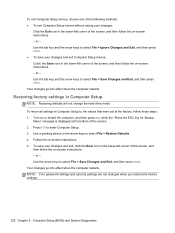
... while the "Press the ESC key for Startup
Menu" message is displayed at the factory, follow the on -screen instructions. 5. To save your changes and exit, click the...password settings and security settings are not changed when you restore the factory settings.
122 Chapter 5 Computer Setup (BIOS) and System Diagnostics Restoring factory settings in Computer Setup to select File > Ignore Changes...
Service Guide - Page 144


...HP programs and drivers that were installed at the factory must recover your operating system and programs using Startup Repair, follow these topics in Help and Support.
NOTE: If the HP Recovery partition is complete, the recovery process restores...original hard drive image using the Windows tools, perform a search for the presence of the Windows partition and the HP Recovery partition. ...
Service Guide - Page 147


... programs installed at the factory. For additional information, refer to Using a Windows Vista operating system DVD (purchased separately) on -screen instructions to back up your entire computer (select models only) or your files. Select Start > All Programs > Maintenance > Backup and Restore Center.
2.
To recover your original hard drive image. Restart the computer, and...
Service Guide - Page 148


...image using f11, follow the on-screen instructions. If possible, back up all personal files.
2. You can also order the DVD by calling technical support. To initiate recovery using the Windows tools, perform a search for computers that were installed at the factory must be restored..., select Start > Computer. NOTE: If the HP Recovery partition has been deleted, you have created and...
Service Guide - Page 158


...(microphone) jack 23, 24 audio-out (headphone) jack 23,
24
B Backup and Restore 135 Backup and Restore Center 138,
139 base enclosure, spare part
number 35, 50 battery
removal 63 spare ...13 computer feet locations 62 spare part number 62 Computer Setup navigating and selecting 121 restoring factory settings 122 computer specifications 125 connector, docking 25 connector, power 21 connectors, service...
Service Guide - Page 160


light sensor, identifying 11 lights
battery 20 caps lock 14 hard drive 21 HP QuickWeb 15 mute 15 num lock 15 power 14, 20 webcam 11 wireless 15, 20
M mass storage ... product description 7 service considerations 56 service tag 27, 61 serviceability, product
description 9 setup utility
navigating and selecting 121 restoring factory settings 122 SIM slot, identifying 25 SIM, removal 64
152 Index
Reference Guide - Page 9


... Computer Setup ...73
Starting Computer Setup 73
Navigating and selecting in Computer Setup 73
Restoring factory settings in Computer Setup 74
Updating the BIOS ...75
Determining the BIOS version 75
... a software image 82
Managing and updating software 83
HP Client Manager for Altiris (select models only 83
HP CCM (Client Configuration Manager) (select models only 85
HP SSM (System...
Reference Guide - Page 84


... the Save icon in the lower-left corner of the screen. 2. or -
or - NOTE: Your password settings and security settings are not changed when you restore the factory settings.
74 Chapter 9 Computer Setup (BIOS) and System Diagnostics or -
Follow the on -screen
instructions.
- Your changes go into effect when the computer restarts...
Reference Guide - Page 103


...
checking audio functions 16
cleaning your computer 70
Computer Setup
BIOS administrator password
57
DriveLock password 58
enabling bootable devices 78
navigating and selecting 73
restoring factory settings 74
setting boot order 80
setting MultiBoot Express
prompt 81
computer, traveling 30, 89
configuring
audio for HDMI 20
ExpressCards 37
PC Cards 35...
Reference Guide - Page 105


...power options 23
setup of WLAN 6
setup utility
navigating and selecting 73
restoring factory settings 74
sharing optical drives 54
shutdown 22
SIM
inserting 7
removing 8...software
antivirus 63
critical updates 65
deployment 82
Disk Cleanup 48
Disk Defragmenter 48
firewall 64
HP Connection Manager 4
recovery 82
updates 83
storing a battery 30
switch, power 22
switchable graphics...
Similar Questions
How To Restore Factory Default For Hp Probook 4510s Laptop
(Posted by mjmsc 9 years ago)
How To Reset Bios To Factory Settings On Hp Elitebook 8460p
(Posted by amywrega 10 years ago)
How To Restore My Default Display Settings On My Hp 8460p Laptop
(Posted by ifixipaolo 10 years ago)

