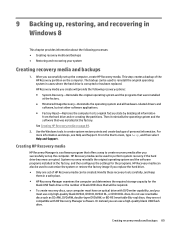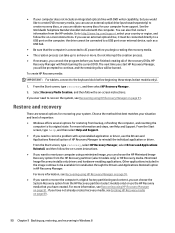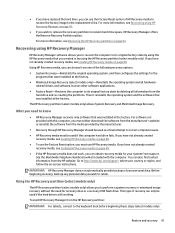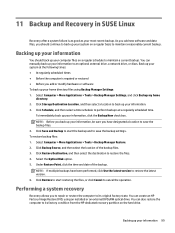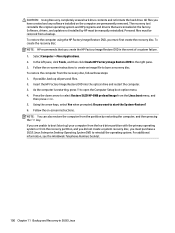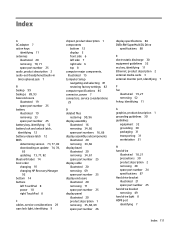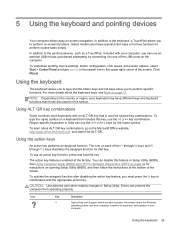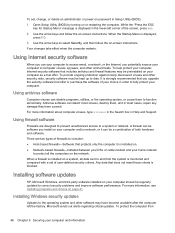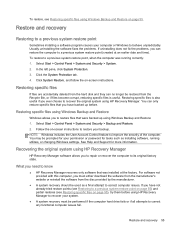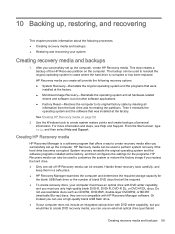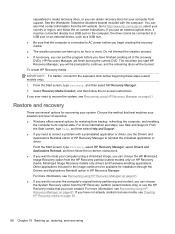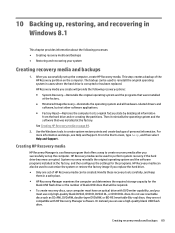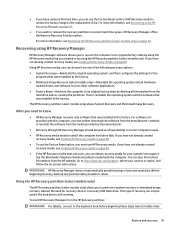HP 15-g070nr Support Question
Find answers below for this question about HP 15-g070nr.Need a HP 15-g070nr manual? We have 6 online manuals for this item!
Question posted by rslade091101 on March 4th, 2015
How Do You Factory Reset A Hp 15g070nr Laptop
Current Answers
Answer #1: Posted by BusterDoogen on March 4th, 2015 10:58 AM
I hope this is helpful to you!
Please respond to my effort to provide you with the best possible solution by using the "Acceptable Solution" and/or the "Helpful" buttons when the answer has proven to be helpful. Please feel free to submit further info for your question, if a solution was not provided. I appreciate the opportunity to serve you!
Answer #2: Posted by techyagent on March 4th, 2015 10:53 AM
Another option, if you have created your set of Recovery Discs, is to insert the first disc and then restart the notebook to boot from the disc and start the recovery procedure this way.
If neither of the above apply, you can order a replacement set of Recovery Discs using the link below.
For more assistance please click here
Thanks
Techygirl
Related HP 15-g070nr Manual Pages
Similar Questions
Hinge broken on the left and a wire appears to be broken