HP EliteBook 8460p Support Question
Find answers below for this question about HP EliteBook 8460p.Need a HP EliteBook 8460p manual? We have 9 online manuals for this item!
Question posted by Asainconten on October 21st, 2013
How To Remove Unlock Touch Pad In Probook 6470b
The person who posted this question about this HP product did not include a detailed explanation. Please use the "Request More Information" button to the right if more details would help you to answer this question.
Current Answers
There are currently no answers that have been posted for this question.
Be the first to post an answer! Remember that you can earn up to 1,100 points for every answer you submit. The better the quality of your answer, the better chance it has to be accepted.
Be the first to post an answer! Remember that you can earn up to 1,100 points for every answer you submit. The better the quality of your answer, the better chance it has to be accepted.
Related HP EliteBook 8460p Manual Pages
HP ProtectTools Security Software 2010 - Page 24


... will support any windows application:
From the W indows Control Panel, select " Add Remove Programs" • Remove the following ProtectTools components if they exist
HP ProtectTools Security Embedded Security for HP ProtectTools ...or might not work on iPAQ handheld devices? Is there a way to unlock it ' s simply there. Is disk sanitizer available as a product, available standalone or only as ...
Service Guide - Page 1


HP EliteBook 8460w Mobile Workstation HP EliteBook 8460p Notebook PC HP ProBook 6460b Notebook PC
Maintenance and Service Guide
Service Guide - Page 43


..., 2.8 Ah, long life) 6-cell (2.55 Ah) (1-year warranty) 3-cell (31 WHr, 2.8 Ah) Base enclosure (includes rubber feet) For use with HP ProBook 6460b computer models For use with HP EliteBook 8460p and 8460w computer models Cable Kit (not illustrated; see Cable Kit on page 39 for more Cable Kit spare part number information...
Service Guide - Page 44


Display components
Item Description
(1)
Display bezel
For use with HP ProBook 6460b models with a webcam
For use with HP EliteBook 8460p models with a webcam
For use with HP EliteBook 8460w models with a webcam
(2)
Webcam module with microphone
For use with HP ProBook 6460b models
For use with HP EliteBook 8460p/w models
36 Chapter 3 Illustrated parts catalog
Spare part...
Service Guide - Page 45


... 641841-001
Display components 37 includes three antennas
(8)
WWAN antennas
For use in HP ProBook 6460b models
For use in HP EliteBook 8460p/w models
(9)
Display enclosure
For use in HP ProBook 6460b models
For use in HP EliteBook 8460p models
For use in HP ProBook 6460b models; Item Description
Microphone module (not illustrated)
For use with HP...
Service Guide - Page 46


Item Description Display Screw Kit (not illustrated) For use in HP ProBook 6460b models For use in HP EliteBook 8460p/w models Display Rubber Kit (not illustrated) Display Panel Support Kit, includes: ● WLAN antenna kit ● WWAN antenna kit ● Display HD cable kit ● ...
Service Guide - Page 65
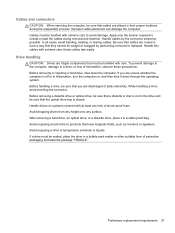
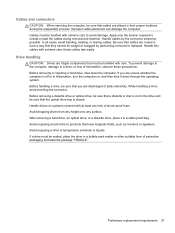
... be sure that the optical drive tray is closed. Handle cables by parts being removed or replaced. In all cases, avoid bending, twisting, or tearing cables. Drive ...inch of static electricity. these precautions: Before removing or inserting a hard drive, shut down through the operating system. While handling a drive, avoid touching the connector. After removing a hard drive, an optical drive, or...
Service Guide - Page 66
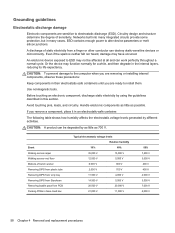
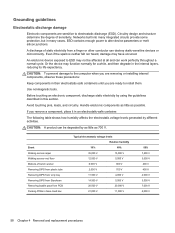
... from plastic tube Removing DIPS from vinyl tray Removing DIPS from Styrofoam Removing bubble pack from a finger or other conductor can work perfectly throughout a normal cycle.
An electronic device exposed to alter device parameters or melt silicon junctions. Before touching an electronic component, discharge static electricity by different activities. Or the device may function...
Service Guide - Page 67
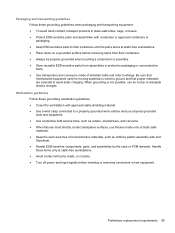
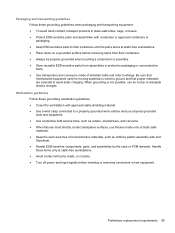
...static-free workstations. ● Place items on a grounded surface before inserting or removing connectors or test equipment. Be sure that mechanized equipment used for moving materials is...circuitry. ● Turn off power and input signals before removing items from their containers. ● Always be properly grounded when touching a component or assembly. ● Store reusable ESD-sensitive ...
Service Guide - Page 70


The feet are included in the locations illustrated below.
62 Chapter 4 Removal and replacement procedures There are adhesive-backed rubber pads. Computer feet
The computer feet are 6 rubber feet that attach to the base enclosure in the Rubber Kit, spare part number 641831-001 for HP ProBook 6460b models and 642768-001 for HP EliteBook 8460p/w models.
Service Guide - Page 73


... entire display assembly from the computer.
You can remove the display bezel, webcam/microphone module, and display panel with microphone For use in HP ProBook 6460b models For use in HP EliteBook 8460p/w models Microphone modules For use in HP ProBook 6460b models For use in HP EliteBook 8460p/w models Display Screw Kit For use in HP...
Service Guide - Page 77


... of the computer (4), and then lift the door off or in the Plastics Kit, spare part number 641832-001 for HP ProBook 6460b models and 642804-001 for HP EliteBook 8460p/w models. Reverse the removal procedures to the computer. 3. Disconnect all external devices connected to install the bottom door. Slide the release latch (1) and...
Reference Guide - Page 48
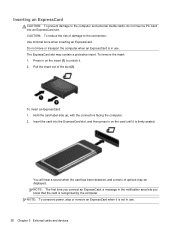
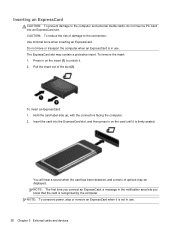
...insert. Insert the card into an ExpressCard slot. CAUTION: To reduce the risk of damage to unlock it is firmly seated. Hold the card label-side up, with the connectors facing the computer. ... .
38 Chapter 5 External cards and devices To remove the insert:
1. The ExpressCard slot may be displayed.
NOTE: To conserve power, stop or remove an ExpressCard when it . 2.
You will hear ...
Reference Guide - Page 49


... the ExpressCard (1) to Help and Support. For more information about smart card security features, refer to unlock it. Save your information and close all programs associated with the smart card reader (select models only). Click the remove hardware icon in on -screen instructions. 3. A PIN is needed to gain access to the contents...
Reference Guide - Page 57


...Before handling a drive, discharge static electricity by touching the unpainted metal surface of
the drive. ● Do not touch the connector pins on a removable drive or on the computer. ● Handle...temperature or humidity extremes. ● Avoid exposing a drive to the following cautions before removing the drive from the drive bay, or traveling with care. Security devices with the ...
Reference Guide - Page 61


... opens. Turn on whether the disc tray opens normally or not. Removing an optical disc
Tray load
There are 2 ways to avoid touching the flat surfaces and position the disc label-side up. 3. Using...spindle until the disc snaps into the slot load optical drive. Hold the disc by the edges to remove a disc, depending on the computer. 2. Gently slide the disc into place.
6. Slot load
CAUTION...
Reference Guide - Page 62


..., and then gently pull out the tray (2) until the tray is not fully accessible, tilt the disc carefully as you remove it stops. 2. Hold the disc by gently pressing down on the drive bezel to open normally
1. Close the disc tray... case. Press the release button (1) on the spindle while lifting the outer edges of the drive. 2. Remove the disc (3) from the tray by the edges and avoid...
Reference Guide - Page 63


... tray is not fully accessible, tilt the disc carefully as you remove it by the edges and avoid touching the flat surfaces. Remove the disc (2) by holding it .
4. Place the disc in a protective case. Press the release button (1) next to the drive. 2. 3.
Remove the disc (3) from the tray by gently pressing down on the...
Reference Guide - Page 71


...displayed at the bottom of
the screen, and then follow these steps: 1. Removing Automatic DriveLock protection
To remove DriveLock protection in Computer Setup, follow the on or restart the computer, and ...passes the password credential, the same random user and DriveLock master password will be used to unlock the drive.
Use the arrow keys to select File > Save Changes and Exit, and...
Reference Guide - Page 102
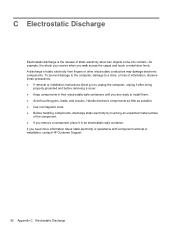
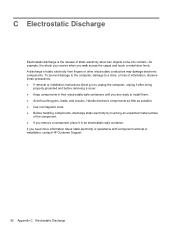
... Discharge To prevent damage to the computer, damage to a drive, or loss of information, observe these precautions: ● If removal or installation instructions direct you to install them. ● Avoid touching pins, leads, and circuitry. A discharge of static electricity from fingers or other electrostatic conductors may damage electronic components. C Electrostatic Discharge...
Similar Questions
How Do I Enable Scroll In My Touch Pad - Hp 6470b?
How do i enable scroll in my touch pad - HP 6470b?
How do i enable scroll in my touch pad - HP 6470b?
(Posted by jkckalpana 11 years ago)

