HP EliteBook 8460p Support Question
Find answers below for this question about HP EliteBook 8460p.Need a HP EliteBook 8460p manual? We have 9 online manuals for this item!
Question posted by gigrayisn on December 29th, 2013
Why Isnt My Keyboard And Mouse Working When Hp Laptop Is Docked
The person who posted this question about this HP product did not include a detailed explanation. Please use the "Request More Information" button to the right if more details would help you to answer this question.
Current Answers
There are currently no answers that have been posted for this question.
Be the first to post an answer! Remember that you can earn up to 1,100 points for every answer you submit. The better the quality of your answer, the better chance it has to be accepted.
Be the first to post an answer! Remember that you can earn up to 1,100 points for every answer you submit. The better the quality of your answer, the better chance it has to be accepted.
Related HP EliteBook 8460p Manual Pages
HP ProtectTools Security Software 2010 - Page 2


... volume encryption standard with every business notebook)
Device Access Manager prevents unauthorized copying of vulnerability that help files provide additional information.
HP ProtectTools for PC s, and to ensure that work together to protect access to your notebook or desktop computer, protect the data on the health of your computer using an easy...
HP ProtectTools Security Software 2010 - Page 6


... backup and restore, users have the flexibility to: • Perform a full HP ProtectTools backup, which backups data from all installed modules • Perform a selective backup which allows selected modules to work with and complement each other. They are specifically designed to be backed up • Selective Restore • Full Restore
Security software...
HP ProtectTools Security Software 2010 - Page 7


... continue to the personal computer (Figure 4 ).
For details and country availability, please visit www. C redential Manager for HP ProtectTools
C redential Manager gives users the ability to specify how the different available security technologies will work together to provide increased protection against unauthorized access to expand its PC security offerings with additional modules...
HP ProtectTools Security Software 2010 - Page 12


... on SATA disk drives in the background.
Drive encryption is transparent and works in the internal drive bay or docking station. The key backup ensures that seamlessly integrates with existing standards-based ...drive can be backed up key on McAfee endpoint protection technology. HP Enhanced Pre-Boot Security
Pre-Boot security is allowed to encrypt the entire drive will continue upon...
HP ProtectTools Security Software 2010 - Page 15


...feature is easy to your laptop and all your favorite websites using a single sign-on. Embedded Security for HP ProtectTools features and benefits
Feature W orks with HP ProtectTools Security Manager
Designed ...the webcam on a PC, where access to Microsoft EFS encrypted files are designed to work with a growing number of third party software solutions while providing a platform to recall dozens...
HP ProtectTools Security Software 2010 - Page 21


...xw4400 xw6400 xw8400 xw9400
Hardware Support
TPM Embedded Security Chip v.1.1
N
N
N
N
TPM Embedded Security Chip v.1.2
S
S
S
S
HP ProtectTools Support
HP ProtectTools Security Manager
A
A
A P,W
Credential Manager for HP ProtectTools
A
A
A P,W
Embedded Security for HP ProtectTools
A
A
A P,W
Smart Card Security for Laptops - W hat add-on modules are currently available for...
RAID - Windows 7 - Page 7


...® Rapid Recover Technology
Intel Rapid Recover Technology (IRRT) is a feature of the computer if the recovery drive is higher than that of the HP Advanced Docking Station (see HP SATA drive option kits on request.
RAID LEVELS RAID 0
RAID 1
Function/Applications
Advantages/Disadvantages
Function:
Advantages:
Data is doubled. data cannot be wasted...
RAID - Windows 7 - Page 12
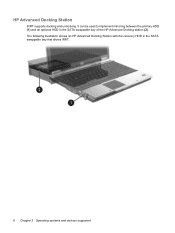
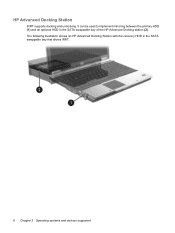
The following illustration shows an HP Advanced Docking Station with the recovery HDD in the SATA swappable bay of the HP Advanced Docking station (2). HP Advanced Docking Station
IRRT supports docking and undocking. It can be used to implement mirroring between the primary HDD (1) and an optional HDD in the SATA swappable bay that allows IRRT.
8 ...
RAID - Windows 7 - Page 34


...5 supported devices 6 supported operating systems 6 supported RAID modes 3
F fault tolerance 2, 3, 4, 5 files, accessing recovery drive 25 frequently asked questions 29
H HDD 2 hot plug 9 HP Advanced Docking Station 8 HP Business Notebook PCs 7 HP SATA drive option kits 6
I initiating RAID migration 14 Intel Matrix Storage Console
advanced features 22 Intel Matrix Storage Console IRRT
features 24...
2009 HP business notebook PC F10 Setup overview - Page 7


..., USB Floppy, USB CDROM, USB Hard Drive, NB Ethernet, SD Card, Dock Upgrade Bay
Enables mouse/keyboard support.
Allows for boot from SD Card. Specify the boot order. Table 1. ...(Continued) Key features for F10 Setup on select 2009 HP business notebook PCs
Feature
System IDs •...
Installing Microsoft Windows on an HP ProBook or EliteBook Notebook PC and creating an image - White Paper - Page 5


...Keyboard/Mouse/Input
Required Required Required Required
3.5 SP1 3.0
3.5 SP1 3.0
HP Hotkey Support HP Universal Camera Driver Synaptics Touchpad Driver
4.0.7.1
X
X
P58500570_
C58500570 X
X
_L33402
15.2.3
X
X
X
Recommended
3.5 SP1 or greater
Required X
Required X
N/A N/A
5 IMPORTANT To prevent possible data loss, HP...Driver - Appendix A: Using HP SoftPaq Download Manager. Minimum ...
Service Guide - Page 14


...Docking connector
√
HP Docking Station
√
HP Advanced Docking Station
√
Keyboard with DuraKeys
Dual point
√
Spill-resistant design
√
Full chiclet keyboard...battery
√
Supports 9-cell, 73-Wh HP Ultra-
√
Capacity Extended Life Battery
HP EliteBook 8460p Notebook PC
√
√
√
HP EliteBook 8460w Mobile Workstation
√
√
&#...
Service Guide - Page 129


..., the startup sequence of the computer, and the amount of the screen. 2. Using Computer Setup 121 Turn on the system (such as disk drives, display, keyboard, mouse, and printer).
Press f10 to enter Computer Setup. Computer Setup includes settings for Startup
Menu" message is displayed at the bottom of the screen. ●...
Service Guide - Page 159


... specifications 126, 127 DisplayPort, identifying 23, 24 docking connector, identifying 25 docking support, product description 6 drives preventing damage 57 ..., 52, 90 hinge removal 113 spare part number 49 HP QuickWeb light 15
I integrated webcam light,
identifying 11 internal...network 22 RJ-11 (modem) 22 RJ-45 (network) 22
K keyboard
product description 6 removal 95 spare part numbers 29, 47,
48, ...
Service Guide - Page 160


..., identifying 11 lights
battery 20 caps lock 14 hard drive 21 HP QuickWeb 15 mute 15 num lock 15 power 14, 20 webcam ...93 spare part numbers 33, 47,
54, 93 product description
audio 4 chipset 2 display panel 2 docking support 6 Ethernet 4 external media cards 5 graphics 2 hard drives 3 keyboard 6 memory module 3 microphone 4
modem module 4 operating system 7 optical drives 4 pointing devices 6 ...
Reference Guide - Page 39


...battery level when no power source is available ● Initiate Hibernation. ● Save your work and shut down and loses any external media cards that are not using
them. ●... the following devices: ● AC adapter ● Optional docking or expansion device ● Optional power adapter purchased as an accessory from HP
Resolving a low battery level when a charged battery is on...
Reference Guide - Page 40


... through an approved AC adapter or an optional docking or expansion device. Do not charge the computer battery while you leave your work, initiate Sleep or Hibernation, or shut down ... use only the AC adapter provided with the computer, a replacement AC adapter provided by an HP warranty, instructions include a warranty ID. Calibrate a battery before returning it to high temperatures for...
Reference Guide - Page 50
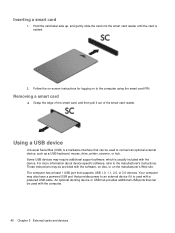
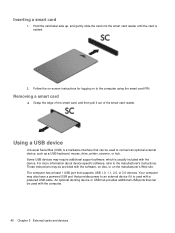
...has at least 1 USB port that provides power to connect an optional external device, such as a USB keyboard, mouse, drive, printer, scanner, or hub. Hold the card label-side up, and gently slide the card... about device-specific software, refer to the computer using the smart card PIN. An optional docking device or USB hub provides additional USB ports that can be used to an external device ...
Reference Guide - Page 65


... feature
Unauthorized use either a pointing device (TouchPad, pointing stick, or USB mouse) or the keyboard to the service in Computer Setup* system identification information
Unauthorized removal of a hard...: Security solutions are designed to the HP Web site at http://www.hpshopping.com. NOTE: Your computer supports CompuTrace, which is not working or will not load.
These deterrents ...
Reference Guide - Page 83


..., and
then follow these steps: 1. Starting Computer Setup
NOTE: An external keyboard or mouse connected to a USB port can use either a pointing device (TouchPad, pointing stick, or USB mouse) or the keyboard to click the item. ● To scroll up and down, click the... at the bottom of the screen. 2. Turn on the system (such as disk drives, display, keyboard, mouse, and printer).
Similar Questions
How To Unlock Mouse On Hp Laptop Probook 4525
(Posted by tlittky 10 years ago)
How Do I Enable The Mouse On My Keyboard On My Hp Laptop
(Posted by dedav 10 years ago)
How To Turn Off Keyboard Mouse On Hp Probook 6470b Laptop
(Posted by Karlvvilli 10 years ago)
How To Turn Off Your Mouse On Hp Laptop Elitebook 8470p
(Posted by PH18 10 years ago)

