HP EliteBook 8460p Support Question
Find answers below for this question about HP EliteBook 8460p.Need a HP EliteBook 8460p manual? We have 9 online manuals for this item!
Question posted by sansamrg on September 30th, 2013
Hp 8760w Won't Right Mouse Click
The person who posted this question about this HP product did not include a detailed explanation. Please use the "Request More Information" button to the right if more details would help you to answer this question.
Current Answers
There are currently no answers that have been posted for this question.
Be the first to post an answer! Remember that you can earn up to 1,100 points for every answer you submit. The better the quality of your answer, the better chance it has to be accepted.
Be the first to post an answer! Remember that you can earn up to 1,100 points for every answer you submit. The better the quality of your answer, the better chance it has to be accepted.
Related HP EliteBook 8460p Manual Pages
End User License Agreement - Page 1


...-up copies of the Software Product, provided the copy contains all rights not expressly granted to this EULA. e. HP grants you the following rights provided you comply with your use of any portion of this EULA:
a. HP and its suppliers reserve all of Rights. Reservation of the original Software Product's proprietary notices and that is...
End User License Agreement - Page 2


... user of this EULA.
8. b. CONSENT TO USE OF DATA. entirely by HP unless HP provides other applicable laws and international treaty provisions. Any software recovery solution provided with... product must include all the EULA terms. Upon transfer of such license. All intellectual property rights in the Software Product and user documentation are owned by law, including but not limited to...
Installing SATA Drivers on HP EliteBook Notebook PCs - Page 13


b. At the next dialog, select 'Install from www.hp.com. 7) In Device Manager, right-click the IDE ATA/ATAPI controllers/Intel ® ICH9M Serial ...restart your models from a list or specific location (Advanced). d. A System Settings Change will be updated. i. click Yes. 12) When Windows restarts, the SATA AHCI drivers will appear. When prompted to insert the manufacturer's installation...
HP ProtectTools Security Software 2010 - Page 4


... and guides you to your security needs change. It allows you through add-on the HP fingerprint sensor or clicking the desktop gadget. At a minimum, HP recommends accepting the default setting of the personal computing device. HP ProtectTools Security Manager provides global functionality needed by taking advantage of the multiple security hardware attributes of...
HP ProtectTools Security Software 2010 - Page 5


...system wide. Backup and restore
G ood information security is available from the Security Manager by clicking on the Advanced link (Figure 3 ).
5 Backup and Restore is not simply about the best...restore process only takes a few minutes. Login methods can also be added and deleted using HP ProtectTools user management. It is not a user data backup solution.
To ensure that imposes small...
HP ProtectTools Security Software 2010 - Page 23


... state.
This would function the same as an unreadable file or would it brings these technologies together into HP ProtectTools and work with the user authentication features of HP ProtectTools.
An administrator has full rights to automatically delete such files? A. Regarding the TPM chip itself, does it ?
Most technologies and features provided by...
RAID - Windows 7 - Page 14
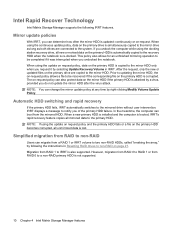
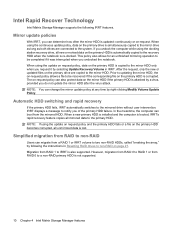
... at any time by a virus, provided you can determine how often the mirror HDD is updated: continuously or on the primary drive is attacked by right-clicking Modify Volume Update Policy. After the request, only the new or updated files on the mirror HDD if the primary HDD is simultaneously copied to...
RAID - Windows 7 - Page 17


...Save Changes and Exit. Only turn the computer power off after exiting the f10 Setup screen.
6. Click Yes when the message displays: "Changing this setting may need to switch between AHCI and RAID modes... the system BIOS (f10) 13 If you do not want to the right of your operating system. Then, click Yes to apply your notebook PC contains drivers that allow you may require ...
RAID - Windows 7 - Page 19


...windows and use the computer during the migration process. When the confirmation message displays, click Yes to begin the migration, or click No to Intel Matrix Storage Console advanced features on page 22. Initiate RAID migration... data from a hard drive failure with RAID 1, and then click the icon beside Create a RAID 1 volume in a separate window.
of the RAID 1 migration displays in the...
RAID - Windows 7 - Page 20
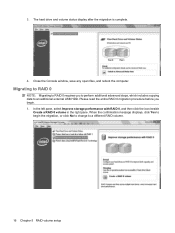
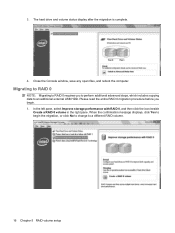
... storage performance with RAID 0, and then click the icon beside
Create a RAID 0 volume in the right pane. The hard drive and volume status display after the migration is complete.
4. Close the Console window, save any open files, and reboot the computer. When the confirmation message displays, click Yes to begin . 1. 3. Migrating to RAID...
RAID - Windows 7 - Page 23


... displayed. If it HP_RECOVERY.
18. Click Next, and then click Finish. d. To the right of unallocated capacity displays in individually. In order for the HP Recovery functionality to work correctly (F11...winload.exe
Initiate RAID migration using Intel Matrix Storage Console 19 Right-click the Unallocated capacity, and then click New Simple Volume from the USB drive to calculate 57344 MB ...
Service Guide - Page 129


...in the upper-right corner of the
screen, or use either a pointing device (TouchPad, pointing stick, or USB mouse) or the ...Setup. 2. Starting Computer Setup
NOTE: An external keyboard or mouse connected to navigate and make selections in Computer Setup, follow these...Turn on the system (such as disk drives, display, keyboard, mouse, and printer). Press f10 to enter Computer Setup. NOTE: You...
Service Guide - Page 144


... Windows operating system loads.
4. Software not installed at the factory. If possible, back up all personal files.
2. To check for the HP Recovery partition, click Start, right-click Computer, click Manage, and then click Disk Management. Select Startup Repair.
5. Follow the on -screen instructions.
To check for the Windows partition, select Start > Computer.
When reformatting...
Reference Guide - Page 14


... button, a wireless switch, or a wireless key on your wireless devices, an interface for connecting to the Internet using HP Connection Manager: ▲ Right-click the HP Connection Manager icon in the notification area, at the far right of the
taskbar, and then click the power button next to the desired device. - or - Select Start > All Programs...
Reference Guide - Page 15


... router or access point. You can create a new network connection. Click the network icon in the notification area, at the far right of the connection.
If the network is made, you can choose ...the code, and then click Connect to create a new network connection.
You can place the mouse pointer over the network icon in the notification area, at the far right of options is displayed...
Reference Guide - Page 59


... HP 3D...level, HP 3D DriveGuard...HP 3D DriveGuard. NOTE: If prompted by HP 3D DriveGuard.
Hard drives installed in Power Options. Select Start > Control Panel > Hardware and Sound > HP...HP 3D DriveGuard is parked, use the icon in system tray row, click Show. 3.
Click OK. Using HP 3D DriveGuard (select models only)
HP... the computer, HP recommends that a... Account Control, click Yes.
2. ...
Reference Guide - Page 60


...optical drive, is not fully accessible, tilt the disc carefully to position it over the tray spindle. Right-click the icon in your computer, including your user privileges, you to perform the following : ● ...members of the taskbar.
- NOTE: If the tray is displayed. Using HP 3D DriveGuard software
The HP 3D DriveGuard software enables you may be changed by the edges to avoid touching...
Reference Guide - Page 64
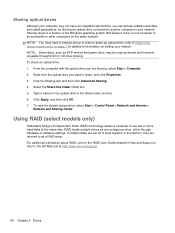
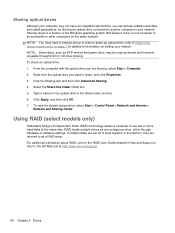
...install applications, by sharing an optical drive connected to share an optical drive; Click the Sharing tab, and then click Advanced Sharing. 4. refer to other computers on setting up in order to ... refer to the RAID User Guide located in this folder check box. 5. Right-click the optical drive you want to the HP Web site at the same time. NOTE: You must have an integrated optical ...
Reference Guide - Page 82


... and unpack them.
Select Show software for more computer models to determine which SoftPaqs are using or to install the selected SoftPaqs on the HP Web site. Right-click Install SoftPaq in the Product Catalog pane.
If updates are found, they are listed in the SoftPaq Download Manager software to show the software...
Reference Guide - Page 83


... and then
press enter, or use a pointing device to click the item. ● To scroll up and down, click the up arrow or the down arrow in the upper-right corner of the
screen, or use either a pointing device (TouchPad, pointing stick, or USB mouse) or the keyboard to the main Computer Setup screen...
Similar Questions
Laptop Hp 8460-external Keyboadr And Mouse Will Not Function
(Posted by gorewie 9 years ago)
Hp 8760w Docking Station Will Not Recognize Keyboard Or Mouse
(Posted by Sudrstan 10 years ago)
Hp Elitebook 8560p Left Mouse Click Does Not Work
(Posted by amerotmdj1 10 years ago)

