HP EliteBook 8460p Support Question
Find answers below for this question about HP EliteBook 8460p.Need a HP EliteBook 8460p manual? We have 9 online manuals for this item!
Question posted by ADRtur on October 27th, 2013
My Hp 8560p Wont Turn On Even Though Charge Light Is
The person who posted this question about this HP product did not include a detailed explanation. Please use the "Request More Information" button to the right if more details would help you to answer this question.
Current Answers
There are currently no answers that have been posted for this question.
Be the first to post an answer! Remember that you can earn up to 1,100 points for every answer you submit. The better the quality of your answer, the better chance it has to be accepted.
Be the first to post an answer! Remember that you can earn up to 1,100 points for every answer you submit. The better the quality of your answer, the better chance it has to be accepted.
Related HP EliteBook 8460p Manual Pages
Installing SATA Drivers on HP EliteBook Notebook PCs - Page 14


.... Refer to enable SATA AHCI support in custom images. Page 14 Turn on it. Steps to obtain the SATA Device ID from an HP system to the screenshot below for customers who need the SATA Device ...ID from a Windows XP image
1) Begin by taking a Windows XP system with the HP image already on the system and boot into the Operating System.
2) Once the Operating System is loaded, ...
Installing SATA Drivers on HP EliteBook Notebook PCs - Page 17


... to obtain the SATA Device ID from a Windows Vista image
1) Begin by taking a Windows Vista system with the HP image already on the system and boot into the Operating System.
2) Once the Operating System is loaded, select the....msc Pressing the Enter key after typing the above command will launch the Device Manager console. Page 17
Turn on it. Steps to the screenshot below for this step.
HP ProtectTools Security Software 2010 - Page 12


...can continue to load. HP Enhanced Pre-Boot Security
Pre...user can be backed up key on a new HP Business notebook is being used. Drive encryption is allowed... activated by launching HP ProtectTools Security Manager and selecting Drive Encryption for HP ProtectTools requires that ... station. Drive Encryption for HP ProtectTools
Drive Encryption for ProtectTools is a quick ...
HP ProtectTools Security Software 2010 - Page 18


...privacy in your recipients. In addition to obtain a certificate at no charge. W hen businesses purchase this reason, many businesses disable instant messaging in their
18
This...You are transferred in the clear and go through remote servers.
electronic transactions and communications is an HP ProtectTools plug-in, and can be accessed directly from within Microsoft O ffice 2 0 0 7 ...
2009 HP business notebook PC F10 Setup overview - Page 8


...
Info button access to web when QuickWeb button is 90% charged to optimize charge cycle.
AHCI/IDE/RAID
• HP DayStarter
Displays your calendar and battery charge while your system boots Windows. Enabled/Disabled
• HP QuickWeb
Enables quick access to HP QuickLook.
Table 1. (Continued) Key features for internal drives. Protect
Enabled/Disabled
• Virtualization...
2009 HP business notebook PC F10 Setup overview - Page 9


...Device
Enables integrated bluetooth device. Enabled/Disabled
• Wake on select 2009 HP business notebook PCs
Feature
Function
Options (Default in Bold where applicable)
SYSTEM CONFIGURATION...on LAN
Enabled the system to Network/Follow Boot order
• Ambient Light Sensor
Enables Ambient Light Sensor
Enabled/Disabled
• Notebook Upgrade Bay Enables integrated Upgrade bay. ...
Installing Microsoft Windows on an HP ProBook or EliteBook Notebook PC and creating an image - White Paper - Page 2


.... Instructions are needed to Drivers/OS enhancements provided by HP
- Highspeed Internet access (www.hp.com) - HP Driver Recovery DVD (DRDVD)
1 Typically provided on select HP Elitebook and HP ProBook Notebook PC models. Supported models
HP EliteBook 8460p Notebook PC HP EliteBook 8560p Notebook PC HP ProBook 6360b Notebook PC P ProBook 6460b Notebook PC...
Service Guide - Page 14


...HP ProBook 6460b Notebook PC
DisplayPort 1.1a
√
RJ-11 (modem)
√
RJ-45 (Ethernet, includes link and
√
activity lights)
USB 3.0
USB 2.0 (3)
√
USB 2.0 charging...battery
√
Supports 9-cell, 73-Wh HP Ultra-
√
Capacity Extended Life Battery
HP EliteBook 8460p Notebook PC
√
√
√
HP EliteBook 8460w Mobile Workstation
√
√
√...
Service Guide - Page 15


...HP ProBook 6460b Notebook PC
Supports 9-cell, 100-Wh HP Extended
√
Life Battery
Supports 6-cell, 55-Wh HP Long Life Li-
√
ion battery
HP Fast Charge...8730;
Microsoft Basics
Windows Vista Home Basic 32 with
√
Microsoft Office 2010 Personal
HP EliteBook 8460p Notebook PC
√
HP EliteBook 8460w Mobile Workstation
√
√
√
√
√
√
...
Service Guide - Page 19


... on
model)
(5)
Webcam light (select models only)
Description
Turns off the display or initiates Sleep if the display is closed while the power is activated.
(9)
Keyboard light button
Used to communicate with... is in use the webcam, select Start > All Programs > HP > HP Webcam.
(7)
Ambient light sensor
When activated, the sensor automatically adjusts the display brightness based on...
Service Guide - Page 23
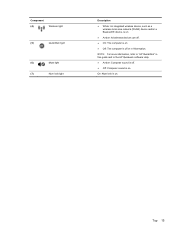
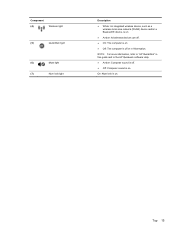
Component (4)
Wireless light
(5)
QuickWeb light
(6)
Mute light
(7)
Num lock light
Description
● White: An integrated wireless device, such as a wireless local area network (WLAN) device and/or a...: The computer is off .
● Off: Computer sound is on . NOTE: For more information, refer to the HP Quickweb software Help ● Amber: Computer sound is off or in this guide and to...
Service Guide - Page 25


... and Security > Power Options.
● Windows Vista-Select Start > Control Panel > System and Maintenance > Power Options
● Or refer to the HP QuickWeb software Help.
Mutes and restores speaker sound.
Turns the wireless feature on , press the button briefly to initiate Sleep.
● When the computer is in the Sleep state, press...
Service Guide - Page 28


Front
NOTE: Refer to external power and the battery is charged from 0 - 90%.
● White: The computer is fully charged.
20 Chapter 2 External component identification When the battery reaches a critical battery level, the battery light begins blinking rapidly.
● Off: The battery is connected to the illustration that is the only available power source...
Service Guide - Page 29


Component (1)
Power connector
(2)
1394 port
(3)
USB or SuperSpeed USB ports (2)
-
or -
Ejects the optical drive. Component (5) Hard drive light
(6) Speaker
Description
● Blinking turquoise: The hard drive or optical drive is being accessed.
● Amber: HP 3D DriveGuard has temporarily parked the hard drive.
Left 21 Left
NOTE: Refer to an optical disc...
Service Guide - Page 67
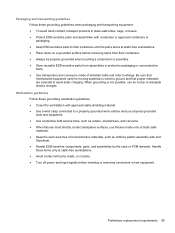
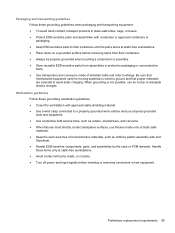
...approved static-shielding material. ● Use a wrist strap connected to avoid static charging.
Preliminary replacement requirements 59 Be sure that mechanized equipment used for moving materials is...workstation guidelines: ● Cover the workstation with pins, leads, or circuitry. ● Turn off power and input signals before removing items from their containers. ● Always be ...
Service Guide - Page 73


..., turn the computer on page 109 for more information about removing the remaining components.
Full hinge-up displays are unsure whether the computer is off or in ), HD+ anti-glare, LED, SVA, LVDS (does not include cable) Display bezels For use with HP ProBook 6460b models with a webcam For use with HP EliteBook 8460p models...
Service Guide - Page 77


... and 642804-001 for HP EliteBook 8460p/w models. Reverse the removal procedures to the computer. 3. Shut down through the operating system. 2.
Slide the release latch (3) to disengage the door from the computer. 4. Remove the bottom door: 1. Slide the door toward you are unsure whether the computer is available in Hibernation, turn
the computer on...
Reference Guide - Page 34


... must enter your Windows password before your work will return to the screen.
The power lights turn on battery or external power. Power plans can be required on wakeup, you stopped working... you to quickly access power settings and view the remaining battery charge. ● To display the percentage of remaining battery charge and the current power plan, move the
pointer over the power...
Reference Guide - Page 39


...
● Select low power-use settings through Power Options in Windows Control Panel. ● Turn off the computer or initiate Hibernation. 2. Using battery power 29
Resolving a low battery level ...or expansion device ● Optional power adapter purchased as an accessory from HP
Resolving a low battery level when a charged battery is on page 24. Resolving a low battery level
Resolving a ...
Reference Guide - Page 42


...power: ● The computer does not turn on. ● The display does not turn on, the AC adapter is working properly. ● If the power lights remain off . If you prefer, ...blank for information on . ● The power lights are notified that the computer is complete, a notification appears in the high-performance mode. Contact HP Customer Support for a few seconds. When the...
Similar Questions
Hp Probook 6460 Battery Charge Light Pulsing Hp Probook 6460b Wont Turn On
(Posted by pivvalke 10 years ago)

