HP EliteBook 8460p Support Question
Find answers below for this question about HP EliteBook 8460p.Need a HP EliteBook 8460p manual? We have 9 online manuals for this item!
Question posted by lizwshahza on November 12th, 2013
Hp 8460p Xp Can't Switch Displays
The person who posted this question about this HP product did not include a detailed explanation. Please use the "Request More Information" button to the right if more details would help you to answer this question.
Current Answers
There are currently no answers that have been posted for this question.
Be the first to post an answer! Remember that you can earn up to 1,100 points for every answer you submit. The better the quality of your answer, the better chance it has to be accepted.
Be the first to post an answer! Remember that you can earn up to 1,100 points for every answer you submit. The better the quality of your answer, the better chance it has to be accepted.
Related HP EliteBook 8460p Manual Pages
Installing SATA Drivers on HP EliteBook Notebook PCs - Page 2


... Driver provides support for each system on HP EliteBook Notebook PC models.
This document applies to all systems using WinPE. Page 2 using Sysprep with Intel® Application Accelerator drivers. Introduction
Purpose
This white paper provides instructions on how to successfully incorporate SATA drivers into a Windows XP installation on which you must have the...
Installing SATA Drivers on HP EliteBook Notebook PCs - Page 3


... cover HP Notebook PCs, this command line: • Sp#####.exe -e -f -s
• Where o SP####.exe is a run time switch that ...tmp\sp99999.exe -e -fc:\sp99999 -s
• This will allow XP to the location of the component inside the softpaq. a. iastor.... step 5.
iaahci.inf c. Sysprep images with no SATA support will display a blue screen and reboot very quickly in the order provided. Note...
Installing SATA Drivers on HP EliteBook Notebook PCs - Page 7


...Copy all the directories and files from the Windows XP CD to a temporary folder (these guidelines will... save the "Intel Matrix Storage Manager" softpaq that is a run time switch that would be c:\sp99999\Winall\Driver (for XP32) or c:\sp99999\Winall\Driver64...Create the following path in that overrides the default path set at www.hp.com.
3) Unpack all the files from the SoftPaq. floppy disk,...
Installing SATA Drivers on HP EliteBook Notebook PCs - Page 12


... setup. o -e is a run time switch that overrides the default path set at www.hp.com.
4) Unpack all the files from the SoftPaq. o -f is a run time switch that overrides installation of imaging a system....in the order provided. iastor.sys
Page 12 iastor.cat d. Modifying a Windows XP installation to support SATA Native Mode
Where these steps in the proper order can result in an unsuccessful...
2009 HP business notebook PC F10 Setup overview - Page 3


...to settings and System Diagnostics. Provides access to Table 1.
3 System Configuration - Switching languages is simple using the Language selection options available from the System Configuration page....such as storage drives, keyboard, display, slots, and ports. The new graphical user interface can be displayed in several groups or categories: File - HP F10 Setup features are separated in...
2009 HP business notebook PC F10 Setup overview - Page 8


...• Secondary Battery Fast Charge
Switches charging to HP QuickLook. Enabled/Disabled
• HP QuickLook
Info button access to secondary battery when primary battery is pressed
Enabled/Disabled
• HP QuickWeb: Write
?
AC
Enabled/... for internal drives. AHCI/IDE/RAID
• HP DayStarter
Displays your calendar and battery charge while your system boots Windows.
Installing Microsoft Windows on an HP ProBook or EliteBook Notebook PC and creating an image - White Paper - Page 2


...® Windows® XP Professional and Windows Vista® Business operating systems (OSs) along with the installation of Windows, you should back up , your personal data will be lost. HP Softpaq Download Manager (www.hp.com/go/sdm) - Highspeed Internet access (www.hp.com) - Supported models
HP EliteBook 8460p Notebook PC HP EliteBook 8560p Notebook PC ...
Preparing Advanced Format hard drives for Microsoft Windows installations on HP Business Notebook PCs and desktop PCs - White Pa - Page 9


...performance of their software by HP is a greater risk of these sequential writes can still follow the procedures described in the cache longer; No changes are switching to accommodate 4-KB sector ...the hard drive. Why did HP choose to update the environment would be no performance advantage for SUSE Linux, refer to 4-KB native drives.
Windows XP or Windows 2000 or a newer...
Service Guide - Page 13


Category Wireless
External media card Ports
Description
HP ProBook 6460b Notebook PC
HP EliteBook 8460p Notebook PC
HP EliteBook 8460w Mobile Workstation
Integrated WLAN options by way of wireless module:
Two WLAN antennas built into display
√
assembly
Three WLAN antennas built into display assembly
√
√
Supports "no WLAN" option
√
√
√
Supports ...
Service Guide - Page 17


Category Serviceability
Description
HP ProBook 6460b Notebook PC
Windows XP Professional 64
Windows XP Professional 32
√
...
Optical drive
√
Mini-PCI components (WLAN, WWAN,
√
SIM)
Modem
√
Keyboard
√
HP EliteBook 8460p Notebook PC
√
HP EliteBook 8460w Mobile Workstation
√
√
√
√
√
√
√
√
√...
Service Guide - Page 19


...are located in your country or region. Component
(1)
Internal display switch
(2)
WLAN antennas (2)*
(3)
WWAN antennas (2)* (select models only)...Display 11 NOTE: The display switch is on the lighting conditions in Help and Support.
Send and receive wireless signals to communicate with wireless wide-area networks (WWAN).
To use the webcam, select Start > All Programs > HP > HP...
Service Guide - Page 37
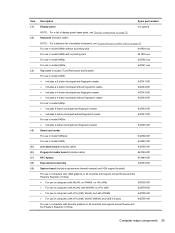
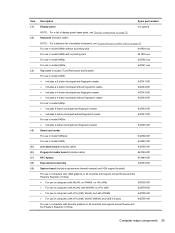
...-001
Smart card reader
For use in model 8460p/w
642769-001
For use in model 6460b
654823-001
Lid switch board (includes cable)
642765-001
Fingerprint reader ... list of available keyboards, see Display components on page 43. Item (1) (2)
(3)
(4) (5) (6) (7) (8) (9)
Description
Spare part number
Display panel
not spared
NOTE: For a list of display panel spare parts, see Sequential part...
Service Guide - Page 44


... components
Item Description
(1)
Display bezel
For use with HP ProBook 6460b models with a webcam
For use with HP EliteBook 8460p models with a webcam
For use with HP EliteBook 8460w models with a webcam
(2)
Webcam module with microphone
For use with HP ProBook 6460b models
For use with HP EliteBook 8460p/w models
36 Chapter 3 Illustrated parts catalog
Spare part number
643918-001...
Service Guide - Page 45


... ProBook 6460b models with HD displays
For use in HP ProBook 6460b models with HD+ displays
For use in HP EliteBook 8460p models with HD displays
For use in HP EliteBook 8460p models with HD+ displays
For use in HP EliteBook 8460w models with HD displays
For use in HP EliteBook 8460w models with HD+ displays
(7)
WLAN antennas
For use in HP EliteBook 8460w models (includes backlight module...
Service Guide - Page 46


... illustrated) For use in HP ProBook 6460b models For use in HP EliteBook 8460p/w models Display Rubber Kit (not illustrated) Display Panel Support Kit, includes: ● WLAN antenna kit ● WWAN antenna kit ● Display HD cable kit ● Display HD+ cable kit ● Display enclosure For use in 6460b models For use in 8460p models For use in 8460w...
Service Guide - Page 58


...
642760-071
642760-081
Description
Base enclosure for use with HP ProBook 6460b computer models
Fan
Speaker assembly
Display Latch Kit
Top cover for use with 6460b models that include... pointing stick for use in HP EliteBook 8460p models in the United Kingdom (includes keyboard and pointing stick cables)
Keyboard with pointing stick for use in HP EliteBook 8460p models in Germany (includes keyboard...
Service Guide - Page 60


... bracket and screws)
642778-001 Display enclosure for use in HP ProBook 6460b models
642779-001 Display enclosure for use in HP EliteBook 8460p models
642780-001 Display enclosure for use in HP EliteBook 8460w models (includes backlight module)
642782-001 Display Hinge Kit for use in HP EliteBook 8460p/w models
642783-001 Display hinge covers for use in HP ProBook 6460b models (includes left...
Service Guide - Page 61


...for use in HP EliteBook 8460p/w models Display Cable Kit for use in HP ProBook 6460b models with HD displays (includes display cable and webcam cable) Display Cable Kit for use in HP EliteBook 8460p models with HD displays (includes display cable and webcam cable) Display Cable Kit for use in HP EliteBook 8460w models with HD displays (includes display cable and webcam cable) Display Cable Kit for...
Service Guide - Page 73


....
Component replacement procedures 65 You can remove the display bezel, webcam/microphone module, and display panel with microphone For use in HP ProBook 6460b models For use in HP EliteBook 8460p/w models Microphone modules For use in HP ProBook 6460b models For use in HP EliteBook 8460p/w models Display Screw Kit For use in HP ProBook 6460b models For use in Hibernation...
Service Guide - Page 159


... drive recovery 136, 140 heat sink
removal 90 spare part number 34, 52, 90 hinge removal 113 spare part number 49 HP QuickWeb light 15
I integrated webcam light,
identifying 11 internal display switch 10, 11 internal microphones, identifying
10, 11
J jacks
audio-in (microphone) 23, 24 audio-out (headphone) 23, 24 network 22...
Similar Questions
How To Restore My Default Display Settings On My Hp 8460p Laptop
(Posted by ifixipaolo 10 years ago)
Does Hp 8460p Have Intel Wireless Display On Hp Laptops
(Posted by CCCCCto 10 years ago)
The Hardware Radio Switch Is Off On My Hp 8460p. How Do I Turn It On?
I tried the botton on the top right of the key pad that displays the wi-fi symbol but that only turn...
I tried the botton on the top right of the key pad that displays the wi-fi symbol but that only turn...
(Posted by Anonymous-65695 11 years ago)

