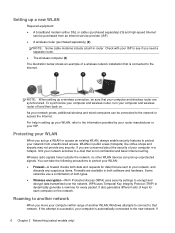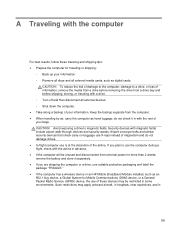HP EliteBook 8460p Support Question
Find answers below for this question about HP EliteBook 8460p.Need a HP EliteBook 8460p manual? We have 9 online manuals for this item!
Question posted by Anonymous-65695 on July 8th, 2012
The Hardware Radio Switch Is Off On My Hp 8460p. How Do I Turn It On?
I tried the botton on the top right of the key pad that displays the wi-fi symbol but that only turns on and off the blue tooth.
Current Answers
Related HP EliteBook 8460p Manual Pages
Similar Questions
How Do I Turn On Hardware Radio Switch Hp 8530p
(Posted by terablj 10 years ago)
How Do You Turn On The Hardware Radio In Hp Elitebook
(Posted by jamari 10 years ago)
How To Turn On Hardware Radio Switch Hp Elitebook 8730p
(Posted by slnorma 10 years ago)
How Do You Turn On The Hardware Radio Switch On A Hp Elitebook 8460p
(Posted by ccemi 10 years ago)