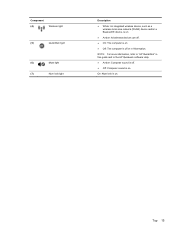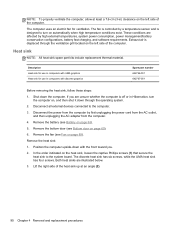HP EliteBook 8460p Support Question
Find answers below for this question about HP EliteBook 8460p.Need a HP EliteBook 8460p manual? We have 9 online manuals for this item!
Question posted by Davphat on July 9th, 2014
I Hibernated My Laptop But Now It Won't Start And Shows No Charging Light
The person who posted this question about this HP product did not include a detailed explanation. Please use the "Request More Information" button to the right if more details would help you to answer this question.
Current Answers
Related HP EliteBook 8460p Manual Pages
Similar Questions
Hp 8570p Will Not Turn On Has Blinking Yellow And Solid White Charge Light
Placed good working 8570p into storage for 6 months, hooked up to charger, charge light shows solid ...
Placed good working 8570p into storage for 6 months, hooked up to charger, charge light shows solid ...
(Posted by ranchtech95 6 years ago)
The Battery Charging Light On My Laptop Is Orange And It Wont Turn On
(Posted by MedRki 9 years ago)
My Hp Pavilion Dv6-7000 Will Not Turn On, Charging Light Will Not Turn On
I shut down my computer and didn't put it to charge overnight. when I went to turn it on later the n...
I shut down my computer and didn't put it to charge overnight. when I went to turn it on later the n...
(Posted by krystianadisbrow 10 years ago)
Hp Laptop Charge Light Blinking Elitebook Won't Boot
(Posted by Panasgrayso 10 years ago)
Charging Light Code At Boot
The charge light flashes 12 times and machine won't boot
The charge light flashes 12 times and machine won't boot
(Posted by Printman1 11 years ago)