HP EliteBook 8460p Support Question
Find answers below for this question about HP EliteBook 8460p.Need a HP EliteBook 8460p manual? We have 9 online manuals for this item!
Question posted by bigmetf on March 23rd, 2014
Can't Connect 8560p To A Hard Wire Internet Connection
The person who posted this question about this HP product did not include a detailed explanation. Please use the "Request More Information" button to the right if more details would help you to answer this question.
Current Answers
There are currently no answers that have been posted for this question.
Be the first to post an answer! Remember that you can earn up to 1,100 points for every answer you submit. The better the quality of your answer, the better chance it has to be accepted.
Be the first to post an answer! Remember that you can earn up to 1,100 points for every answer you submit. The better the quality of your answer, the better chance it has to be accepted.
Related HP EliteBook 8460p Manual Pages
HP ProtectTools Security Software 2010 - Page 2


... the computer, networks, and critical data. Introduction
Data security can be accessed from hard drive so they cannot be recovered in accordance with the trend towards mobility, but we...only helps protect PC s and prevent them when required
Privacy Manager allows more mobile and better connected.
Table 1 shows the three pillars of security and HP ProtectTools solutions for Microsoft® ...
Installing Microsoft Windows on an HP ProBook or EliteBook Notebook PC and creating an image - White Paper - Page 3


... more information on installing Windows, refer to support SATA Native Mode on the particular Internet connection(s) being used, download the driver(s) for
installation. - In addition, you retain the HP_TOOLS partition to the HP white paper "Preparing Advanced Format hard drives for HP QuickLook, the
F10 Setup graphical user interface, and HP diagnostics. If...
Service Guide - Page 29


... only).
Left
NOTE: Refer to an optical disc.
Ejects the optical drive. Component (1)
Power connector
(2)
1394 port
(3)
USB or SuperSpeed USB ports (2)
-
Connect optional USB devices. Component (5) Hard drive light
(6) Speaker
Description
● Blinking turquoise: The hard drive or optical drive is being accessed.
● Amber: HP 3D DriveGuard has temporarily parked the...
Service Guide - Page 31


...the headphone jack, the computer speakers are disabled. NOTE: When a device is connected to cool internal components and prevent overheating.
NOTE: The security cable is normal for...or television audio.
Connects a high-performance eSATA component, such as an eSATA external hard drive, or connects an optional USB device.
Right
NOTE: Refer to the computer. Connects an optional USB ...
Service Guide - Page 32
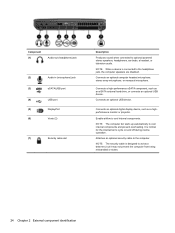
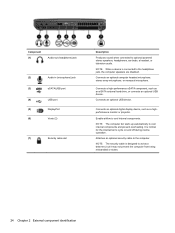
... as a highperformance monitor or projector. It is designed to the headphone jack, the computer speakers are disabled. Connects an optional digital display device, such as an eSATA external hard drive, or connects an optional USB device. Connects an optional computer headset microphone, stereo array microphone, or monaural microphone. Enable airflow to optional powered stereo...
Service Guide - Page 67
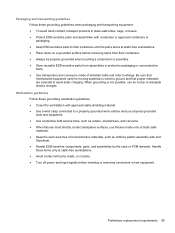
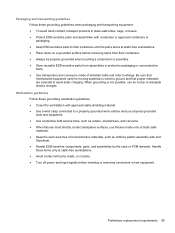
... or removing connectors or test equipment. Preliminary replacement requirements 59 When grounding is wired to ground and that mechanized equipment used for moving materials is not possible, .... ● Avoid contact with approved static-shielding material. ● Use a wrist strap connected to a properly grounded work area free of nonconductive materials, such as cutters, screwdrivers, and...
Service Guide - Page 68


...must include either a wrist strap or a foot strap at a grounded workstation.
● When seated, wear a wrist strap connected to the ground
● Field service kits
● Static awareness labels
● Material-handling packages
● Nonconductive plastic ... with banana-plug connectors, use alligator clips to connect a wrist strap.
● When standing, use foot straps on both feet with...
Service Guide - Page 81
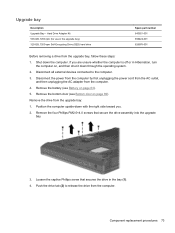
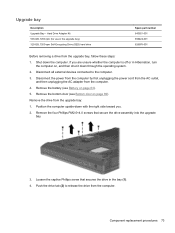
...Push the drive tab (2) to the computer.
3. Component replacement procedures 73 Disconnect all external devices connected to release the drive from the upgrade bay, follow these steps:
1. Shut down through the...secures the drive in the upgrade bay) 320-GB, 7200-rpm Self-Encrypting Drive (SED) hard drive
Spare part number 643921-001 656424-001 626978-001
Before removing a drive from the ...
Service Guide - Page 83
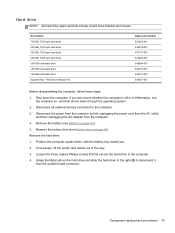
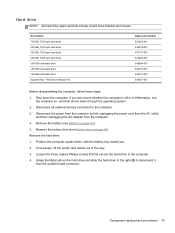
... the operating system.
2. Disconnect all external devices connected to the computer.
4. Loosen the three captive Phillips screws (1) that secure the hard drive to the computer.
3. Description 750-GB, 7200-rpm hard drive 500-GB, 7200-rpm hard drive 320-GB, 7200-rpm hard drive 250-GB, 7200-rpm hard drive 256-GB solid-state drive 160...
Service Guide - Page 106


... page 69). Position the computer upside-down the computer. Disconnect all external devices connected to the computer: ● (1): 4 rubber screw covers ● (2): 8 Torx PM2.5×8.0 ...9679; (3): 2 Phillips PM2.5×11.0 screws from the computer. 4. Hard drive (see Fan on page 71) d. Fan (see Hard drive on page 95) Remove the bottom cover: 1. Remove the following ...
Service Guide - Page 109


...(see Keyboard on page 97) Remove the fingerprint reader board: 1. Disconnect all external devices connected to the computer. 3. Optical drive (see Bottom door on page 71) d. Bottom door (see ... part number 642764-001
Before removing the fingerprint reader board, follow these steps: 1. b. Hard drive (see Battery on page 75) c. Position the computer upside-down with the front toward...
Service Guide - Page 111


...:
a. b. Hard drive (see Hard drive on , and then shut it down the computer. Modem module (see Keyboard on page 88) i. Position the computer right-side up, with the front toward you are unsure whether the computer is off or in Hibernation, turn
the computer on page 75) c. Disconnect all external devices connected to...
Service Guide - Page 113


b. Hard drive (see Hard drive on page 71) d. Optical drive (see Fan on page 69). Fan (see Optical drive on page 75) c. If you . 2. Disconnect all external devices connected to the bottom cover. Remove the bottom door (see WWAN module on page 90) h. WWAN module (see Bottom door on page 89) g. Remove the two...
Reference Guide - Page 5


...11
Adding new locations when traveling 12
Connecting to a wired network ...9
Using a modem (select models only 9
Connecting a modem cable 9
Connecting a country- Table of contents
1 ... (select models only) ...8
Using Bluetooth wireless devices ...8
Bluetooth and Internet Connection Sharing (ICS 8
Connecting to a local area network (LAN) (select models only 13
3 Multimedia ...15
Using ...
Reference Guide - Page 12


... equipped with one or more information on . HP Connection Manager (select models only)
Wired network (connected)
Opens HP Connection Manager, which enables you can connect to a wired network on page 2. ● Wired-Refer to Connecting to the Internet.
NOTE: You must set up Internet service before you to create and manage WWAN connections (select models only), and monitor the status...
Reference Guide - Page 16
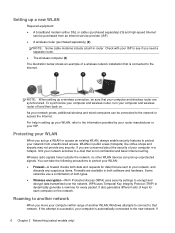
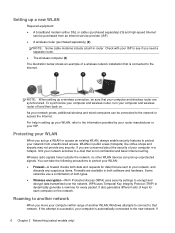
...move your ISP.
As your network grows, additional wireless and wired computers can be sure that are concerned about the security of...see if you set up a wireless connection, be connected to the network to e-mail that is automatically connected to that is connected to protect your computer is not confidential and basic Internet surfing. Protecting your computer and wireless router...
Reference Guide - Page 19


... prevents interference from TV and radio reception, orient the circuitry end of electric shock, fire, or damage to a wired network 9 The strength of Bluetooth is enabled on the computer. connected using Bluetooth, and Internet Connection Sharing (ICS) is in synchronizing information transfers between your computer and wireless devices including cellular phones, printers, cameras, and...
Reference Guide - Page 64
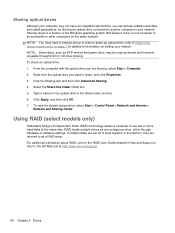
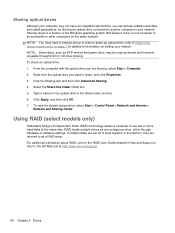
Right-click the optical drive you want to use two or more hard disks at http://www.hp.com/support.
54 Chapter 6 Drives To view the shared optical drive, select Start > Control Panel > Network and Internet >
Network and Sharing Center.
NOTE: Some discs, such as DVD movies and game discs, may not have...
Reference Guide - Page 103


...HDMI 20
ExpressCards 37
PC Cards 35
connecting to
existing wireless network 5
wired network 9
Connection Manager 4
connector, docking 45
conservation, power 29
creating a wireless connection 2
critical battery level 23, 29...handling 47
hard 44
optical 45
using 48
E electrostatic discharge 92
eSATA cable, connecting 43
eSATA devices
connecting 43
defined 42
removing 43
...
Reference Guide - Page 104


...GPS 8
graphics modes, switching 32
H hard drive
external 44
HP 3D DriveGuard 49
HDMI configuring audio 20
HDMI port, connecting 20
Hibernation
exiting 23
initiated during critical ...
HP USB Ethernet Adapter,
connecting 13
hubs 40
I icons
network 2
wireless 2
image, computer 82
Intel Centrino Pro technology 87
Intel Wireless Display 21
Internet connection setup 6
J Java Card...
Similar Questions
I Cannot Connect To Internet With My Elitebook 8460p
(Posted by Roshortn 10 years ago)
How Do I Connect My Elitebook 8560p To A Projector
(Posted by rounevi 10 years ago)
How To Connect An Hp 8460p Docking Station To Laptop
(Posted by johnsorSitet 10 years ago)

