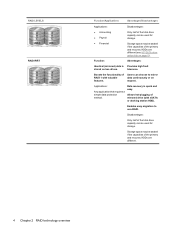HP EliteBook 8460p Support Question
Find answers below for this question about HP EliteBook 8460p.Need a HP EliteBook 8460p manual? We have 9 online manuals for this item!
Question posted by armyjma on August 1st, 2014
How To Change Application For Hp 2760p Quick Web Button
The person who posted this question about this HP product did not include a detailed explanation. Please use the "Request More Information" button to the right if more details would help you to answer this question.
Current Answers
Related HP EliteBook 8460p Manual Pages
Similar Questions
Hp Quick Launch Buttons.
i have installed hp quick launch button driver for my hp compaq presario c700,model c791TU.but none ...
i have installed hp quick launch button driver for my hp compaq presario c700,model c791TU.but none ...
(Posted by mikehelpowlowl 8 years ago)
How To Change An Hp Laptop Elitebook 8460p Arrow Up And Down Keys
(Posted by ronzinwinto 10 years ago)
Hp Quick Web Problem
i am unable to re install hp quik web software in my elitebook 8460p. pls support
i am unable to re install hp quik web software in my elitebook 8460p. pls support
(Posted by qasim59771 12 years ago)
How Customize Hp Quick Launch Buttons On Hp Laptops?
Hi there I have a HP dv2500 laptop and wish to assign "Quick Launch Buttons" desired App launch. An...
Hi there I have a HP dv2500 laptop and wish to assign "Quick Launch Buttons" desired App launch. An...
(Posted by Anonymous-39289 12 years ago)