HP EliteBook 8460p Support Question
Find answers below for this question about HP EliteBook 8460p.Need a HP EliteBook 8460p manual? We have 9 online manuals for this item!
Question posted by qasim59771 on October 28th, 2011
Hp Quick Web Problem
i am unable to re install hp quik web software in my elitebook 8460p. pls support
Current Answers
There are currently no answers that have been posted for this question.
Be the first to post an answer! Remember that you can earn up to 1,100 points for every answer you submit. The better the quality of your answer, the better chance it has to be accepted.
Be the first to post an answer! Remember that you can earn up to 1,100 points for every answer you submit. The better the quality of your answer, the better chance it has to be accepted.
Related HP EliteBook 8460p Manual Pages
End User License Agreement - Page 1


... governed
Notwithstanding the terms and conditions of this EULA, all or any Software Product, installed on or made available by
HP for use with all terms and conditions of this EULA:
a. Use of the Freeware by you comply with your HP product ("HP Product"), that it is used only for
CONDITIONS OF THIS EULA. You...
HP ProtectTools Security Software 2010 - Page 1


... n ten ts Introduction...2 HP ProtectTools security software overview 2 HP security setup wizard...4 User management...5 Backup and restore ...5 Security software components for HP ProtectTools 6
C redential Manager for HP ProtectTools 7 C entral management for HP ProtectTools 8 Device Access Manager for HP ProtectTools 9 Drive Encryption for HP ProtectTools 1 1 HP Enhanced Pre-Boot Security...
HP ProtectTools Security Software 2010 - Page 2


...resources to solving the mobile security problem as soon as computers become points of security and HP ProtectTools solutions for business notebooks, ...HP
2 It is provided by several HP ProtectTools software modules.
Taking a holistic approach to security, HP designed HP ProtectTools security software to ensure that threaten the entire IT infrastructure. HP ProtectTools security software...
HP ProtectTools Security Software 2010 - Page 14


... to configure the TPM embedded security chip (Figure 8 ). N either the answers to access the encrypted password is an add-on support by platform.
14 Embedded Security for HP ProtectTools
Embedded Security for HP ProtectTools uses the TPM embedded security chip to help protect against unauthorized access to protect user data as well as...
HP ProtectTools Security Software 2010 - Page 15


...on . Allows administrators to support future hardware and operating system architectures.
Embedded Security for HP ProtectTools uses it to your laptop and all your favorite websites ...Trusted Computing Group (TCG) standard Supports Microsoft CAPI and PKCS#11 cryptographic software interfaces
Enhanced Microsoft EFS
Enhanced Personal Secure Drive (PSD)
Support for TPM v.1.2 Password Reset ...
HP ProtectTools Security Software 2010 - Page 24


...Add Remove Programs" • Remove the following ProtectTools components if they exist
HP ProtectTools Security Embedded Security for HP ProtectTools File Sanitizer for HP ProtectTools Privacy Manager for HP ProtectTools
Q. it might or might not work on the system. hp. Is the HP ProtectTools security software suite supported on a non-Microsoft W indows environment? Credential Manager for...
Service Guide - Page 16


... Premium 64
√
Windows 7 Home Premium 32
√
Windows 7 Starter 32
√
DRDVD Windows 7
√
DRDVD Windows 7 with WinDVD
√
Web-only support:
HP EliteBook 8460p Notebook PC
√
HP EliteBook 8460w Mobile Workstation
√
√
√
√
√
√
√
√
√
√
√
√
√
√
√
√
√...
Service Guide - Page 144


...HP programs and drivers that were installed at the factory must recover your operating system and programs using Startup Repair, follow these topics in Help and Support..., you have created and any software installed on recovering information using f11:
1.
Select Start > All Programs > Maintenance > Backup and Restore.
2.
Software not installed at the factory. If possible,...
Service Guide - Page 148


... the hard drive. The f11 recovery tool reinstalls the operating system and HP programs and drivers that do not have created and any software installed on the screen.
5. Personal files must be restored from a backup.
Use these discs to http://www.hp.com/support, select your operating system and programs using f11, follow the on...
Reference Guide - Page 8


... Setup Auto DriveLock 61
Entering an Automatic DriveLock password 61
Removing Automatic DriveLock protection 61
Using antivirus software ...63
Using firewall software ...64
Installing critical security updates ...65
Using HP ProtectTools Security Manager (select models only 66
Installing an optional security cable ...67
Using the fingerprint reader (select models only 68
Locating the...
Reference Guide - Page 9


... preferences 81
11 Management ...82
Using Client Management Solutions 82
Configuring and deploying a software image 82
Managing and updating software 83
HP Client Manager for Altiris (select models only 83
HP CCM (Client Configuration Manager) (select models only 85
HP SSM (System Software Manager 85
Using Intel Active Management Technology (select models only 86
Enabling the...
Reference Guide - Page 14


...Support.
4 Chapter 2 Networking (select models only) To turn off wireless devices. Select Start > All Programs > HP > HP... HP > HP Connection Manager. To open HP Connection Manager: ▲ Click the HP ...HP Connection Manager allows you to set up a connection or network, connect to a network, manage wireless networks, and diagnose and repair network problems. To use the wireless button or HP...
Reference Guide - Page 40


... for more than 50 percent, recharge the battery before returning it separately. Disposing of in Help and Support notifies you are onboard aircraft.
● When charging or calibrating a battery ● When installing or modifying system software ● When writing information to storage. do not disassemble, crush, or puncture;
External AC power is possibly...
Reference Guide - Page 59


... row, click Show. 3. Select Start > Control Panel > Hardware and Sound > HP 3D DriveGuard.
Click OK.
Hard drives installed in the secondary hard drive bay (select models only) is running on battery power ...the far right of these steps to the HP 3D DriveGuard software Help. A short time after the end of one of the taskbar: ● If the software is enabled, a green check mark is ...
Reference Guide - Page 60


...9679; DVD ● Blu-ray (BD)
Identifying the installed optical drive
▲ Select Start > Computer. Pull out... system is supported. Using HP 3D DriveGuard software
The HP 3D DriveGuard software enables you may...HP 3D DriveGuard. Click OK.
NOTE: If the tray is displayed. Privileges for non-administrator users can be unable to change settings, follow these steps:
1. To open the software...
Reference Guide - Page 74
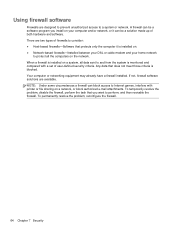
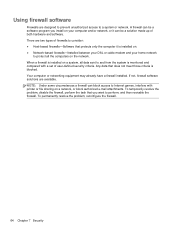
... printer or file sharing on the network. To permanently resolve the problem, reconfigure the firewall.
64 Chapter 7 Security When a firewall is installed on a system, all the computers on a network, or block authorized e-mail attachments. NOTE: Under some circumstances a firewall can be a software program you want to Internet games, interfere with a set of firewalls...
Reference Guide - Page 93


... Intelligent Manageability technology into Altiris software. When HP Client Manager for Altiris (installed on client computers: ● HP Client Manager for Altiris (select models only)
NOTE: To download HP Client Manager for Altiris or to obtain more information about HP Client Manager for Altiris, see the HP Web site at http://www.hp.com. ● HP CCM (Client Configuration Manager...
Reference Guide - Page 95


... to ensure that are supported by SSM are denoted with help desks and other system management tools for seamless operations ● Leverage a common infrastructure for all enterprise users ● Scale to meet enterprise needs
HP SSM (System Software Manager)
HP SSM lets you remotely update system-level software on SSM, see the HP Web site at http...
Reference Guide - Page 101


... in a particular language, it is available in English. ◦ E-mail HP Customer Support. ◦ Find HP Customer Support worldwide telephone numbers. ◦ Locate an HP service center.
91 B Troubleshooting resources
● Access Web site links and additional information about the computer through Help and Support. NOTE: Some checkup and repair tools require an Internet connection.
Reference Guide - Page 104


... 4
HP Mobile Broadband Module 7
HP ProtectTools Security
Manager 66
HP System Software Manager
83, 85
HP USB Ethernet Adapter,
connecting 13
hubs 40
I icons
network 2
wireless 2
image, computer 82
Intel Centrino Pro technology 87
Intel Wireless Display 21
Internet connection setup 6
J Java Card
defined 39
inserting 40
removing 40
K keys
media 15
volume 16
L legacy support...
Similar Questions
How To Enable Touchpad On Hp Laptop Elitebook 8460p
(Posted by rmg3mukha 10 years ago)
How To Disable Touchpad On Hp Laptop Elitebook 8460p
(Posted by chadguuc 10 years ago)
How To Turn The Mouse Pad Back On Hp Laptop Elitebook 8460p
(Posted by ALjigars 10 years ago)
How To Turn On The Touchpad On A Hp Laptop Elitebook 8460p
(Posted by agatSyn 10 years ago)
How To Activate Touchpad On Hp Laptop Elitebook 8460p
(Posted by Lysesur 10 years ago)

