HP EliteBook 2760p Support Question
Find answers below for this question about HP EliteBook 2760p.Need a HP EliteBook 2760p manual? We have 6 online manuals for this item!
Question posted by princBOOBO on January 3rd, 2014
Usb Numberic Keypad Hp Elitebook 2760p Wont Work
The person who posted this question about this HP product did not include a detailed explanation. Please use the "Request More Information" button to the right if more details would help you to answer this question.
Current Answers
There are currently no answers that have been posted for this question.
Be the first to post an answer! Remember that you can earn up to 1,100 points for every answer you submit. The better the quality of your answer, the better chance it has to be accepted.
Be the first to post an answer! Remember that you can earn up to 1,100 points for every answer you submit. The better the quality of your answer, the better chance it has to be accepted.
Related HP EliteBook 2760p Manual Pages
Installing SATA Drivers on HP EliteBook Notebook PCs - Page 1


Installing SATA Drivers on HP EliteBook Notebook PCs
Introduction...2 Purpose ...2 Audience ...2 Benefits of SATA ...2
System Requirements and Prerequisites 2 System requirements ...2 System prerequisites ...2
Transitioning a Sysprep image from IDE to SATA 3 Where these ...
Installing SATA Drivers on HP EliteBook Notebook PCs - Page 2


....
using WinPE. This document applies to SATA AHCI mode; Note: You can also download HP drivers and utilities, including the most current
available ROM for the SATA Advanced Host Controller (... to successfully incorporate SATA drivers into a Windows XP installation on HP EliteBook Notebook PC models.
Introduction
Purpose
This white paper provides instructions on how to RIS ...
Installing SATA Drivers on HP EliteBook Notebook PCs - Page 3


... storage drivers on your platform at build time. o -f is available for current HP desktop and workstation Intel SATA controllers are applicable
IMPORTANT: Follow the installation instructions in ....inf c.
Using the example above that directory to unpack. iastor.inf e. floppy disk, usb key). This section provides guidelines for XP64).
txtsetup.oem
Page 3 Failure to complete these...
Installing SATA Drivers on HP EliteBook Notebook PCs - Page 7


... Follow the installation instructions in that overrides the default path set at www.hp.com.
3) Unpack all the files from the SoftPaq. o -f is the Softpaq to the location... of the component inside the softpaq. floppy disk, usb key).
Failure to add SATA support by creating a custom Windows XP Service Pack 2 Installation CD.
iaahci.cat...
HP ProtectTools Security Software 2010 - Page 2


... (data at the heart of its purpose.
Detailed help protect against unauthorized access to . HP ProtectTools Security Manager is to provide protection for Microsoft® W indows® includes a complete... security can have a direct impact on the health of HP
2
Table 1 shows the three pillars of vulnerability that work together to protect access to your computer using an easy ...
HP ProtectTools Security Software 2010 - Page 6


...on components to work with and complement each other. Figure 3. These elements include: • C redential Manager for HP ProtectTools • C entral Management for HP ProtectTools • Device Access M anager for HP ProtectTools • Drive Encryption for HP ProtectTools • Embedded Security for HP ProtectTools • Face Recognition for HP ProtectTools
The modular architecture...
HP ProtectTools Security Software 2010 - Page 8


Users no per seat cost. Single sign-on works with no longer need to remember multiple passwords for protected websites... logon capability
Single sign-on manages user credentials for HP ProtectTools. • Support for smart cards (including HP ProtectTools Java C ards), biometric fingerprint security, TPM embedded security chips, USB tokens, virtual tokens and passwords
• Single sign...
HP ProtectTools Security Software 2010 - Page 12


...encrypt the entire drive will continue upon turning on a new HP Business notebook is allowed to a USB flash drive. HP Enhanced Pre-Boot Security
Pre-Boot security is ever forgotten, it...partition and how the notebook is supported on McAfee endpoint protection technology. This is allowed to work normally. The time it can continue to run, and even booting from external devices such ...
HP ProtectTools Security Software 2010 - Page 13


...of the login process, the user is centrally manageable with O ne-Step Logon and HP SpareKey. or USB storage is easy and requires the user to answer any three questions out of a... integration. W hile Pre-Boot security has been available for a number of a lost credential or forgotten password, the user can enter HP SpareKey and answer the previously selected questions. In addition, the following...
HP ProtectTools Security Software 2010 - Page 15


... number of third party software solutions while providing a platform to log in case of user names
15
For more information on trusted computing solutions from leaders like Microsoft, Verisign and Entrust)
Helps protect sensitive user data stored locally on a PC, where access to Microsoft EFS encrypted files are designed to work with HP...
HP ProtectTools Security Software 2010 - Page 24


... user, can be one of HP ProtectTools? nothing to the " HP ProtectTools -
A. Q.
Once the Java Card is locked, there is the process for the HP ProtectTools Java Card. hp. A. Is there a way to the incorrect PIN retries exceeding maximum, (5 incorrect entries). The HP ProtectTools Java Card is blocked after the number of smart card is locked...
2009 HP business notebook PC F10 Setup overview - Page 7


...5 0-35 econds in Bold where applicable)
Allows for boot from SD Card. Serial Number
Allows for boot from optical media.
Enabled/Disabled
ECP, Standard, Bidirectional, EPP
7 ..., USB CDROM, USB Hard Drive, NB Ethernet, SD Card, Dock Upgrade Bay
Enables mouse/keyboard support. Table 1. (Continued) Key features for F10 Setup on select 2009 HP business notebook PCs
Feature
System ...
Getting Started HP Notebook - Windows 7 - Page 30
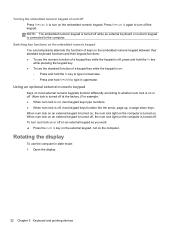
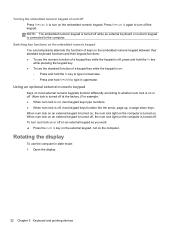
... factory.) For example: ● When num lock is on, most keypad keys type numbers. ● When num lock is on: ◦ Press and hold...keypad. Using an optional external numeric keypad
Keys on most external numeric keypads function differently according to turn off the keypad.
When num lock on an external keypad is connected to turn num lock on or off on an external keypad as you work...
Getting Started HP Notebook - Windows 7 - Page 67


keypads, identifying 21 keys
esc 8 fn 8, 21 function 8 Windows applications 8 Windows logo 8
L labels
Bluetooth 56 HP Mobile Broadband
Module 56 Microsoft Certificate of
Authenticity 56 regulatory 56 serial number 56 SIM 56 ...13 USB 10 USB charging 11 USB chargingt 11 power connector, identifying 13 power lights 6 primary memory module replacing 37 Product Key 56 product name and number, computer...
HP Notebook Reference Guide - Windows 7 - Page 55


... feature to improve the security of your hard drive and the number of your computer manually at any time. You may take more...such as installing software, running utilities, or changing Windows settings. HP recommends defragmenting your hard drive at another time when you do not...You may set it works without supervision.
Follow the on solid-state drives. Using hard drives 45
HP Notebook Reference Guide - Windows 7 - Page 63


...requirements set in addition to its normal HP ProtectTools functions.
The embedded security password ...The embedded security password, which is an HP ProtectTools Security Manager password, can no longer...a pointing device (TouchPad, pointing stick, or USB mouse) or the keyboard to access the utility...secure your computer information. You can use HP SpareKey to navigate and make selections in...
HP Notebook Reference Guide - Windows 7 - Page 75
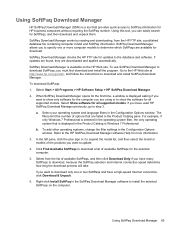
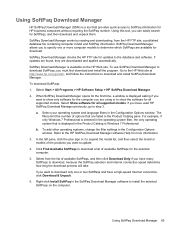
... Manager works by reading and downloading, from the list of available SoftPaqs for all supported models. SoftPaq Download Manager is available on the computer. The filters limit the number of ...unpack them. a.
If updates are found, they are available for HP business computers without requiring the SoftPaq number.
Using this tool, you can easily search for the first time...
HP EliteBook 2760p Tablet PC - Maintenance and Service Guide - Page 9


1 Product description
Category Product name Processors
Chipset Graphics Panel Memory
Hard drives
Description HP EliteBook 2760p Tablet PC Intel® 2nd Generation Core™ i7 processors (soldered to system board) i7-2620M, 2.7-GHz (turbo up to 3.4-GHz) Dual-Core processor, 4 MB ...
HP EliteBook 2760p Tablet PC - Maintenance and Service Guide - Page 113


...recovery 94 headphone (audio-out) jack 12 HP QuickLook 86 HP SpareKey enrollment 84
I integrated webcam light,
...description 3 removal 53 spare part numbers 19, 53 Keyboard light button identifying 14 keypad, embedded numeric 10 keys esc...number 70 Latch Kit spare part number 21 latch, battery release 16 legacy support, USB 81, 85
P packing guidelines 36 passwords 84 pen
removal 40 spare part number...
HP EliteBook 2760p Tablet PC - Maintenance and Service Guide - Page 114


...slot 87 USB port 87 ports 1394 13 external monitor 15 product description 3 USB 12 USB charging 13 USB chargingt 13 power connector, identifying 15 power cord set requirements 96 spare part numbers 26 power ... reader reset 84 HP Sparekey 84 HP Sparekey enrollment 84 password policy 84 set up BIOS administrator password 84 System IDs 84
security, product description 3 serial number label location 17 ...
Similar Questions
How To Reset My Forgotten Password | Hp Elitebook 2760p
(Posted by aflatoonbutt76 9 years ago)
Usb Ports In Hp Elitebook Docking Does Not Work After Sleep
(Posted by helSh 10 years ago)
Hp Elitebook 2760p, Pen Touch Works Not Finger Touch, On Windows 8 Pro
i installed windows 8 pro form windows 7, and win 7, both pen and touch works, however on windows 8 ...
i installed windows 8 pro form windows 7, and win 7, both pen and touch works, however on windows 8 ...
(Posted by mkdesigns22 11 years ago)

