HP EliteBook 2760p Support Question
Find answers below for this question about HP EliteBook 2760p.Need a HP EliteBook 2760p manual? We have 6 online manuals for this item!
Question posted by siSh on March 6th, 2014
How To Turn Off The Rotation On A 2760p Windows 7
The person who posted this question about this HP product did not include a detailed explanation. Please use the "Request More Information" button to the right if more details would help you to answer this question.
Current Answers
There are currently no answers that have been posted for this question.
Be the first to post an answer! Remember that you can earn up to 1,100 points for every answer you submit. The better the quality of your answer, the better chance it has to be accepted.
Be the first to post an answer! Remember that you can earn up to 1,100 points for every answer you submit. The better the quality of your answer, the better chance it has to be accepted.
Related HP EliteBook 2760p Manual Pages
Installing SATA Drivers on HP EliteBook Notebook PCs - Page 14


...system to enable SATA AHCI support in custom images. Steps are applicable
This section provides guidelines for both Windows XP and Windows Vista. Page 14 How to Obtain SATA Device IDs
Where these guidelines are provided for customers who ... the following command:
devmgmt.msc Press the OK button to launch the Device Manager console. Turn on it. Refer to the screenshot below for this step.
Installing SATA Drivers on HP EliteBook Notebook PCs - Page 17


...SATA Device ID from a Windows Vista image
1) Begin by taking a Windows Vista system with the HP ...image already on the system and boot into the Operating System.
2) Once the Operating System is loaded, select the Start Button and type the following command: devmgmt.msc Pressing the Enter key after typing the above command will launch the Device Manager console. Turn...
Getting Started HP Notebook - Windows 7 - Page 5


... your WLAN 18
5 Keyboard and pointing devices ...19 Using the keyboard ...19 Identifying the hotkeys ...19 Using keypads ...20 Using the embedded numeric keypad 21 Turning the embedded numeric keypad on and off 22 Switching key functions on the embedded numeric keypad 22 Using an optional external numeric keypad 22...
Getting Started HP Notebook - Windows 7 - Page 6


Setting auto panel rotation preferences 24 Using pointing devices ...24
Setting pointing device preferences 24 Using the pointing stick ...24 Using the TouchPad ...24
Turning the TouchPad off and on 25 Navigating ...25 Selecting ...26 Using...43 Updating programs and drivers ...47
7 Backup and recovery ...48 Windows 7 ...48 Backing up your information 48 Performing a system recovery 49 Using the...
Getting Started HP Notebook - Windows 7 - Page 16
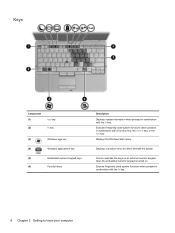
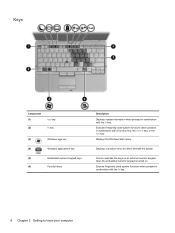
...on an external numeric keypad when the embedded numeric keypad is turned on.
Can be used system functions when pressed in combination with... shortcut menu for items beneath the pointer.
Keys
Component (1)
esc key
(2)
fn key
(3)
Windows logo key
(4)
Windows applications key
(5)
Embedded numeric keypad keys
(6)
Function keys
Description Displays system information when pressed in...
Getting Started HP Notebook - Windows 7 - Page 17
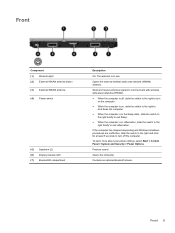
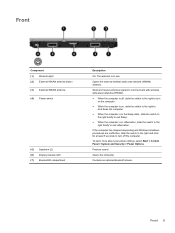
... > System and Security > Power Options.
If the computer has stopped responding and Windows shutdown procedures are ineffective, slide the switch to the right and hold for at least 5 seconds to turn off , slide the switch to the right to turn on the computer.
● When the computer is on, slide the switch to...
Getting Started HP Notebook - Windows 7 - Page 21


... on a standard keyboard. ● Press inward to enter a command. ● Rotate up to scroll up. ● Rotate down to restore functionality when the system has become unresponsive. In slate mode, allows you... mode, switches the image between landscape and portrait orientation.
In slate mode: ● While Windows is running, press the button
with the pen to enter the ctrl+alt+del command.* &#...
Getting Started HP Notebook - Windows 7 - Page 26
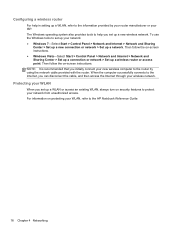
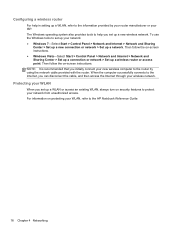
... up your ISP.
NOTE: It is recommended that you set up a wireless router or access point. To use the Windows tools to set up a WLAN or access an existing WLAN, always turn on protecting your WLAN, refer to help in setting up a new wireless network. For information on security features to protect...
Getting Started HP Notebook - Windows 7 - Page 28
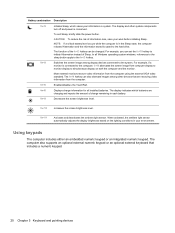
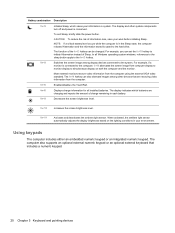
... work before initiating Sleep. fn+f4
Switches the screen image among other system components turn off and power is conserved. Most external monitors receive video information from computer display to...is connected to the fn+f3 hotkey. fn+f8
Displays charge information for all Windows operating system windows, references to the sleep button apply to the computer, fn+f4 alternates the...
Getting Started HP Notebook - Windows 7 - Page 30
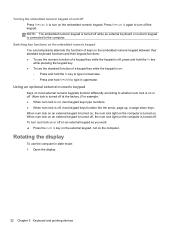
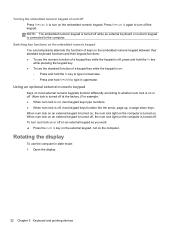
... external numeric keypads function differently according to whether num lock is on or off. (Num lock is turned off at the factory.) For example: ● When num lock is on the computer is turned off. Rotating the display
To use the computer in lowercase. ◦ Press and hold the fn key while pressing...
Getting Started HP Notebook - Windows 7 - Page 32


...buttons as button configuration, click speed, and pointer options. Setting auto panel rotation preferences
Use Tablet Screen Rotation in Windows to customize settings for pointing devices, such as you want to move ...the pointer, slide one of the USB ports on the computer. To turn on ...
Getting Started HP Notebook - Windows 7 - Page 61


... as well as the drivers, software, and utilities from a backup.
Turn on recovering information using the Windows Vista operating system DVD and the Driver Recovery disc (both purchased separately... drive contents and reformats the hard drive. For additional information, refer to Using a Windows Vista operating system DVD (purchased separately) on page 53.
3.
To check for these...
Getting Started HP Notebook - Windows 7 - Page 67


keypads, identifying 21 keys
esc 8 fn 8, 21 function 8 Windows applications 8 Windows logo 8
L labels
Bluetooth 56 HP Mobile Broadband
Module 56 Microsoft ... drive 50, 53 RJ-11 (modem) jack, identifying
10 RJ-45 (network) jack, identifying
13 Rotate button
identifying 13 rotating touch screen gesture 31
S screen brightness keys 20 screen image, switching 20 scrolling touch screen gesture 31 ...
HP Notebook Reference Guide - Windows 7 - Page 15
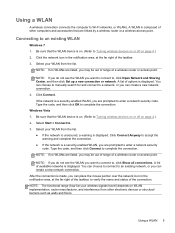
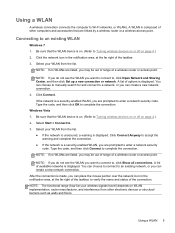
... and accessories that the WLAN device is displayed. Type the code, and then click Connect to Turning wireless devices on or off on page 4.) 2. After the connection is on page 4.) 2. ...signals travel) depends on . (Refer to complete the connection.
A list of options is displayed. Windows Vista 1. Type the code, and then click OK to enter a network security code. Click Connect...
HP Notebook Reference Guide - Windows 7 - Page 31


.... 1. The shutdown command closes all open programs, including the operating system, and then turns off the display and computer. If the computer is unresponsive and you are connecting an external...9679; Disconnect the computer from external power and remove the battery.
or - Shutting down . Windows Vista®-Click Start, click the arrow next to both types of the following conditions: ...
HP Notebook Reference Guide - Windows 7 - Page 32


... Press a key on external power. Power settings and timeouts can initiate Sleep in Windows Control Panel. Windows Vista-Click Start, click the arrow next to initiate Sleep after a period of ... enter your Windows password before you exit Sleep faster than exiting Hibernation. When the computer exits Sleep, the power lights turn on the hard drive and the computer turns off. When...
HP Notebook Reference Guide - Windows 7 - Page 33
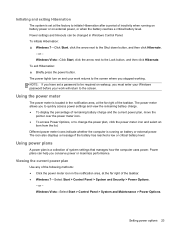
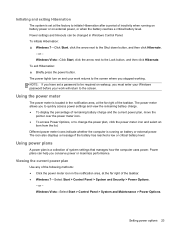
...the factory to initiate Hibernation after a period of inactivity when running on battery or external power.
Windows Vista-Select Start > Control Panel > System and Maintenance > Power Options.
Different power meter icons...click the power meter icon and select an
item from the list.
The power lights turn on and your work returns to the screen where you to quickly access power settings and...
HP Notebook Reference Guide - Windows 7 - Page 88
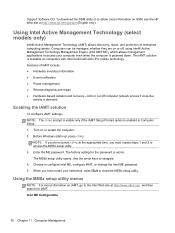
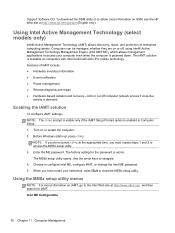
... ME, configure iAMT, or change the Intel ME password. 5. The iAMT solution is enabled in Computer Setup. 1. Turn on computers with Intel Centrino® with vPro mobile technology. Features of networked computing assets. Before Windows starts up, press ctrl+p. Intel ME Configuration
78 Chapter 11 Computer Management
Enter the ME password.
The...
HP EliteBook 2760p Tablet PC - Maintenance and Service Guide - Page 9


1 Product description
Category Product name Processors
Chipset Graphics Panel Memory
Hard drives
Description HP EliteBook 2760p Tablet PC Intel® 2nd Generation Core™ i7 processors (soldered to system board) i7-2620M, 2.7-GHz (turbo up to 3.4-GHz) Dual-Core processor, 4 MB ...
HP EliteBook 2760p Tablet PC - Maintenance and Service Guide - Page 18
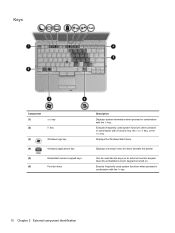
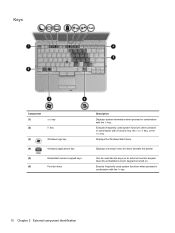
...
Function keys
Description Displays system information when pressed in combination with the fn key.
10 Chapter 2 External component identification Displays the Windows Start menu.
Execute frequently used system functions when pressed in combination with a function key, the num lk key, or the ... like the keys on an external numeric keypad when the embedded numeric keypad is turned on.
Similar Questions
How To Screenshot On Windows Hp Laptop Elitebook 8440p
(Posted by addjsbai 9 years ago)
How To Reset Computer To Factory Settings Windows 8 Hp Elitebook 2760p
(Posted by Kodkh 10 years ago)
How To Turn Bluetooth On Windows 7 Hp Elitebook 8460p
(Posted by Dobercass 10 years ago)

