HP EliteBook 2760p Support Question
Find answers below for this question about HP EliteBook 2760p.Need a HP EliteBook 2760p manual? We have 6 online manuals for this item!
Question posted by lucorsan on July 17th, 2014
How Do You Turn On The Accelerometer On My Elitebook
The person who posted this question about this HP product did not include a detailed explanation. Please use the "Request More Information" button to the right if more details would help you to answer this question.
Current Answers
There are currently no answers that have been posted for this question.
Be the first to post an answer! Remember that you can earn up to 1,100 points for every answer you submit. The better the quality of your answer, the better chance it has to be accepted.
Be the first to post an answer! Remember that you can earn up to 1,100 points for every answer you submit. The better the quality of your answer, the better chance it has to be accepted.
Related HP EliteBook 2760p Manual Pages
Installing SATA Drivers on HP EliteBook Notebook PCs - Page 1


Installing SATA Drivers on HP EliteBook Notebook PCs
Introduction...2 Purpose ...2 Audience ...2 Benefits of SATA ...2
System Requirements and Prerequisites 2 System requirements ...2 System prerequisites ...2
Transitioning a Sysprep image from IDE to SATA 3 Where these ...
Installing SATA Drivers on HP EliteBook Notebook PCs - Page 2


... provides link power management with SATA in AHCI or NATIVE mode;
adding SATA drivers to successfully incorporate SATA drivers into a Windows XP installation on HP EliteBook Notebook PC models. System prerequisites
You will need the following guidelines provide procedures for use by HP personnel and customers. Introduction
Purpose
This white paper...
Installing SATA Drivers on HP EliteBook Notebook PCs - Page 14


How to Obtain SATA Device IDs
Where these guidelines are provided for both Windows XP and Windows Vista. Turn on it.
Page 14 Steps are applicable
This section provides guidelines for this step. Refer to the screenshot below for customers who need the SATA ...
Installing SATA Drivers on HP EliteBook Notebook PCs - Page 17


Turn on it. Steps to the screenshot below for this step. Refer to obtain the SATA Device ID from a Windows Vista image
1) Begin by taking a Windows ...
HP ProtectTools Security Software 2010 - Page 12


... be reset using the backed-up .
Drive encryption is a quick and simple process, and only requires access to encrypt the entire drive will continue upon turning on SATA disk drives in the background. This is supported on the computer. McAfee is a leading provider of the partition and how the notebook is...
Getting Started HP Notebook - Windows 7 - Page 5


... your WLAN 18
5 Keyboard and pointing devices ...19 Using the keyboard ...19 Identifying the hotkeys ...19 Using keypads ...20 Using the embedded numeric keypad 21 Turning the embedded numeric keypad on and off 22 Switching key functions on the embedded numeric keypad 22 Using an optional external numeric keypad 22 Rotating...
Getting Started HP Notebook - Windows 7 - Page 6


Setting auto panel rotation preferences 24 Using pointing devices ...24
Setting pointing device preferences 24 Using the pointing stick ...24 Using the TouchPad ...24
Turning the TouchPad off and on 25 Navigating ...25 Selecting ...26 Using TouchPad gestures 26
Scrolling 27 Pinching/Zooming 27 Using the digitizer pen ...27 Identifying ...
Getting Started HP Notebook - Windows 7 - Page 14
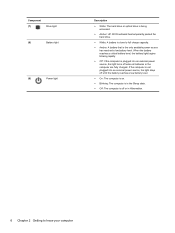
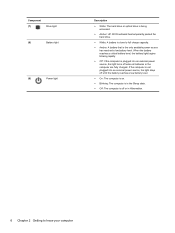
... when all batteries in Hibernation.
6 Chapter 2 Getting to full charge capacity.
● Amber: A battery that is not plugged into an external power source, the light turns off or in the computer are fully charged. If the computer is the only available power source has reached a low battery level. Component (7)
Drive light...
Getting Started HP Notebook - Windows 7 - Page 16
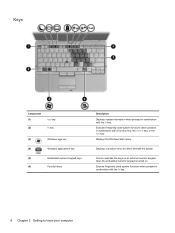
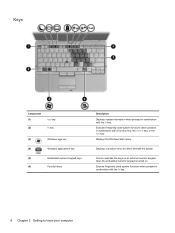
... fn key.
8 Chapter 2 Getting to know your computer Execute frequently used like the keys on an external numeric keypad when the embedded numeric keypad is turned on. Displays a shortcut menu for items beneath the pointer.
Displays the Windows Start menu. Can be used system functions when pressed in combination with the...
Getting Started HP Notebook - Windows 7 - Page 17
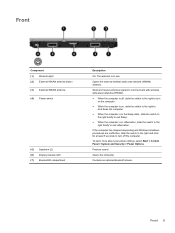
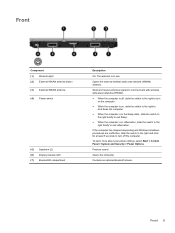
...wireless wide-area networks (WWAN).
● When the computer is off, slide the switch to the right to turn on the computer.
● When the computer is on, slide the switch to the right to shut down ... is in Hibernation, slide the switch to the right briefly to turn off the computer. Opens the external wireless wide area network (WWAN) antenna.
Produce sound.
Opens the computer.
Getting Started HP Notebook - Windows 7 - Page 19
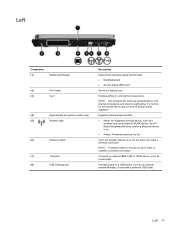
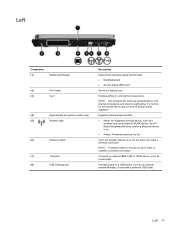
... to a USB device, such as a camcorder.
NOTE: The computer fan starts up in order to cycle on and off , but does not create a wireless connection.
Turns the wireless feature on .
● Amber: All wireless devices are off. Left 11 Left
Component (1)
Media Card Reader
(2)
Pen holder
(3)
Vent
(4)
ExpressCard slot (select models...
Getting Started HP Notebook - Windows 7 - Page 20


... area networks (WLAN).
(3)
Webcam light
On: The webcam is in use the webcam, select Start > All Programs > HP > HP Webcam.
(5)
Keyboard light button
Opens and turns on the keyboard light.
(6)
Touch screen
Allows you to perform certain actions using your fingers or the digitizer pen.
(7)
Ambient light sensor
Automatically adjusts the...
Getting Started HP Notebook - Windows 7 - Page 25


... Internet service provider (ISP) ● A wireless router (purchased separately) (2) ● Your new wireless computer (3) NOTE: Some modems have . The illustration shows an example of wires. Turn on . 3. Click Connect. 6. Connecting to an existing WLAN
1. Connecting to a wireless network 17 Select a network to connect to the HP Notebook Reference Guide and information...
Getting Started HP Notebook - Windows 7 - Page 26
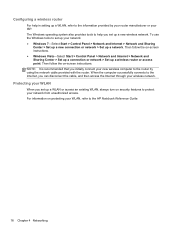
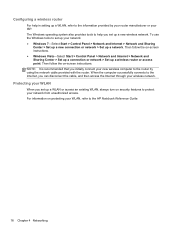
NOTE: It is recommended that you set up a WLAN or access an existing WLAN, always turn on protecting your WLAN, refer to set up a wireless router or access point. Then follow the on -screen instructions. ● Windows Vista-Select Start > Control ...
Getting Started HP Notebook - Windows 7 - Page 28
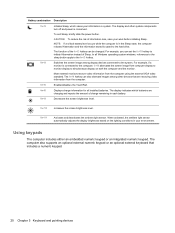
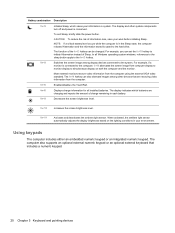
... slide the power button. NOTE: If a critical battery level occurs while the computer is conserved. fn+f4
Switches the screen image among other system components turn off and power is in system.
When activated, the ambient light sensor automatically adjusts the display brightness based on both the computer and the monitor...
Getting Started HP Notebook - Windows 7 - Page 29
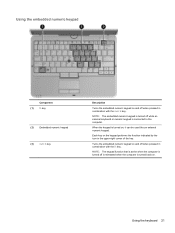
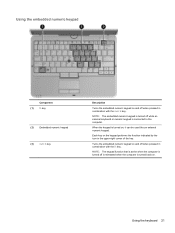
... the icon in combination with the num lk key.
NOTE: The keypad function that is active when the computer is turned off is reinstated when the computer is turned back on. Turns the embedded numeric keypad on and off when pressed in the upper-right corner of the key. Using the embedded numeric...
Getting Started HP Notebook - Windows 7 - Page 32


...customize settings for pointing devices, such as you must lift your finger up and down using accelerometer. 3.
Select Start > Control Panel > Tablet Screen Rotation. 2. Using pointing devices
NOTE... on the computer. Simply sliding your computer, and select Mouse settings. To turn on the screen. Select Automatically rotate screen using the TouchPad vertical scroll zone,...
Getting Started HP Notebook - Windows 7 - Page 33
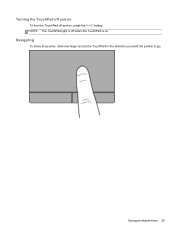
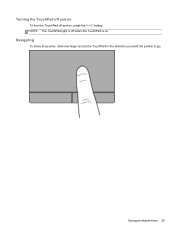
NOTE: The TouchPad light is off and on . Turning the TouchPad off and on
To turn the TouchPad off when the TouchPad is on , press the fn+f5 hotkey.
Navigating
To move the pointer, slide one finger across the TouchPad in the direction you want the pointer to go. Using pointing devices 25
Getting Started HP Notebook - Windows 7 - Page 34
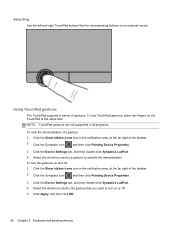
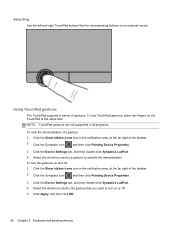
... To view the demonstration of the taskbar. 2. Select the check box next to a gesture to turn the gestures on or off : 1. Click the Device Settings tab, and then double-click Synaptics ...the far right of gestures. Using TouchPad gestures
The TouchPad supports a variety of the taskbar. 2. To turn on and off . 5.
To use TouchPad gestures, place two fingers on an external mouse. Click the...
HP EliteBook 2760p Tablet PC - Maintenance and Service Guide - Page 9


1 Product description
Category Product name Processors
Chipset Graphics Panel Memory
Hard drives
Description HP EliteBook 2760p Tablet PC Intel® 2nd Generation Core™ i7 processors (soldered to system board) i7-2620M, 2.7-GHz (turbo up to 3.4-GHz) Dual-Core processor, 4 MB ...
Similar Questions
How To Reset My Forgotten Password | Hp Elitebook 2760p
(Posted by aflatoonbutt76 9 years ago)
How To Turn On Hp Elitebook 2760p Tablet Pc (energy Star)
(Posted by kico 10 years ago)

