HP EliteBook 2760p Support Question
Find answers below for this question about HP EliteBook 2760p.Need a HP EliteBook 2760p manual? We have 6 online manuals for this item!
Question posted by chosehu on January 18th, 2014
How Do I Make The Elitbook 2760p Screen Orientation Change
The person who posted this question about this HP product did not include a detailed explanation. Please use the "Request More Information" button to the right if more details would help you to answer this question.
Current Answers
There are currently no answers that have been posted for this question.
Be the first to post an answer! Remember that you can earn up to 1,100 points for every answer you submit. The better the quality of your answer, the better chance it has to be accepted.
Be the first to post an answer! Remember that you can earn up to 1,100 points for every answer you submit. The better the quality of your answer, the better chance it has to be accepted.
Related HP EliteBook 2760p Manual Pages
HP ProtectTools Security Software 2010 - Page 13


... HP Sp a r eKey HP SpareKey is unique to the user and does not change the login credential with DigitalPersona Pro W orkgroup and DigitalPersona Pro Enterprise, allowing IT managers... key is easy and requires the user to change over time (i.e., mother's maiden name, first school attended, etc.). Enhanced Pre-Boot Security makes it 's the same login process as multifactor authentication...
HP ProtectTools Security Software 2010 - Page 19


... ability to configure separate Java C ards for administrators and users • Set and change the Java C a rd PIN • Backup and restore credentials stored on systems ...Java Card authentication
Benefit
Uses the standard ActivIdentity profile with extensions for HP ProtectTools. This makes the HP ProtectTools Java Card compatible with one.
Smart Card Security for HP ProtectTools ...
Getting Started HP Notebook - Windows 7 - Page 21


In slate mode, switches the image between landscape and portrait orientation.
Connects an AC adapter.
In slate mode, allows you to restore functionality ...a standard keyboard. ● Press inward to enter a command. ● Rotate up to scroll up and down arrows on -screen keyboard. In slate mode: ● While Windows is running, press the button
with the pen to enter the ctrl+alt+del ...
Getting Started HP Notebook - Windows 7 - Page 23


... video chats with Skype, and exploring other HP QuickWeb programs.
Your HP QuickWeb Home screen includes the following table explains the different behaviors of your favorite activities. Starting HP QuickWeb...
● When the computer is ready to go within seconds of starting QuickWeb, allowing you make long-distance phone calls to land lines.
● QuickWeb E-Mail-Read and send e-mail by...
Getting Started HP Notebook - Windows 7 - Page 28
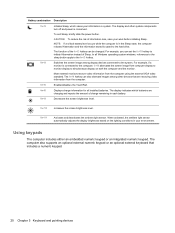
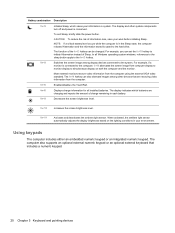
... which batteries are receiving video information from the computer.
For example, you can be changed. Using keypads
The computer includes either an embedded numeric keypad or an integrated numeric keypad....: To reduce the risk of charge remaining in your environment.
fn+f4
Switches the screen image among other system components turn off and power is saved to the system. The...
Getting Started HP Notebook - Windows 7 - Page 32


.... Click OK. Use the left and right buttons on an external mouse. To turn on the screen.
Windows Vista-Select Start > Control Panel > Hardware and Sound > Mouse. Use the left and... to rotate between landscape and portrait orientation either automatically or manually when operating in slate mode. This will allow the computer screen to customize settings for the auto panel rotation ...
Getting Started HP Notebook - Windows 7 - Page 40


...> Pen Options tab. 2. Under Pen Actions, select the action, and then click Settings. 3. After making any changes or testing the settings, click OK. Click Navigational flicks and editing flicks, and then click Customize. 3....Tablet PC Settings > Other tab. These preferences are specific to the touch screen and the computer.
▲ To set preferences, select Start > Control Panel > Hardware and Sound...
Getting Started HP Notebook - Windows 7 - Page 59


..., software, and utilities. When prompted, press any software installed on -screen instructions. Select Repair your system on -screen instructions. 5. Windows Vista
To protect your information, use the backup files... and save them for tasks such as installing software, running utilities, or changing Windows settings. In case of system failure, you should create your permission ...
Getting Started HP Notebook - Windows 7 - Page 66


... button
identifying 13 esc key, identifying 8 ExpressCard slot
identifying 11 external monitor port 13
F f11 recovery 50, 53 fingerprint reader
identifying 10 flicking touch screen gesture 30 flicks
changing assignments 32 creating assignments 32 fn key, identifying 8, 19, 21 function keys identifying 8
H hard drive
installing 35 removing 34 hard drive bay, identifying...
HP Notebook Reference Guide - Windows 7 - Page 32


... on the hard drive and the computer turns off. When Hibernation is set a password to be changed using Power Options in Windows Control Panel. When Sleep is saved to a hibernation file on the... you have set at the factory: Sleep and Hibernation. Your work will return to the screen.
22 Chapter 4 Power management Initiating and exiting Sleep
The system is initiated, your Windows password...
HP Notebook Reference Guide - Windows 7 - Page 33
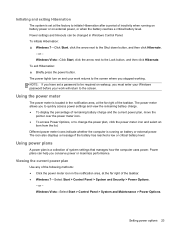
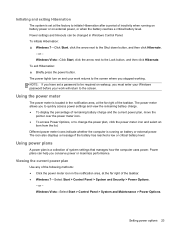
... on wakeup, you must enter your Windows password before your work will return to be changed in the notification area, at the far right of inactivity when running on battery or ...indicate whether the computer is set a password to the screen. To initiate Hibernation: ▲ Windows 7-Click Start, click the arrow next to the screen where you have set at the far right of remaining ...
HP Notebook Reference Guide - Windows 7 - Page 34
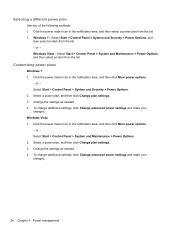
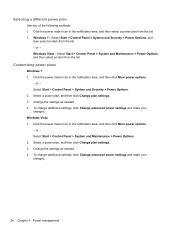
... Chapter 4 Power management Click the power meter icon in the notification area, and then click More power options.
- or - To change additional settings, click Change advanced power settings and make your changes. Select Start > Control Panel > System and Maintenance > Power Options. 2. Selecting a different power plan
Use any of the following methods: ● Click the...
HP Notebook Reference Guide - Windows 7 - Page 41
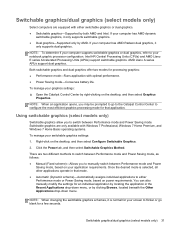
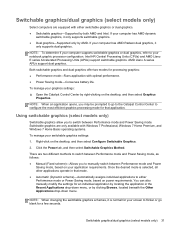
... then select Switchable Graphics Method.
Once the desired mode is normal for your screen to switch between Performance mode and Power Saving mode. To manage your graphics... processing mode for a few seconds. AMD Llano A series APUs support dual graphics. NOTE: When changing the switchable graphics schemes, it is selected, all other applications operate in the Recent Applications drop-down...
HP Notebook Reference Guide - Windows 7 - Page 55


...Disk Cleanup searches the hard drive for tasks such as installing software, running utilities, or changing Windows settings. To run Disk Defragmenter: 1. Select Start > All Programs > Accessories >... of your hard drive at another time when you use the computer, files on -screen instructions. HP recommends defragmenting your computer. Select Start > All Programs > Accessories > System...
HP Notebook Reference Guide - Windows 7 - Page 65
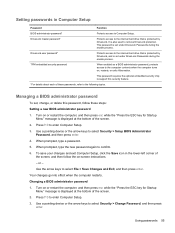
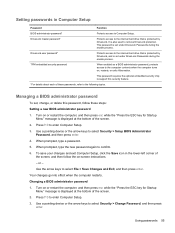
... enable process. TPM embedded security password
When enabled as a BIOS administrator password, protects access to the computer contents when the computer turns on -screen instructions. - To save your changes and exit Computer Setup, click the Save icon in Computer Setup
Password
Function
BIOS administrator password*
Protects access to Computer Setup. DriveLock master...
HP Notebook Reference Guide - Windows 7 - Page 66
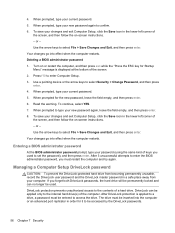
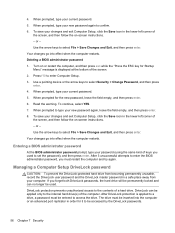
... icon in order for the new password, leave the field empty, and then press enter. 6. Your changes go into effect when the computer restarts. To save your password (using the same kind of the screen, and then follow the on or restart the computer, and then press esc while the "Press the...
HP Notebook Reference Guide - Windows 7 - Page 67


... drive. Use a pointing device or the arrow keys to protect, and then press enter. 5. or - To save your changes and exit Computer Setup, click the Save icon in Computer Setup, follow the on-screen instructions. -
To continue, select YES. 6. When prompted, type a master password, and then press enter. 7. When prompted, type a user...
HP Notebook Reference Guide - Windows 7 - Page 68
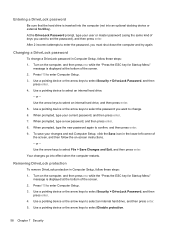
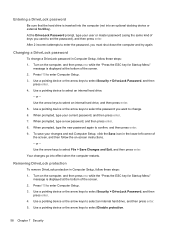
... while the "Press the ESC key for Startup Menu"
message is displayed at the bottom of the screen. 2. Changing a DriveLock password
To change . 6. When prompted, type the new password again to select an internal hard drive.
- Your changes go into an optional docking device or external MultiBay).
Use a pointing device or the arrow keys...
HP Notebook Reference Guide - Windows 7 - Page 76


... Startup
Menu" message is displayed at the bottom of the
screen, or use the up arrow or the down arrow key. ● To close open dialog boxes and return to navigate and make selections in Computer Setup. NOTE: Use extreme care when making changes in Computer Setup. 2. NOTE: You can use a pointing device to...
HP Notebook Reference Guide - Windows 7 - Page 78


... Information. 3. Do not download or install a BIOS update while the computer is downloaded. Make a note of the screen, and then follow these instructions: Do not disconnect power from the computer by using the AC...your hard drive. Use a pointing device or the arrow keys to select File > Ignore Changes and Exit, and then press enter. Do not shut down the computer or initiate Sleep or Hibernation...
Similar Questions
How To Make A Print Screen Shot On Hp Elitebook
(Posted by ag2309 10 years ago)
How To Rotate The Change The Screen Orientation In Hp Elitebook 2730p Tablet
(Posted by Verntycewi 10 years ago)
How To Change The Screen Orientation On A Hp Elitebook 8470p Laptop
(Posted by tigvivin6 10 years ago)
Elitebook 2760p And How To Change The Screen Orientation
(Posted by cowrazzo 10 years ago)
How To Lock Screen Orientation On Hp Elitebook 2760p Laptop
(Posted by walge 10 years ago)

