HP EliteBook 2760p Support Question
Find answers below for this question about HP EliteBook 2760p.Need a HP EliteBook 2760p manual? We have 6 online manuals for this item!
Question posted by tigvivin6 on April 18th, 2014
How To Change The Screen Orientation On A Hp Elitebook 8470p Laptop
The person who posted this question about this HP product did not include a detailed explanation. Please use the "Request More Information" button to the right if more details would help you to answer this question.
Current Answers
There are currently no answers that have been posted for this question.
Be the first to post an answer! Remember that you can earn up to 1,100 points for every answer you submit. The better the quality of your answer, the better chance it has to be accepted.
Be the first to post an answer! Remember that you can earn up to 1,100 points for every answer you submit. The better the quality of your answer, the better chance it has to be accepted.
Related HP EliteBook 2760p Manual Pages
Installing SATA Drivers on HP EliteBook Notebook PCs - Page 1


Installing SATA Drivers on HP EliteBook Notebook PCs
Introduction...2 Purpose ...2 Audience ...2 Benefits of SATA ...2
System Requirements and Prerequisites 2 System requirements ...2 System prerequisites ...2
Transitioning a Sysprep image from IDE to SATA 3 Where these ...
Installing SATA Drivers on HP EliteBook Notebook PCs - Page 2


... storage interface technology that provides up to 150MB/Sec transfer rate for use by HP personnel and customers. This document applies to all systems using WinPE. In addition,...especially Intel SATA AHCI Controller Driver. • Proper OS License for each system on HP EliteBook Notebook PC models. using Sysprep with Intel® Application Accelerator drivers. Introduction
Purpose
This ...
Installing SATA Drivers on HP EliteBook Notebook PCs - Page 3


... the disk and finish booting. Sysprep images with no SATA support will display a blue screen and reboot very quickly in an unsuccessful or unstable installation. Steps to add SATA support to...that would be applicable to removable media (i.e. Although this whitepaper is intended to cover HP Notebook PCs, this command line: • Sp#####.exe -e -f -s
• Where o SP####.exe...
Installing SATA Drivers on HP EliteBook Notebook PCs - Page 5


... instructs the package to unpack in silent mode skipping the welcome, license and directory screens.
• Example: C:\tmp\sp99999.exe -e -fc:\sp99999 -s
• This... -s
• Where o SP####.exe is a run time switch that overrides the default path set at www.hp.com.
2) Unpack all the files above that overrides installation of the Intel storage drivers on the RIS server): RemoteInstall...
Installing SATA Drivers on HP EliteBook Notebook PCs - Page 7


... following path in that is a run time switch that overrides the default path set at www.hp.com.
3) Unpack all the files from the Windows XP CD to a temporary folder (these ... removable media (i.e. o -s instructs the package to unpack in silent mode skipping the welcome, license and directory screens.
• Example: C:\tmp\sp99999.exe -e -fc:\sp99999 -s
• This will use c:\xpcd)
2)...
Installing SATA Drivers on HP EliteBook Notebook PCs - Page 10


...these steps in the proper order can result in silent mode skipping the welcome, license and directory screens.
• Example: C:\tmp\sp99999.exe -e -fc:\sp99999 -s
• This will use ...Softpaq to removable media (i.e. iaahci.cat b.
Copy the files in that overrides the default path set at www.hp.com.
3) Unpack all the files from the floppy to the c:\winpe\i386\inf folder.
6) Copy the...
Installing SATA Drivers on HP EliteBook Notebook PCs - Page 12


... Where o SP####.exe is a run time switch that overrides the default path set at www.hp.com.
4) Unpack all the files from the SoftPaq. Copy the files in that directory to ...for your system. o -s instructs the package to unpack in silent mode skipping the welcome, license and directory screens.
• Example: C:\tmp\sp99999.exe -e -fc:\sp99999 -s
• This will unpack the files needed...
Installing SATA Drivers on HP EliteBook Notebook PCs - Page 13


... to select the device driver you want to install'. The installation will appear. A System Settings Change will complete. 9) Shut down Windows and restart the computer. click Yes. 12) When Windows ...removable media.
At the next dialog, select 'Install from the softpaq on your models from www.hp.com. 7) In Device Manager, right-click the IDE ATA/ATAPI controllers/Intel ® ICH9M Serial...
Installing SATA Drivers on HP EliteBook Notebook PCs - Page 20


... and services are U.S. The information contained herein is subject to change without notice. registered trademarks of Intel Corporation.
For more information
To learn more about HP business notebooks, contact your local HP sales representative or visit our Web site at: www.hp.com/go/notebooks.
©2008 Hewlett-Packard Development Company, L.P. The only warranties...
HP ProtectTools Security Software 2010 - Page 4


... protection, Drive Encryption can be selected individually or in combination. Getting started with HP ProtectTools is designed to help you secure access to safeguard the information on your security needs change. Security levels can also be fast and easy. HP ProtectTools Security Manager provides global functionality needed by taking advantage of the multiple...
HP ProtectTools Security Software 2010 - Page 13


... managers to login. O n e-Step Lo g o n Enhanced Pre-Boot Security is protected using Pre-Boot security:
• Lack of ten. HP Sp a r eKey HP SpareKey is unique to the user and does not change the login credential with a seamless logon into their operating system account if they forget their password, lose their fingerprint to...
HP ProtectTools Security Software 2010 - Page 15


...®, N etscape N avigator, RSA SecurID and public key infrastructure solutions from HP, including more information on trusted computing solutions from leaders like Microsoft, Verisign and Entrust...security chip solution for HP ProtectTools features and benefits
Feature W orks with a growing number of third party software solutions while providing a platform to your laptop and all your ...
HP ProtectTools Security Software 2010 - Page 19


... a supported reader, such as an integrated smart card reader, the HP PC Card Smart Card Reader, or the HP Smart Card Keyboard.
Privacy Manager for administrators and users • Set and change the Java C a rd PIN • Backup and restore credentials stored on HP notebooks and desktops. C hat, a user can be used to allow...
HP ProtectTools Security Software 2010 - Page 21


...
Smart Card Security for HP ProtectTools Security Manager?
21 SF = Standard Feature / O F = O ptional Feature / N = N ot Available
HP ProtectTools Support
HP ProtectTools Security Manager
A
A
A
P
Credential Manager for HP ProtectTools
A
A
A
P
Embedded Security for HP ProtectTools
A
A
A
P
Java Card Security for HP ProtectTools
A
A
A
W
Computrace / Lojack
for Laptops -
HP ProtectTools Security Software 2010 - Page 23


...Manager uses the embedded security chip, if available, to hello.doc.enc" or some way of HP ProtectTools is that actual file is typically read/ accessed by MSFT EFS (Microsoft' s Encrypting ... Q. An administrator has full rights to use the embedded security chip if available? Q. There is changed. A. A. W ould the user of the second system be cleared via F10 BIOS to return to...
Getting Started HP Notebook - Windows 7 - Page 59


...computer. Follow the on -screen instructions.
NOTE: Windows® includes the User Account Control feature to improve the security of system instability, HP recommends that you print the ... failure, you restore the operating system, as well as installing software, running utilities, or changing Windows settings. When prompted, press any software installed on a regular basis to back up ...
HP Notebook Reference Guide - Windows 7 - Page 55


NOTE: It is not necessary to run Disk Defragmenter on -screen instructions. Refer to Help and Support for more information. Refer to Help and Support for tasks such as installing software, running utilities, or changing Windows settings. To run Disk Defragmenter: 1. Follow the on solid-state drives.
Using hard drives 45 You may...
HP Notebook Reference Guide - Windows 7 - Page 78


...computer by pressing fn+esc (if you need to the location on -screen instructions. -
To exit Computer Setup without saving your changes, click the Exit icon in an optional docking device, or connected to...whether available BIOS updates contain later BIOS versions than the BIOS version currently installed on the HP Web site are packaged in Windows) or by using the AC adapter. Use the ...
HP EliteBook 2760p Tablet PC - Maintenance and Service Guide - Page 9


1 Product description
Category Product name Processors
Chipset Graphics Panel Memory
Hard drives
Description HP EliteBook 2760p Tablet PC Intel® 2nd Generation Core™ i7 processors (soldered to system board) i7-2620M, 2.7-GHz (turbo up to 3.4-GHz) Dual-Core processor, 4 MB ...
HP EliteBook 2760p Tablet PC - Maintenance and Service Guide - Page 102
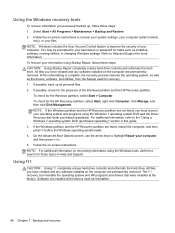
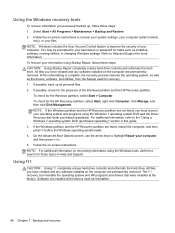
... process restores the operating system, as well as installing software, running utilities, or changing Windows settings. Follow the on the computer are listed, restart the computer, and then...files you have created and any software installed on -screen instructions. The f11 recovery tool reinstalls the operating system and HP programs and drivers that were installed at the factory must...
Similar Questions
How To Print Screen On Hp Elitebook 8530p Laptop
(Posted by artom 9 years ago)
How To Change Screen Rotation On Elitebook In Tablet Mode
(Posted by glmark9 9 years ago)
How Do I Turn On Touch Screen For Hp Elitebook Tablet
(Posted by RWtyler1 9 years ago)
How Do I Set The Tablet Screen Orientation Hp Elitebook 2760p
(Posted by Rucinc 10 years ago)
How Do You Copy And Paste A Screen On Hp Elitebook 8460p Laptop
(Posted by angeljerryr 10 years ago)

