HP EliteBook 2760p Support Question
Find answers below for this question about HP EliteBook 2760p.Need a HP EliteBook 2760p manual? We have 6 online manuals for this item!
Question posted by serggrowl on April 20th, 2014
Hp 2760p Docking Will Not Recognize Extended Monitor
The person who posted this question about this HP product did not include a detailed explanation. Please use the "Request More Information" button to the right if more details would help you to answer this question.
Current Answers
There are currently no answers that have been posted for this question.
Be the first to post an answer! Remember that you can earn up to 1,100 points for every answer you submit. The better the quality of your answer, the better chance it has to be accepted.
Be the first to post an answer! Remember that you can earn up to 1,100 points for every answer you submit. The better the quality of your answer, the better chance it has to be accepted.
Related HP EliteBook 2760p Manual Pages
HP ProtectTools Security Software 2010 - Page 12


... software is supported on McAfee endpoint protection technology. Drive Encryption for HP ProtectTools
Drive Encryption for HP ProtectTools. If the notebook is shutdown during encryption, encryption will depend on a new HP Business notebook is transparent and works in the internal drive bay or docking station. The hard drive encryption process is unencrypted. However, while...
HP ProtectTools Security Software 2010 - Page 17


...revolve around lost or stolen, depending on your local computer, but wherever it . HP ProtectTools File Sanitizer setup menu
File sanitization is reformatted or replaced. Identity assurance and ...to complement it may ultimately be set up to their size. LoJack Pro permits remote monitoring, management, and tracking of computers that only those friends, clients or colleagues you ,...
2009 HP business notebook PC F10 Setup overview - Page 7


Table 1. (Continued) Key features for F10 Setup on select 2009 HP business notebook PCs
Feature
System IDs • Notebook Asset Tag
• Notebook Ownership Tag...
NB Upgrade Bay, NB Hard Drive, USB Floppy, USB CDROM, USB Hard Drive, NB Ethernet, SD Card, Dock Upgrade Bay
Enables mouse/keyboard support. Enabled/Disabled
ECP, Standard, Bidirectional, EPP
7 Allows for boot from USB floppy...
2009 HP business notebook PC F10 Setup overview - Page 9


... Circuit Enables power monitor circuit.
Enabled/Disabled
• Internal speakers
Enables internal speakers. Enabled/Disabled
• Embedded WLAN Device
Enables integrated 802.11 device. Enabled/Disabled
• Network Interface Controller (LAN)
Enables integrated NIC device. Enabled/Disabled
• Wake on select 2009 HP business notebook PCs
Feature
Function...
Getting Started HP Notebook - Windows 7 - Page 66


...image, switching 20 display release latch 9 display, auto panel rotation 24 display, rotating 22 Docking connector
identifying 14 dragging touch screen gesture
30 drive light 6
E embedded numeric keypad,
... 21 esc button
identifying 13 esc key, identifying 8 ExpressCard slot
identifying 11 external monitor port 13
F f11 recovery 50, 53 fingerprint reader
identifying 10 flicking touch screen...
Getting Started HP Notebook - Windows 7 - Page 67


... 8, 21 function 8 Windows applications 8 Windows logo 8
L labels
Bluetooth 56 HP Mobile Broadband
Module 56 Microsoft Certificate of
Authenticity 56 regulatory 56 serial number 56 ... 27 pointing devices, setting preferences 24 pointing stick 4 pointing stick buttons 4 ports 1394 11 external monitor 13 USB 10 USB charging 11 USB chargingt 11 power connector, identifying 13 power lights 6 primary ...
HP Notebook Reference Guide - Windows 7 - Page 7


......41 Using optional external drives 41 Using the expansion port (select models only 42 Using the docking connector (select models only 43
6 Drives ...44 Handling drives ...44 Using hard drives ...45... 45 Using Disk Cleanup 45 Using HP 3D DriveGuard (select models only 46 Identifying HP 3D DriveGuard status 46 Managing power with a parked hard drive 46 Using HP 3D DriveGuard software 47
vii
HP Notebook Reference Guide - Windows 7 - Page 12


...: You must set up Internet service before you to create and manage WWAN connections (select models only), and monitor the status of the following wireless devices: ● Wireless local area network (WLAN) device ● HP Mobile Broadband Module (wireless wide area network (WWAN) device) ● Bluetooth® device For more information on...
HP Notebook Reference Guide - Windows 7 - Page 13
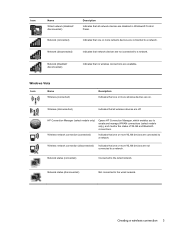
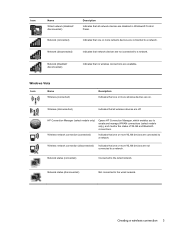
... Indicates that one or more network devices are connected to create and manage WWAN connections (select models only), and monitor the status of WLAN and Bluetooth connections. HP Connection Manager (select models only)
Opens HP Connection Manager, which enables you to a network.
Icon
Name
Wired network (disabled/ disconnected)
Description
Indicates that all wireless...
HP Notebook Reference Guide - Windows 7 - Page 17


...a subscriber identity module (SIM).
When used initially to connect to activate mobile broadband service.
Using HP Mobile Broadband (select models only) 7 The use the WLAN. To accomplish this: ◦ WPA...data with a WEP key before it is included with your computer. If Windows does not recognize the new network, follow the same procedure you or your computer to use wireless wide area...
HP Notebook Reference Guide - Windows 7 - Page 27


...with instant message software ● Taking still photos
Administrators can use the webcam to the HP ProtectTools Getting Started guide or the Face Recognition software Help.
The webcam software enables you ...confirm or change the audio settings on your desktop. 3.
VGA
The external monitor port, or VGA port, is an analog display interface that connects an external VGA display device such...
HP Notebook Reference Guide - Windows 7 - Page 38


The computer takes the following devices: ● AC adapter ● Optional docking or expansion device ● Optional power adapter purchased as an accessory from HP
Resolving a low battery level when a charged battery is available 1.
Exit Hibernation by pressing the power button. Turn on or in Windows Control Panel. ● Turn ...
HP Notebook Reference Guide - Windows 7 - Page 39


.... do not expose it to high temperatures for extended periods of time. Replacing the battery
Battery Check in the computer box.
Connect the computer to external AC power under any of a used battery
WARNING! NOTE: A stored battery should be unused and unplugged from HP. WARNING! NOTE: For information on connecting to AC...
HP Notebook Reference Guide - Windows 7 - Page 56


Hard drives installed in the secondary hard drive bay are not protected by HP 3D DriveGuard. Click OK. NOTE: Hard drives in the primary hard drive bay or in optional docking devices or connected to initiate Hibernation. ● The computer will not activate battery alarms set on battery power and reaches a critical battery...
HP Notebook Reference Guide - Windows 7 - Page 78


... and System BIOS) can be available on the HP Web site. To exit Computer Setup without saving your changes, click the Exit icon in an optional docking device, or connected to an optional power source....note of the path to the location on -screen instructions. - Most BIOS updates on battery power, docked in the lower-left corner
of the screen, and then follow the on your hard drive where the...
HP Notebook Reference Guide - Windows 7 - Page 86


... Manager for Altiris is used with optional Altiris Solutions software (purchased separately). HP Client Manager for Altiris provides superior hardware management capabilities for HP devices: ● Detailed views of hardware inventory for asset management ● System Checkup monitoring and diagnostics ● Web-accessible reporting of business-critical details such as thermal warnings...
HP Notebook Reference Guide - Windows 7 - Page 95


...41 external monitor port 17
F Face Recognition 17 face recognition 52 finding more information 1 fingerprint reader 62 firewall software 6, 60
G GPS 9 graphics modes, switching 31
H hard drive
external 41 HP 3D ... passwords
administrator 54 BIOS administrator 55 DriveLock 56 user 54 ports expansion 42 external monitor 17 HDMI 19 Intel Wireless Display 20 VGA 17 power battery 26 conserving 28 options...
HP EliteBook 2760p Tablet PC - Maintenance and Service Guide - Page 9


... description
Category Product name Processors
Chipset Graphics Panel Memory
Hard drives
Description HP EliteBook 2760p Tablet PC Intel® 2nd Generation Core™ i7 processors (soldered...Express Chipset Intel HD Graphics 3000 Integrated with shared video memory Supports dual-display ports through the dock 30.7-cm (12.1-in) Illumi-Lite WXGA UWVA (1280x800) with digitizer pen and/or multi...
HP EliteBook 2760p Tablet PC - Maintenance and Service Guide - Page 113


docking support, product description...13 ExpressCard slot insert,
illustrated 23 external media cards, product
description 3 external monitor port 15
F f11 recovery 94 fan/heat sink assembly
removal 78 spare part ... bracket, removal 47 hard drive recovery 94 headphone (audio-out) jack 12 HP QuickLook 86 HP SpareKey enrollment 84
I integrated webcam light,
identifying 14 Intel HT Technology 86 internal...
HP EliteBook 2760p Tablet PC - Maintenance and Service Guide - Page 114


... USB port 87 ports 1394 13 external monitor 15 product description 3 USB 12 USB ...processor, product description 1 product description audio 2 chipset 1 display panel 1 docking support 3 Ethernet 2 external media cards 3 graphics 1 hard drives 1 keyboard...HP SpareKey enrollment 84 Automatic DriveLock 84 change password 84 Disk Sanitizer 84 DriveLock 84 fingerprint reader reset 84 HP Sparekey 84 HP...
Similar Questions
How To Set The Auto Rotate Monitor With Hp 2760p Laptop
(Posted by jahnnmike 9 years ago)
How To Hp 6730b Docking Station Span Monitors
(Posted by stewal 10 years ago)
Hp 2760p Elitebook Extended Battery Will Not Recharge
(Posted by khwbalaj 10 years ago)
Hp 2760p Wont Recognize Usb Ports On Docking Station
(Posted by virgimxin 10 years ago)
The Screen Rotation For Hp 2760p Is Not Working Properly. How Do I Fix This/////
I just purchased an hp 2760p tablet. the screen orientation will only rotate in two directions ibste...
I just purchased an hp 2760p tablet. the screen orientation will only rotate in two directions ibste...
(Posted by anthropo 11 years ago)

