HP EliteBook 2760p Support Question
Find answers below for this question about HP EliteBook 2760p.Need a HP EliteBook 2760p manual? We have 6 online manuals for this item!
Question posted by bzsictopus on November 16th, 2013
Elitebook Will Not Boot Up In Docking Station
The person who posted this question about this HP product did not include a detailed explanation. Please use the "Request More Information" button to the right if more details would help you to answer this question.
Current Answers
There are currently no answers that have been posted for this question.
Be the first to post an answer! Remember that you can earn up to 1,100 points for every answer you submit. The better the quality of your answer, the better chance it has to be accepted.
Be the first to post an answer! Remember that you can earn up to 1,100 points for every answer you submit. The better the quality of your answer, the better chance it has to be accepted.
Related HP EliteBook 2760p Manual Pages
Installing SATA Drivers on HP EliteBook Notebook PCs - Page 1


Installing SATA Drivers on HP EliteBook Notebook PCs
Introduction...2 Purpose ...2 Audience ...2 Benefits of SATA ...2
System Requirements and Prerequisites 2 System requirements ...2 System prerequisites ...2
Transitioning a Sysprep image from IDE to SATA 3 Where these ...
Installing SATA Drivers on HP EliteBook Notebook PCs - Page 2


... drivers and enhancements. using Sysprep with Intel® Application Accelerator drivers. This document applies to successfully incorporate SATA drivers into a Windows XP installation on HP EliteBook Notebook PC models.
Note: You can also download HP drivers and utilities, including the most current
available ROM for installing XP Professional is a storage interface...
Installing SATA Drivers on HP EliteBook Notebook PCs - Page 3


Sysprep images with no SATA support will allow XP to access the disk and finish booting. Using the example above that directory to HP desktop and workstation PCs. a. iastor.cat d. txtsetup.oem
Page 3
Copy the files in that would be applicable ...
Installing SATA Drivers on HP EliteBook Notebook PCs - Page 13


... on your computer now?" If more than one in the list: Intel® ICH9M Serial ATA Storage Controller. i. Enter F10 setup when prompted during the boot. 10) Go to System Configuration/Device Configurations/SATA Native Mode and change it to install'. When asked if you want to be completely installed. At...
Installing SATA Drivers on HP EliteBook Notebook PCs - Page 14


... who need the SATA Device ID from a Windows XP image
1) Begin by taking a Windows XP system with the HP image already on the system and boot into the Operating System.
2) Once the Operating System is loaded, select the Start Button and choose Run. 3) When the "Run" dialogue box appears, type the...
Installing SATA Drivers on HP EliteBook Notebook PCs - Page 17


... to obtain the SATA Device ID from a Windows Vista image
1) Begin by taking a Windows Vista system with the HP image already on the system and boot into the Operating System.
2) Once the Operating System is loaded, select the Start Button and type the following command: devmgmt.msc Pressing the Enter key...
HP ProtectTools Security Software 2010 - Page 1


... 6
C redential Manager for HP ProtectTools 7 C entral management for HP ProtectTools 8 Device Access Manager for HP ProtectTools 9 Drive Encryption for HP ProtectTools 1 1 HP Enhanced Pre-Boot Security ...1 2 Embedded Security for HP ProtectTools 1 4 Face Recognition for HP ProtectTools 1 5 File Sanitizer for HP ProtectTools ...1 6 Computrace® LoJack Pro for HP ProtectTools 17...
HP ProtectTools Security Software 2010 - Page 2


..., easy to use software interface. HP ProtectTools for total information protection
Access protection (strong authentication) Integrated fingerprint sensor, facial recognition, and smartcard reader
Enhanced pre-boot security (multiple users, multiple factors)
HP SpareKey can recover users from becoming points of vulnerability, it , and protect the network you to securely delete files...
HP ProtectTools Security Software 2010 - Page 4


... that all new HP ProtectTools security modules introduced over time are easier to adapt HP ProtectTools functionality through a short list of W indows level and Pre-Boot Security. The setup wizard is designed to your notebook is as easy as swiping your security needs change. For total protection, Drive Encryption can be...
HP ProtectTools Security Software 2010 - Page 5


...backup of security policies, encryption keys, credentials and certificates is built in the pre-boot environment. Therefore, the backup and restore process only takes a few minutes.
HP ProtectTools... fingerprints, and face recognition are synchronized between the operating system and the pre-boot environment, users should always be selected either individually or in combination to create ...
HP ProtectTools Security Software 2010 - Page 9


... log on legacy or non-HP PCs Keep security policies and settings the same across PCs Combine passwords, smart cards, fingerprints, face recognition Unlock pre-boot, disk encryption and PCs for forgotten passwords or smart cards Enable stronger security for password-based enterprise and web applications Sign or encrypt email and...
HP ProtectTools Security Software 2010 - Page 12


...on a new HP Business notebook is transparent and works in the internal drive bay or docking station. The encryption process can be backed up key on the computer.
However, while the ... the background. This is allowed to a USB flash drive. HP Enhanced Pre-Boot Security
Pre-Boot security is allowed to authenticate themselves upon system restart. Drive Encryption for HP ProtectTools...
2009 HP business notebook PC F10 Setup overview - Page 7


... Hard Drive, USB Floppy, USB CDROM, USB Hard Drive, NB Ethernet, SD Card, Dock Upgrade Bay
Enables mouse/keyboard support.
Blank
SYSTEM CONFIGURATION MENU
Amount of time the Startup Menu will be displayed during POST.
Allows for boot from USB floppy. Display web address for diagnostics.
0-35 econds in increments of 5 0-35...
HP Notebook Reference Guide - Windows 7 - Page 81
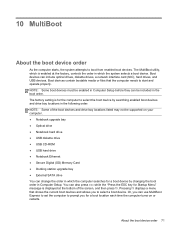
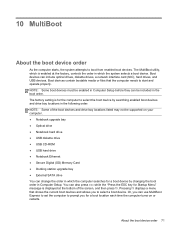
... hard drive ● Notebook Ethernet ● Secure Digital (SD) Memory Card ● Docking station upgrade bay ● External SATA drive You can use MultiBoot Express to set the computer to prompt you to select the boot device by changing the boot order in Computer Setup. Pressing f9 displays a menu that the computer needs to...
HP Notebook Reference Guide - Windows 7 - Page 82


... to the second optical device.
72 Chapter 10 MultiBoot
Your changes go into an optional docking device (select models only), use USB legacy support.
If the system attempts to boot from this hard drive will try to boot to select System Configuration > Device Configurations. or - For example, if the computer is displayed at...
HP Notebook Reference Guide - Windows 7 - Page 83


...-In Device Options menu of the screen.
2. For example, if you for a boot device each time it is displayed at the bottom of Computer Setup and if booting from a CD-ROM drive with the NIC.
● Drives in an optional docking device (select models only) are treated like external USB devices in the...
HP Notebook Reference Guide - Windows 7 - Page 94


... 20 ExpressCards 34 connecting to existing wireless network 5 wired network 9 Connection Manager 4 connector, docking 43 conservation, power 28 creating a wireless connection 2 critical battery level 22, 28 critical updates...Disk Defragmenter software 45 docking connector 43 drive media 22 DriveLock password changing 58 description 56 entering 58 removing 58 setting 57 drives boot order 71 external ...
HP EliteBook 2760p Tablet PC - Maintenance and Service Guide - Page 9


... description
Category Product name Processors
Chipset Graphics Panel Memory
Hard drives
Description HP EliteBook 2760p Tablet PC Intel® 2nd Generation Core™ i7 processors (soldered to... Express Chipset Intel HD Graphics 3000 Integrated with shared video memory Supports dual-display ports through the dock 30.7-cm (12.1-in) Illumi-Lite WXGA UWVA (1280x800) with digitizer pen and/or multi-...
HP EliteBook 2760p Tablet PC - Maintenance and Service Guide - Page 112
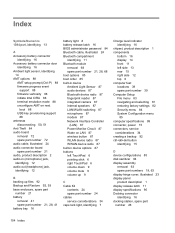
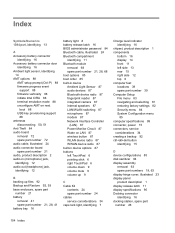
...illustrated 24 Bluetooth compartment
identifying 11 Bluetooth module
removal 68 spare part number 21, 28, 68 boot options 85 boot order 85 built-in device Ambient Light Sensor 87 audio devices 87 Bluetooth device radio 87 fingerprint... panel product description 1 display release latch 11 display specifications 90 Docking connector identifying 16 docking station, spare part number 26
104 Index
HP EliteBook 2760p Tablet PC - Maintenance and Service Guide - Page 113


docking support, product description 3
drive light 7 DriveLock password 84 DriveLock, automatic 84 drives, boot order 85 drives, preventing damage 34
E electrostatic discharge 35 embedded numeric keypad,
identifying 10 esc button
identifying 15 esc key, identifying 10 Ethernet, product description 2 ...
Similar Questions
Can Docking Station For Ellitebook 2760p Works For Windows 8
(Posted by viamnyck 9 years ago)
Which Docking Station Compatible With Elitebook 2760p
(Posted by sadiethat 10 years ago)
How To Get Hp Elitebook 2760p Off Docking Station
(Posted by kmsmixEPIx 10 years ago)
Attached To A Docking Station, Laptop Does Not Detect Mouse Or Keyboard
left new laptop connected to docking station overnight. did not close down. when opened laptop cover...
left new laptop connected to docking station overnight. did not close down. when opened laptop cover...
(Posted by karynabrams 12 years ago)

