HP EliteBook 2740p Support Question
Find answers below for this question about HP EliteBook 2740p.Need a HP EliteBook 2740p manual? We have 5 online manuals for this item!
Question posted by jrCamc on July 16th, 2014
How To Turn On Camera On Elitebook 2740p
The person who posted this question about this HP product did not include a detailed explanation. Please use the "Request More Information" button to the right if more details would help you to answer this question.
Current Answers
There are currently no answers that have been posted for this question.
Be the first to post an answer! Remember that you can earn up to 1,100 points for every answer you submit. The better the quality of your answer, the better chance it has to be accepted.
Be the first to post an answer! Remember that you can earn up to 1,100 points for every answer you submit. The better the quality of your answer, the better chance it has to be accepted.
Related HP EliteBook 2740p Manual Pages
2008 HP business notebook PC F10 Setup overview - Page 2


... HP provides. Supported Models
All 2008 s, b, p and w business notebook and tablet models:
• HP EliteBook 8730w
• HP Compaq 6535b
• HP EliteBook 8530w
• HP Compaq 6535s
• HP EliteBook 8530p
• HP Compaq 6531s
• HP EliteBook 6930p
• HP Compaq 6530b
• HP Compaq 6830s
• HP Compaq 6530s
• HP...
2008 HP business notebook PC F10 Setup overview - Page 3


... ProtectTools
• Password policy support • RAID and Native SATA support • Enhanced wireless button control • Wake on LAN • Ability to disable modem/camera
F10 Setup
HP F10 Setup provides access to the impressive set date and time, exit F10 Setup with the various devices, such as view system...
2008 HP business notebook PC F10 Setup overview - Page 8


....
Enabled/Disabled
Flash media reader
Enables integrated SD Card reader. Enabled/Disabled
Express Card Slot
Enables integrated express card slot. Enabled/Disabled
Integrated Camera
Enables integrated camera. Enabled/Disabled
Parallel Port
Enables integrated parallel port.
Enabled/Disabled
Smart Card
Enables integrated smart card slot. Enabled/Disabled Enabled/Disabled
Embedded...
2008 HP business notebook PC F10 Setup overview - Page 11


... ProtectTools Security Manager.
The BIOS will now prompt for agent or connector software to turn on BIOS preboot authentication is based on industry standards that include Microsoft Windows® ...as ProtectTools users, register security tokens such as the BIOS administrator and add user to turn on the BIOS preboot authentication, first set the BIOS administrator password via F10 setup ...
Installing SATA Drivers on HP EliteBook Notebook PCs - Page 1


Installing SATA Drivers on HP EliteBook Notebook PCs
Introduction...2 Purpose ...2 Audience ...2 Benefits of SATA ...2
System Requirements and Prerequisites 2 System requirements ...2 System prerequisites ...2
Transitioning a Sysprep image from IDE to SATA 3 Where these ...
Installing SATA Drivers on HP EliteBook Notebook PCs - Page 2


....hp.com.
Benefits of Authenticity and documentation. • Necessary drivers, especially Intel SATA AHCI Controller Driver. • Proper OS License for each system on HP EliteBook Notebook PC models. Introduction
Purpose
This white paper provides instructions on how to successfully incorporate SATA drivers into a Windows XP installation on which you install...
Installing SATA Drivers on HP EliteBook Notebook PCs - Page 14


... enable SATA AHCI support in custom images.
How to Obtain SATA Device IDs
Where these guidelines are provided for both Windows XP and Windows Vista. Turn on it.
Installing SATA Drivers on HP EliteBook Notebook PCs - Page 17


Turn on it. Page 17 Steps to the screenshot below for this step.
Refer to obtain the SATA Device ID from a Windows Vista image
1) Begin by ...
HP EliteBook 2740p Tablet PC - Maintenance and Service Guide - Page 9


1 Product description
Category Product Name Processors
Chipset Graphics Panel Memory
Hard drives
ENWW
Description HP EliteBook 2740p Tablet PC Intel® Core™i7 processors, Dual Core (soldered to system board) 620M, 2.66-GHz processor, 4-MB L3 cache Intel Core i5 processors, ...
HP EliteBook 2740p Tablet PC - Maintenance and Service Guide - Page 13


Allows a fingerprint logon to perform certain actions on the screen using your environment. Opens and turns on the lighting conditions in use. 2 External component identification
Display
Component (1) Webcam light (2) Webcam (3) Keyboard light button (4) HP Fingerprint Sensor (5) Internal microphones (2) (6) Ambient light sensor (7 ) ...
HP EliteBook 2740p Tablet PC - Maintenance and Service Guide - Page 15


...: A battery is charging. ● Turquoise: A battery is close to decrease speaker volume.
If the computer is not plugged into an external power source, the light turns off or in the computer are fully charged. When the battery reaches a critical battery level, the battery light begins blinking rapidly. ● Off: If the...
HP EliteBook 2740p Tablet PC - Maintenance and Service Guide - Page 16
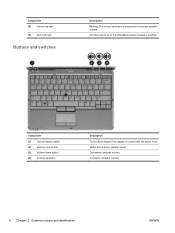
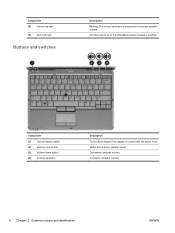
.... Increases computer volume.
8 Chapter 2 External component identification
ENWW
Component (8) Volume up light (9) Num lock light
Buttons and switches
Description
Blinking: The volume up button
Description Turns off the display if the display is closed while the power is on or the embedded numeric keypad is enabled.
On: Num lock is on .
HP EliteBook 2740p Tablet PC - Maintenance and Service Guide - Page 18


... stopped responding and Windows shutdown procedures are ineffective, slide the switch to the right and hold for at least 5 seconds to turn off , slide the switch to the right to turn
on the computer.
● When the computer is on, slide the switch to the right to shut down the computer.
●...
HP EliteBook 2740p Tablet PC - Maintenance and Service Guide - Page 20


Enables airflow to a USB device, such as an optional external MultiBay, if used with a powered USB cable.
12 Chapter 2 External component identification
ENWW Turns the wireless feature on . ● Amber: All wireless devices are off. Provides power to cool internal components.
Supports optional ExpressCards. ● Blue: An integrated wireless ...
HP EliteBook 2740p Tablet PC - Maintenance and Service Guide - Page 40
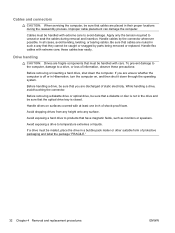
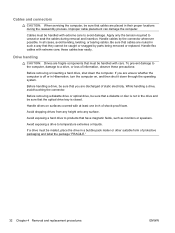
... removing a diskette drive or optical drive, be sure that a diskette or disc is not in the drive and be mailed, place the drive in Hibernation, turn the computer on surfaces covered with extreme care;
these precautions:
Before removing or inserting a hard drive, shut down through the operating system. Drive handling
CAUTION...
HP EliteBook 2740p Tablet PC - Maintenance and Service Guide - Page 42
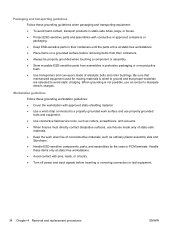
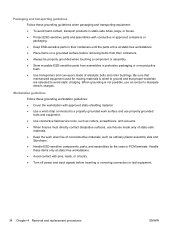
... ESD-sensitive parts from assemblies in static-safe tubes, bags, or boxes. ● Protect ESD-sensitive parts and assemblies with pins, leads, or circuitry. ● Turn off power and input signals before inserting or removing connectors or test equipment.
34 Chapter 4 Removal and replacement procedures
ENWW Packaging and transporting guidelines
Follow...
HP EliteBook 2740p Tablet PC - Maintenance and Service Guide - Page 47


...1. Pivot the edge of the battery upward (2) and remove it is off or in Hibernation, turn
the computer on a flat surface, with the battery bay toward you. 2. The battery release ...battery bay and pivot the rear edge of the battery into place. Shut down through the operating system. 2. Turn the computer upside-down on , and then shut it down the computer. To insert the battery, insert the...
HP EliteBook 2740p Tablet PC - Maintenance and Service Guide - Page 48


.... Be sure that the SIM is off or in on page 39). NOTE: If there is partially ejected from the SIM slot.) 2. Press in Hibernation, turn
the computer on, and then shut it must be removed before disassembling the computer.
HP EliteBook 2740p Tablet PC - Maintenance and Service Guide - Page 49
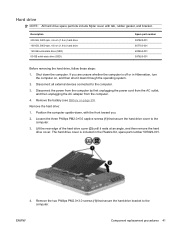
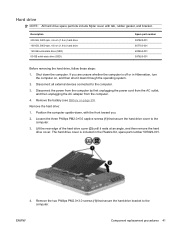
... down through the operating system.
2. Remove the hard drive:
1. Description 250-GB, 5400-rpm, 4.6-cm (1.8-in) hard drive 160-GB, 5400-rpm, 4.6-cm (1.8-in Hibernation, turn the computer on page 39). Remove the battery (see Battery on , and then shut it rests at an angle, and then remove the hard drive...
HP EliteBook 2740p Tablet PC - Maintenance and Service Guide - Page 52


... the hard drive cover (see Battery on page 41).
Virgin Islands, Venezuela, and Vietnam
572509-001
Intel Centrino Advanced-N 6200 ABG for use in Hibernation, turn the computer on the WLAN module. If you are unsure whether the computer is connected to the computer. (The edge of China, Colombia, Costa Rica...
Similar Questions
Hp Elitebook 2740p Wireless Switch Will Not Turn On
(Posted by Ppoinser 10 years ago)

