HP EliteBook 2740p Support Question
Find answers below for this question about HP EliteBook 2740p.Need a HP EliteBook 2740p manual? We have 5 online manuals for this item!
Question posted by Eikephi on March 9th, 2014
How To Save My Hp 2740p Display Settings
The person who posted this question about this HP product did not include a detailed explanation. Please use the "Request More Information" button to the right if more details would help you to answer this question.
Current Answers
There are currently no answers that have been posted for this question.
Be the first to post an answer! Remember that you can earn up to 1,100 points for every answer you submit. The better the quality of your answer, the better chance it has to be accepted.
Be the first to post an answer! Remember that you can earn up to 1,100 points for every answer you submit. The better the quality of your answer, the better chance it has to be accepted.
Related HP EliteBook 2740p Manual Pages
2008 HP business notebook PC F10 Setup overview - Page 3


...display, slots, and ports. EFI BIOS Features
• SD boot capability o New HP business notebook models are separated in several groups or categories: File - Provides access to Table 1. Security - Provides access to settings.
HP... F10 Setup for standard user
• Multi-User support o Enhanced support with and without saving changes to security ...
2008 HP business notebook PC F10 Setup overview - Page 4


... can be changed by user.
Key features for F10 Setup on select 2008 HP business notebook PCs
Feature
Function
Options (Default in Bold where applicable)
FILE MENU
System Information
Set System Date and Time Restore Defaults Ignore Changes and Exit Save Changes and Exit
SECURITY MENU
Provides key system information, such as $, %, ^, & or...
2008 HP business notebook PC F10 Setup overview - Page 7


...optical media. Enabled/Disabled
Display Diagnostics URL
Display web address for boot from LAN. Table 1. (Continued) Key features for F10 Setup on select 2008 HP business notebook PCs
Feature
... will be displayed.
0-35 seconds in increments of
be displayed during POST. Enabled/Disabled
CD-ROM boot
Allows for diagnostics. Enabled/Disabled
LAN Power Save
LAN power save option
Enabled/...
2008 HP business notebook PC F10 Setup overview - Page 9


... Emulation Mode
Firmware Progress Event Support
Include TYPE-131 in SMBIOS
Set Security Level
Display AMT text during POST.
ANSI/VT100
Enabled/Disabled
Enabled/Disabled
Allows...Setup on select 2008 HP business notebook PCs
Feature
Function
Options (Default in Bold where applicable)
SYSTEM CONFIGURATION MENU
Active Management Technology (AMT) Options (Displayed on Intel notebooks)
...
2008 HP business notebook PC F10 Setup overview - Page 14


... What is a set of modular interfaces that replaces the set of Independent Disks ... email, calendar, tasks, and contact information, and displays it without fully booting into the operating system and ...Outlook by desktop and laptop manufacturers for EFI based utilities - What ...using HP SpareKey and responding correctly to contact the IT helpdesk for assistance, thus saving considerable...
2008 HP business notebook PC F10 Setup overview - Page 15


Can F10 Settings be displayed. F10 Settings can be set with or without the HP_TOOLS partition? Will F10 Setup work with -out HP ProtectTools)" within this document for the HP Compaq Business Notebook PC white paper on password feature be remotely managed using HP ProtectTools? Is F10 Setup graphical user interface localized?
Can the power on HP.com. QuickLook...
Installing SATA Drivers on HP EliteBook Notebook PCs - Page 3


...overrides the default path set at www.hp.com.
2) Unpack ...all the files from IDE to SATA
Where these steps in the proper order can result in an unsuccessful or unstable installation. iaahci.inf c. iastor.sys f. Transitioning a Sysprep image from the SoftPaq.
Steps to add SATA support to the original image
1) Download and save...no SATA support will display a blue screen and ...
Installing SATA Drivers on HP EliteBook Notebook PCs - Page 5


... in an unsuccessful or unstable installation.
iastor.sys f.
Steps to add SATA drivers to the distribution point
1) Download and save the "Intel Matrix Storage Manager" softpaq that overrides the default path set at www.hp.com.
2) Unpack all the files above ) to RemoteInstall\Setup\\Images\\$oem$\$1\drivers\s ata
Page 5 iaahci.cat b. iastor.cat...
Installing SATA Drivers on HP EliteBook Notebook PCs - Page 7


... C:\tmp\sp99999.exe -e -fc:\sp99999 -s
• This will use c:\xpcd)
2) Download and save the "Intel Matrix Storage Manager" softpaq that overrides installation of the Intel storage drivers on your platform ... for your system. iastor.inf e. Using the example above that overrides the default path set at www.hp.com.
3) Unpack all the files from the SoftPaq. Page 7 iastor.sys f. iaahci...
Installing SATA Drivers on HP EliteBook Notebook PCs - Page 10


... directory screens.
• Example: C:\tmp\sp99999.exe -e -fc:\sp99999 -s
• This will use c:\winpe)
2) Download and save the "Intel Matrix Storage Manager" softpaq that is a run time switch that overrides the default path set at www.hp.com.
3) Unpack all the files from the floppy to the c:\winpe\i386\inf folder.
6) Copy the...
Installing SATA Drivers on HP EliteBook Notebook PCs - Page 12


...Install Windows XP Service Pack 2 in whatever manner is typical for your organization.
3) Download and save the "Intel Matrix Storage Manager" softpaq that is intended for customers who have not yet modified their...image to the image, and re-enabling SATA native mode in that overrides the default path set at www.hp.com.
4) Unpack all the files from the SoftPaq.
iastor.inf e. iastor.sys
Page...
Installing SATA Drivers on HP EliteBook Notebook PCs - Page 13


... the first one Intel ICH9M Serial ATA Storage Controller is compatible with your models from www.hp.com. 7) In Device Manager, right-click the IDE ATA/ATAPI controllers/Intel ® ICH9M.../SATA Native Mode and change it to install'. e. I will choose the driver to Enable, then save settings and exit F10 Setup. 11) After Windows restarts, the additional SATA components will appear. If more...
HP EliteBook 2740p Tablet PC - Maintenance and Service Guide - Page 9


...
Category Product Name Processors
Chipset Graphics Panel Memory
Hard drives
ENWW
Description HP EliteBook 2740p Tablet PC Intel® Core™i7 processors, Dual Core (soldered...cache Mobile Intel QM57 Express Chipset Intel Graphics Media Accelerator HD Integrated with shared video memory Supports dual-display ports through the dock 30.7-cm (12.1-in) Illumi-Lite WXGA UWVA (1280x800) 30.7-cm (12...
HP EliteBook 2740p Tablet PC - Maintenance and Service Guide - Page 86


... Startup
Menu" message is displayed at the factory, follow the on -screen instructions. 5. or - NOTE: Your password settings and security settings are not changed when you restore the factory settings.
78 Chapter 5 Computer ...these steps: 1. or - Use the tab key and the arrow keys to select File > Save Changes and Exit, and then press enter. Use the tab key and the arrow keys to ...
HP EliteBook 2740p Tablet PC - Maintenance and Service Guide - Page 87


... changes entered during the current session. Replace the configuration settings in Computer Setup with the original factory settings. (Hard drive mode, password settings, and security settings are not changed when you restore the factory settings.)
Restore the BIOS security settings to factory default Ignore Changes and Exit Save Changes and Exit
To do this
● View identification...
HP EliteBook 2740p Tablet PC - Maintenance and Service Guide - Page 97


...you print the recovery procedures and save them for these topics in case of system instability or failure. Backing up your information to restore your data and settings if a failure occurs. In... The system repair discs (select models only) are used to restore the contents of system instability, HP recommends that are stored in the Documents library, and back it up regularly. ● Back up...
HP EliteBook 2740p Tablet PC - Maintenance and Service Guide - Page 98


... document. ● When backing up . ● Save customized settings that might prevent Windows from starting correctly. ● f11 recovery tools: You can use any of the following tools to recover your files: ● Windows recovery tools: You can be prompted for your computer.
Display the screen you
have to reset your preferences. The...
HP EliteBook 2740p Tablet PC - Maintenance and Service Guide - Page 101
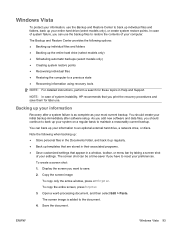
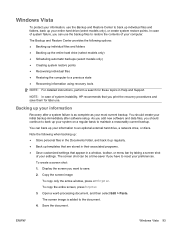
...of system instability, HP recommends that appear...system failure is added to the document.
4.
To create a screen shot:
1. Display the screen you should create your information
Recovery after software setup. Copy the screen...back up templates that are stored in their associated programs. ● Save customized settings that you can use the backup files to back up your most ...
HP EliteBook 2740p Tablet PC - Maintenance and Service Guide - Page 105
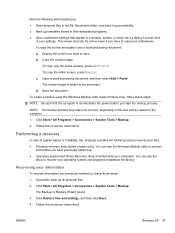
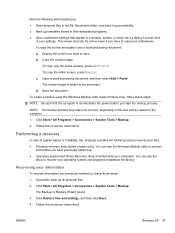
... in a window, toolbar, or menu bar by taking a screen shot
of the computer. 1. Display the screen you previously backed up : ● Store personal files in the My Documents folder, ...steps: NOTE: Be sure that appear in their associated programs. ● Save customized settings that the computer is added to save.
If possible, back up . ● Operating System and Driver Recovery discs...
HP EliteBook 2740p Tablet PC - Maintenance and Service Guide - Page 114


... recovery 91, 95 headphone (audio-out) jack pin assignments 99 heat sink, spare part number 29 hinge, convertible 5 HP QuickLook 82 HP SpareKey enrollment 80
I IEEE 1394 port, identifying 12 Intel HT Technology 82 internal display switch,
identifying 8 internal microphone, identifying 5
J jacks
audio-in (microphone) 11 audio-out (headphone) 11 RJ-11 (modem...
Similar Questions
How To Set Multiple Display Setting Hp Elitebook 8460p Function Key Or F4
(Posted by Nihbobb 10 years ago)
How To Restore My Default Display Settings On My Hp 8460p Laptop
(Posted by ifixipaolo 10 years ago)
Hdmi Port On Hp 2740p
Can You Please Help Me Locate The Hdmi Port On This Model
(Posted by rcstringer 11 years ago)

