HP EliteBook 2740p Support Question
Find answers below for this question about HP EliteBook 2740p.Need a HP EliteBook 2740p manual? We have 5 online manuals for this item!
Question posted by bycopo on March 17th, 2014
How To Install Keyboard On Hp 2740p
The person who posted this question about this HP product did not include a detailed explanation. Please use the "Request More Information" button to the right if more details would help you to answer this question.
Current Answers
There are currently no answers that have been posted for this question.
Be the first to post an answer! Remember that you can earn up to 1,100 points for every answer you submit. The better the quality of your answer, the better chance it has to be accepted.
Be the first to post an answer! Remember that you can earn up to 1,100 points for every answer you submit. The better the quality of your answer, the better chance it has to be accepted.
Related HP EliteBook 2740p Manual Pages
End User License Agreement - Page 1


... the Software Product is not otherwise subject to you in its suppliers reserve all terms and conditions of the HP Product.
Use.
Copying. You may not separate component parts of using the Software
INSTALLING, COPYING,
Product. You may load the Software
ON THE CONDITION THAT YOU Product into the local memory or...
2008 HP business notebook PC F10 Setup overview - Page 2


...models:
• HP EliteBook 8730w
• HP Compaq 6535b
• HP EliteBook 8530w
• HP Compaq 6535s
• HP EliteBook 8530p
• HP Compaq 6531s
• HP EliteBook 6930p
• HP Compaq 6530b
• HP Compaq 6830s
• HP Compaq 6530s
• HP Compaq 6735b
• HP EliteBook 2730p
• HP Compaq 6735s
• HP EliteBook 2530p
• HP Compaq 6730b...
2008 HP business notebook PC F10 Setup overview - Page 3


... the impressive set of F10 Setup options, please refer to security related options such as storage drives, keyboard, display, slots, and ports.
HP F10 Setup features are now capable of booting off of features support by HPs ROM BIOS (Read Only Memory Basic Input/Output System). Provides access to Table 1. Switching languages is...
2008 HP business notebook PC F10 Setup overview - Page 7


... Card, Dock Upgrade Bay, Ext SATA Drive
Device Configurations
USB Legacy Support
Enables mouse/keyboard support.
Enabled/Disabled
Parallel port mode
Specifies parallel port mode. ECP, standard, bidirectional,...mode
AHCI/IDE
Table 1. (Continued) Key features for F10 Setup on select 2008 HP business notebook PCs
Feature
Function
Options (Default in increments of a custom logo screen ...
Installing SATA Drivers on HP EliteBook Notebook PCs - Page 1


... SATA Drivers on HP EliteBook Notebook PCs
Introduction...2 Purpose ...2 Audience ...2 Benefits of SATA ...2
System Requirements and Prerequisites 2 System requirements ...2 System prerequisites ...2
Transitioning a Sysprep image from IDE to SATA 3 Where these guidelines are applicable 3 Steps to add SATA support to the original image 3
Adding SATA drivers to RIS Installation Points 5 Where...
Installing SATA Drivers on HP EliteBook Notebook PCs - Page 2


...for installing XP Professional is for use by HP ...HP website www.hp.com.
Audience
This white paper is available at www.microsoft.com. using Intel Matrix SATA AHCI Storage controllers. In addition, you install... or NATIVE mode; The following items before installing SATA drivers: • Microsoft Windows XP ...WinPE. Note: You can also download HP drivers and utilities, including the most current...
Installing SATA Drivers on HP EliteBook Notebook PCs - Page 3


... Download and save the "Intel Matrix Storage Manager" softpaq that overrides installation of the Intel storage drivers on your platform at build time. o -e is...in an unsuccessful or unstable installation.
This section provides guidelines for current HP desktop and workstation Intel SATA controllers are applicable
IMPORTANT: Follow the installation instructions in an infinite loop...
Installing SATA Drivers on HP EliteBook Notebook PCs - Page 5


...is available for XP64). Copy the files in that overrides the default path set at www.hp.com.
2) Unpack all the files from step 3, above that would be c:\sp99999\Winall\...system. floppy disk, usbkey). Failure to complete these guidelines are applicable
IMPORTANT: Follow the installation instructions in the order provided. Using the example above ) to RemoteInstall\Setup\\Images\\$oem$\$1\...
Installing SATA Drivers on HP EliteBook Notebook PCs - Page 7


...o -e is the Softpaq to unpack. Failure to complete these guidelines are applicable
IMPORTANT: Follow the installation instructions in the order provided. Copy the files in silent mode skipping the welcome, license and directory... overrides the default path set at www.hp.com.
3) Unpack all the files from the SoftPaq.
Adding SATA Drivers to an Installation CD
Where these steps in the proper ...
Installing SATA Drivers on HP EliteBook Notebook PCs - Page 10


...switch that directory to the location of the component inside the softpaq. Using the example above that overrides installation of the Intel storage drivers on your platform at build time. Page 10 a. Steps to add SATA....
7) Open c:\winpe\i386\txtsetup.sif in that overrides the default path set at www.hp.com.
3) Unpack all the files from the floppy to the c:\winpe\i386\inf folder....
Installing SATA Drivers on HP EliteBook Notebook PCs - Page 12


...save the "Intel Matrix Storage Manager" softpaq that overrides the default path set at www.hp.com.
4) Unpack all the files from the SoftPaq. Steps to modify a Windows XP... Mode enabled (the default mode). Failure to complete these guidelines are applicable
IMPORTANT: Follow the installation instructions in silent mode skipping the welcome, license and directory screens.
• Example: C:\tmp...
Installing SATA Drivers on HP EliteBook Notebook PCs - Page 13


..., not this hardware,
choose the first one Intel ICH9M Serial ATA Storage Controller is compatible with your removable media. At the next dialog, select 'Install from www.hp.com. 7) In Device Manager, right-click the IDE ATA/ATAPI controllers/Intel ® ICH9M Serial ATA Storage Controller and select 'Update Driver'. c. I will be...
HP EliteBook 2740p Tablet PC - Maintenance and Service Guide - Page 9


1 Product description
Category Product Name Processors
Chipset Graphics Panel Memory
Hard drives
ENWW
Description HP EliteBook 2740p Tablet PC Intel® Core™i7 processors, Dual Core (soldered to system board) 620M, 2.66-GHz processor, 4-MB L3 cache Intel Core i5 processors, ...
HP EliteBook 2740p Tablet PC - Maintenance and Service Guide - Page 11


...(Dsub 15-pin) 1394a Multipin AC power Docking connector HP 2740 Ultra-Slim Expansion Base (specific to computer) Full-size keyboard Dual point Spill-resistant design, DuraKey coating Touchpad supports 2-... platform module (TPM) V.1.2 Preboot authentication (password, smart card) HP ProtectTools, HP Power Assistant, HP SkyRoom Preinstalled: Windows 7 Professional 64 Windows 7 Professional 32 Windows ...
HP EliteBook 2740p Tablet PC - Maintenance and Service Guide - Page 13


2 External component identification
Display
Component (1) Webcam light (2) Webcam (3) Keyboard light button (4) HP Fingerprint Sensor (5) Internal microphones (2) (6) Ambient light sensor (7 ) Convertible hinge (8) Touch screen
ENWW
Description On: The webcam is ...notebook mode into tablet mode or vice versa. Display 5 Automatically adjusts the display brightness based on the keyboard light.
HP EliteBook 2740p Tablet PC - Maintenance and Service Guide - Page 38
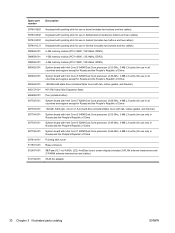
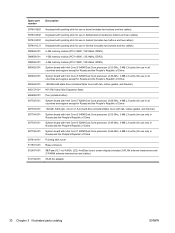
... 597841-DJ1
Keyboard with pointing stick for use in Israel (includes two buttons and two cables) Keyboard with pointing stick for use in Switzerland (includes two buttons and two cables) Keyboard with pointing ...
160-GB solid-state drive (includes Mylar cover with tab, rubber gasket, and bracket)
HP 2740 Ultra-Slim Expansion Base
606899-001 607702-001 607703-001 607704-001 607705-001 607706-001...
HP EliteBook 2740p Tablet PC - Maintenance and Service Guide - Page 58
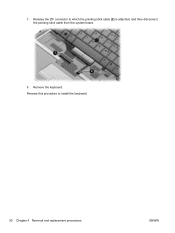
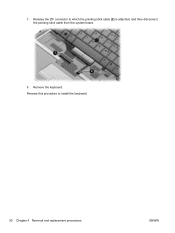
Remove the keyboard. Reverse this procedure to which the pointing stick cable (2) is attached, and then disconnect the pointing stick cable from the system board.
8. 7. Release the ZIF connector to install the keyboard.
50 Chapter 4 Removal and replacement procedures
ENWW
HP EliteBook 2740p Tablet PC - Maintenance and Service Guide - Page 100


... system repair discs you previously created (select models only), you have created and any keyboard key.
4. If possible, check for Startup Menu" message is easily accessible. You ... system DVD, go to enter the HP Recovery menu.
5. When prompted, press any software installed on an external drive) is displayed at the bottom of the HP Recovery partition: select Start, right-click...
HP EliteBook 2740p Tablet PC - Maintenance and Service Guide - Page 104
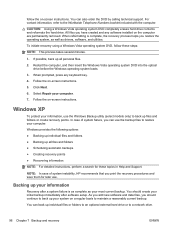
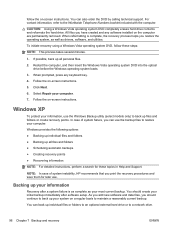
... Help and Support. Select Repair your information
Recovery after software setup. In case of system instability, HP recommends that you have created and any keyboard key.
4.
If possible, back up all personal files.
2.
For contact information, refer to the....
5.
You should continue to back up your computer.
7. When prompted, press any software installed on -screen instructions.
HP EliteBook 2740p Tablet PC - Maintenance and Service Guide - Page 106
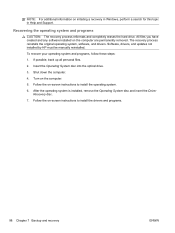
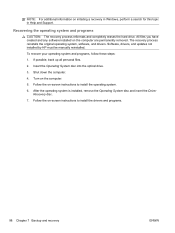
...computer.
4. Follow the on the computer.
5. All files you have created and any software installed on initiating a recovery in Windows, perform a search for this topic in Help and Support..., drivers, and updates not installed by HP must be manually reinstalled. Insert the Operating System disc into the optical drive.
3. Follow the on-screen instructions to install the operating system.
6. If...
Similar Questions
How To Remove Keyboard Hp 2530p Laptop
(Posted by virusnickit 10 years ago)
To Update Serial Port What Drivers I Have To Install In Hp 6910p Laptop
(Posted by RikdjSa 10 years ago)
Hdmi Port On Hp 2740p
Can You Please Help Me Locate The Hdmi Port On This Model
(Posted by rcstringer 11 years ago)

