HP EliteBook 2740p Support Question
Find answers below for this question about HP EliteBook 2740p.Need a HP EliteBook 2740p manual? We have 5 online manuals for this item!
Question posted by valthirt on August 9th, 2014
Hp Elitebook Folio Will Not Charge In Docking Station
The person who posted this question about this HP product did not include a detailed explanation. Please use the "Request More Information" button to the right if more details would help you to answer this question.
Current Answers
There are currently no answers that have been posted for this question.
Be the first to post an answer! Remember that you can earn up to 1,100 points for every answer you submit. The better the quality of your answer, the better chance it has to be accepted.
Be the first to post an answer! Remember that you can earn up to 1,100 points for every answer you submit. The better the quality of your answer, the better chance it has to be accepted.
Related HP EliteBook 2740p Manual Pages
End User License Agreement - Page 1


...was originally licensed for use of any portion of the Software Product which constitutes non-proprietary HP software or software provided under public license by you shall be governed d.
DOWNLOADING, OR
...THIS EQUIPMENT: This
End-User license Agreement ("EULA") is a legal agreement between you and HP or its suppliers. GRANT OF LICENSE. Use. You may make archival or back-up ...
End User License Agreement - Page 2


...license or Software Product except as eligible for the original Software Product identified by HP as expressly provided in relation to support services related to United States copyright, trade...in the Software Product and user documentation are owned by HP or its suppliers and are protected by HP unless HP provides other applicable laws and international treaty provisions. All intellectual...
End User License Agreement - Page 3


...not allow exclusion of implied warranties or limitations on the duration of its entirety.
10. HP agrees not to use this EULA and your exclusive remedy for any of implied warranties,..., nuclear, chemical, or biological weapons proliferation. TO THE MAXIMUM EXTENT PERMITTED BY APPLICABLE LAW, HP AND ITS SUPPLIERS PROVIDE THE SOFTWARE PRODUCT "AS IS" AND WITH ALL FAULTS, AND HEREBY DISCLAIM...
End User License Agreement - Page 4


... residence and, if applicable, you are set forth in your employer to change without notice. CAPACITY AND AUTHORITY TO CONTRACT. You represent that you and HP relating to the Software Product and it supersedes all prior or contemporaneous oral or written communications, proposals and representations with respect to the Software Product...
PERJANJIAN LISENSI PENGGUNA-AKHIR (Indonesia) - Page 4


...product names mentioned herein may be construed as constituting an additional warranty. HP shall not be liable for HP products and services are set forth in the express
warranty statements accompanying ... subject to change without notice. Jika ada ketentuan dalam kebijakan atau program HP untuk layanan dukungan yang bertentangan dengan ketentuan EULA ini, maka yang berlaku adalah ketentuan EULA ...
2008 HP business notebook PC F10 Setup overview - Page 1


2008 HP Business
Notebook PC F10 Setup
Overview
Table of Contents:
Background ...2 Supported Models 2 EFI BIOS Features 3 F10 Setup 3
BIOS Users/Passwords, and One Step Log-On 10 Password Setup (with/with-out HP ProtectTools 11 HP Client Management Interface 11 Anomalies...13 Q & A...14 Resources ...16
2008 HP business notebook PC F10 Setup overview - Page 2


...models:
• HP EliteBook 8730w
• HP Compaq 6535b
• HP EliteBook 8530w
• HP Compaq 6535s
• HP EliteBook 8530p
• HP Compaq 6531s
• HP EliteBook 6930p
• HP Compaq 6530b
• HP Compaq 6830s
• HP Compaq 6530s
• HP Compaq 6735b
• HP EliteBook 2730p
• HP Compaq 6735s
• HP EliteBook 2530p
• HP Compaq 6730b...
2008 HP business notebook PC F10 Setup overview - Page 3


..., German, Spanish, Italian, Dutch, Danish, Japanese, Norwegian, Portuguese, Swedish or Finnish. HP F10 Setup for standard user
• Multi-User support o Enhanced support with and without saving...support. Provides access to Table 1.
EFI BIOS Features
• SD boot capability o New HP business notebook models are separated in several groups or categories: File - Security - Provides ...
2008 HP business notebook PC F10 Setup overview - Page 7


...NB Hard Drive, USB Floppy, USB CDROM, USB Hard Drive, NB Ethernet, SD Card, Dock Upgrade Bay, Ext SATA Drive
Device Configurations
USB Legacy Support
Enables mouse/keyboard support.
Enabled/...from USB floppy.
Enabled/Disabled
SD Card boot
Allows for F10 Setup on select 2008 HP business notebook PCs
Feature
Function
Options (Default in increments of a custom logo screen during ...
2008 HP business notebook PC F10 Setup overview - Page 8


... PCs
Feature
Function
Options (Default in Bold where applicable)
SYSTEM CONFIGURATION MENU
Device Configurations (Cont.) Secondary Battery Fast Charge
HP QuickLook
Switches charging to secondary
Enabled/Disabled
battery when primary battery is 90%
charged to magic packet is received via LAN. Enabled/Disabled
Express Card Slot
Enables integrated express card slot.
Enabled/Disabled...
2008 HP business notebook PC F10 Setup overview - Page 14


... can quickly recover his Windows password without launching Microsoft Outlook by desktop and laptop manufacturers for EFI based utilities - What is a set of modular interfaces that...What is a Personal Information Manager (PIM) viewer for the business. Q & A
What is HP SpareKey? Captures Microsoft Outlook email, calendar, tasks, and contact information, and displays it without fully...
Installing SATA Drivers on HP EliteBook Notebook PCs - Page 1


Installing SATA Drivers on HP EliteBook Notebook PCs
Introduction...2 Purpose ...2 Audience ...2 Benefits of SATA ...2
System Requirements and Prerequisites 2 System requirements ...2 System prerequisites ...2
Transitioning a Sysprep image from IDE to SATA 3 Where these ...
Installing SATA Drivers on HP EliteBook Notebook PCs - Page 2


...need the following guidelines provide procedures for each system on HP EliteBook Notebook PC models. Note: You can also download HP drivers and utilities, including the most current
available ROM ....com. Intel Matrix Storage Manager Driver provides support for the platform, from the HP website www.hp.com. The following items before installing SATA drivers: • Microsoft Windows XP ...
HP EliteBook 2740p Tablet PC - Maintenance and Service Guide - Page 9


...
Category Product Name Processors
Chipset Graphics Panel Memory
Hard drives
ENWW
Description HP EliteBook 2740p Tablet PC Intel® Core™i7 processors, Dual Core (soldered...Express Chipset Intel Graphics Media Accelerator HD Integrated with shared video memory Supports dual-display ports through the dock 30.7-cm (12.1-in) Illumi-Lite WXGA UWVA (1280x800) 30.7-cm (12.1-in) Illumi-...
HP EliteBook 2740p Tablet PC - Maintenance and Service Guide - Page 11


...lights) USB 2.0 (3), one powered VGA (Dsub 15-pin) 1394a Multipin AC power Docking connector HP 2740 Ultra-Slim Expansion Base (specific to computer) Full-size keyboard Dual point Spill-resistant... 3 year warranties) Supports optional HP2700 Ultra-Slim Battery HP Fast Charge Technology Integrated fingerprint reader Integrated smart card reader Kensington Security Lock Trusted platform module (...
HP EliteBook 2740p Tablet PC - Maintenance and Service Guide - Page 15


...until the battery reaches a low battery level. ● Blinking turquoise: The hard drive is being used to full charge capacity. ● Blinking amber: A battery that is the only available power
source has reached a low battery level... TouchPad light (6) Volume mute light (7) Volume down button is being accessed. ● Amber: HP 3D DriveGuard has temporarily parked the internal hard drive.
HP EliteBook 2740p Tablet PC - Maintenance and Service Guide - Page 22
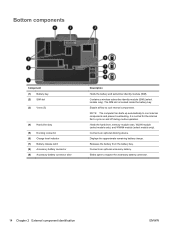
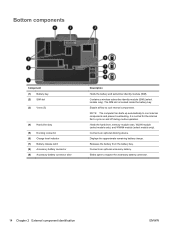
...It is located inside the battery bay. Releases the battery from the battery bay. Bottom components
Component (1) Battery bay (2) SIM slot (3) Vents (5)
(4) Hard drive bay (5) Docking connector (6) Charge level indicator (7) Battery release latch (8) Accessory battery connector (9) Accessory battery connector door
Description
Holds the battery and subscriber identity module (SIM).
Connects an...
HP EliteBook 2740p Tablet PC - Maintenance and Service Guide - Page 90


... (select models only; Select
To do this
NOTE: Availability of these options varies by computer model.
● Enable/disable secondary battery fast charge (enabled by default).
● Enable/disable HP QuickLook (enabled by default).
● Enable/disable preboot authentication on USB (enabled by default).
● Enable/disable Num lock state at boot...
HP EliteBook 2740p Tablet PC - Maintenance and Service Guide - Page 114


...identifying 10 display specifications 86 display switch, identifying 8 docking connector, identifying 14 docking station, spare part number 25, 30 docking support, product description 3 drive light ,identifying 7 ...) jack pin assignments 99 heat sink, spare part number 29 hinge, convertible 5 HP QuickLook 82 HP SpareKey enrollment 80
I IEEE 1394 port, identifying 12 Intel HT Technology 82 internal...
HP EliteBook 2740p Tablet PC - Maintenance and Service Guide - Page 116


... number 26, 28
scroll zone, TouchPad 6 Secondary Battery Fast
Charge 82 security cable slot, identifying 11 Security menu
always prompt for HP SpareKey enrollment 80
Automatic DriveLock 80 change password 80 Disk Sanitizer ...80 DriveLock 80 fingerprint reader reset 80 HP Sparekey 80 HP Sparekey enrollment 80 password policy 80 set up BIOS administrator
password 80 ...
Similar Questions
Extended Battery Won't Charge For Hp Elitebook 8470p
(Posted by sameebe 10 years ago)
How To Enable Sound When Hp 8460p Is On Docking Station
(Posted by alprem 10 years ago)
Does Hp Probook 4520s Has Docking Station ?
(Posted by rauf 11 years ago)

