HP EliteBook 2740p Support Question
Find answers below for this question about HP EliteBook 2740p.Need a HP EliteBook 2740p manual? We have 5 online manuals for this item!
Question posted by ancha on June 15th, 2014
Hp 2740p Turn On Wont Charge
The person who posted this question about this HP product did not include a detailed explanation. Please use the "Request More Information" button to the right if more details would help you to answer this question.
Current Answers
There are currently no answers that have been posted for this question.
Be the first to post an answer! Remember that you can earn up to 1,100 points for every answer you submit. The better the quality of your answer, the better chance it has to be accepted.
Be the first to post an answer! Remember that you can earn up to 1,100 points for every answer you submit. The better the quality of your answer, the better chance it has to be accepted.
Related HP EliteBook 2740p Manual Pages
End User License Agreement - Page 1


... associated media, printed
materials and "online" or electronic documentation. You may accompany the HP Product. You do not have
Software Product into Your Computer's
AGREE TO ALL TERMS AND... you
(either an individual or a single entity) and (b) Hewlett-Packard Company ("HP")
that governs your HP product ("HP Product"), that it is used only for back-up copies of the Software Product...
2008 HP business notebook PC F10 Setup overview - Page 2


...models:
• HP EliteBook 8730w
• HP Compaq 6535b
• HP EliteBook 8530w
• HP Compaq 6535s
• HP EliteBook 8530p
• HP Compaq 6531s
• HP EliteBook 6930p
• HP Compaq 6530b
• HP Compaq 6830s
• HP Compaq 6530s
• HP Compaq 6735b
• HP EliteBook 2730p
• HP Compaq 6735s
• HP EliteBook 2530p
• HP Compaq 6730b...
2008 HP business notebook PC F10 Setup overview - Page 8


...
Function
Options (Default in Bold where applicable)
SYSTEM CONFIGURATION MENU
Device Configurations (Cont.) Secondary Battery Fast Charge
HP QuickLook
Switches charging to secondary
Enabled/Disabled
battery when primary battery is received via LAN.
Info button access to HP QuickLook. Enabled/Disabled
Wake on Intel based systems. Enabled/Disabled
Dual Core CPU
Enables dual processor...
2008 HP business notebook PC F10 Setup overview - Page 11


... card or fingerprint during boot.
The BIOS will then prompt for user to turn on BIOS preboot authentication is based on the BIOS preboot authentication, first set the...For more information, visit www.hp.com/products/security
Password Setup (with/with-out HP ProtectTools)
Setting up BIOS preboot authentication with HP ProtectTools The other way to turn on industry standards that include...
2008 HP business notebook PC F10 Setup overview - Page 14


... HP SpareKey and responding correctly to the pre-selected three personal questions an individual can quickly recover his Windows password without launching Microsoft Outlook by desktop and laptop manufacturers...Array of traditional BIOS interfaces between the operating system and platform firmware. Note: HP QuickLook 2 is accessible when the notebook is available from the QuickLook Preferences ...
Installing SATA Drivers on HP EliteBook Notebook PCs - Page 1


Installing SATA Drivers on HP EliteBook Notebook PCs
Introduction...2 Purpose ...2 Audience ...2 Benefits of SATA ...2
System Requirements and Prerequisites 2 System requirements ...2 System prerequisites ...2
Transitioning a Sysprep image from IDE to SATA 3 Where these ...
Installing SATA Drivers on HP EliteBook Notebook PCs - Page 2


.... • Necessary drivers, especially Intel SATA AHCI Controller Driver. • Proper OS License for each system on HP EliteBook Notebook PC models. Intel Matrix Storage Manager Driver provides support for use by HP personnel and customers.
System Requirements and Prerequisites
System requirements
Information regarding minimum hardware requirements for the platform, from the...
Installing SATA Drivers on HP EliteBook Notebook PCs - Page 14


... the SATA Device ID from a Windows XP image
1) Begin by taking a Windows XP system with the HP image already on the system and boot into the Operating System.
2) Once the Operating System is loaded, ... the Device Manager console. Refer to the screenshot below for both Windows XP and Windows Vista. Turn on it. Page 14 How to Obtain SATA Device IDs
Where these guidelines are provided for this...
Installing SATA Drivers on HP EliteBook Notebook PCs - Page 17


Turn on it. Page 17 Steps to the screenshot below for this step.
Refer to obtain the SATA Device ID from a Windows Vista image
1) Begin by taking a Windows Vista system with the HP image already on the system and boot into the Operating System.
2) Once the Operating System is loaded, select the Start...
HP EliteBook 2740p Tablet PC - Maintenance and Service Guide - Page 9


1 Product description
Category Product Name Processors
Chipset Graphics Panel Memory
Hard drives
ENWW
Description HP EliteBook 2740p Tablet PC Intel® Core™i7 processors, Dual Core (soldered to system board) 620M, 2.66-GHz processor, 4-MB L3 cache Intel Core i5 processors, ...
HP EliteBook 2740p Tablet PC - Maintenance and Service Guide - Page 11


..., 44-Wh Li-ion battery with fuel gauge LEDs 6-cell, 39-Wh Li-ion battery (only with 3 year warranties) Supports optional HP2700 Ultra-Slim Battery HP Fast Charge Technology Integrated fingerprint reader Integrated smart card reader Kensington Security Lock Trusted platform module (TPM) V.1.2 Preboot authentication (password, smart card...
HP EliteBook 2740p Tablet PC - Maintenance and Service Guide - Page 13


... and converts the computer from traditional notebook mode into tablet mode or vice versa. 2 External component identification
Display
Component (1) Webcam light (2) Webcam (3) Keyboard light button (4) HP Fingerprint Sensor (5) Internal microphones (2) (6) Ambient light sensor (7 ) Convertible hinge (8) Touch screen
ENWW
Description On: The webcam is in your fingers. Opens and...
HP EliteBook 2740p Tablet PC - Maintenance and Service Guide - Page 15


... accessed. ● Amber: HP 3D DriveGuard has temporarily parked the internal hard drive. If the computer is not plugged into an external power source, the light turns off until the battery reaches... a low battery level. ● Blinking turquoise: The hard drive is being used to full charge capacity. ● Blinking amber...
HP EliteBook 2740p Tablet PC - Maintenance and Service Guide - Page 20


...external MultiBay, if used with a powered USB cable.
12 Chapter 2 External component identification
ENWW
Turns the wireless feature on and off , but does not create a wireless connection. NOTE: A ... Blue: An integrated wireless device, such as a wireless local
area network (WLAN) device, the HP Mobile Broadband Module, and/or a Bluetooth device, is normal for the internal fan to cool internal...
HP EliteBook 2740p Tablet PC - Maintenance and Service Guide - Page 42
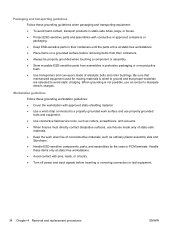
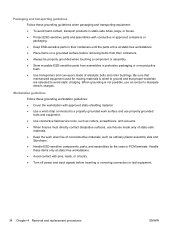
... dissipate electric charges.
Workstation guidelines
Follow these items only at static-free workstations. ● Place items on a grounded surface before inserting or removing connectors or test equipment.
34 Chapter 4 Removal and replacement procedures
ENWW Handle
these grounding workstation guidelines: ● Cover the workstation with pins, leads, or circuitry. ● Turn off power...
HP EliteBook 2740p Tablet PC - Maintenance and Service Guide - Page 88


... the upgrade bay.
Enroll or reset HP SpareKey, which protects the computer from a list of ProtectTools users. Enable/disable HP SpareKey enrollment (enabled by turning on the primary hard drive or the...Sanitizer
System IDs
To do this section may not be supported by default). Enable/disable HP SpareKey (enabled by your password.
CAUTION: If you enter Computer Setup by default).
...
HP EliteBook 2740p Tablet PC - Maintenance and Service Guide - Page 90


... (select models only; Select
To do this
NOTE: Availability of these options varies by computer model.
● Enable/disable secondary battery fast charge (enabled by default).
● Enable/disable HP QuickLook (enabled by default).
● Enable/disable preboot authentication on USB (enabled by default).
● Enable/disable Num lock state at boot...
HP EliteBook 2740p Tablet PC - Maintenance and Service Guide - Page 103


... the Windows tools, perform a search for the presence of the Windows partition and the HP Recovery partition. To recover your computer.
5. When reformatting is complete, the recovery process restores... at the bottom of the screen.
4. To find the partitions, select Start > Computer. Turn on the screen.
5. All files you have created and any software installed on recovering information...
HP EliteBook 2740p Tablet PC - Maintenance and Service Guide - Page 106
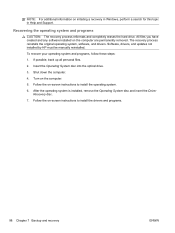
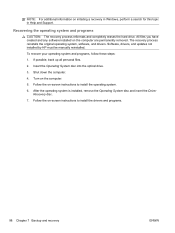
... original operating system, software, and drivers. To recover your operating system and programs, follow these steps:
1. Software, drivers, and updates not installed by HP must be manually reinstalled. Turn on initiating a recovery in Windows, perform a search for this topic in Help and Support. All files you have created and any software installed...
HP EliteBook 2740p Tablet PC - Maintenance and Service Guide - Page 116


... number 26, 28
scroll zone, TouchPad 6 Secondary Battery Fast
Charge 82 security cable slot, identifying 11 Security menu
always prompt for HP SpareKey enrollment 80
Automatic DriveLock 80 change password 80 Disk Sanitizer ...80 DriveLock 80 fingerprint reader reset 80 HP Sparekey 80 HP Sparekey enrollment 80 password policy 80 set up BIOS administrator
password 80 ...
Similar Questions
Hdmi Port On Hp 2740p
Can You Please Help Me Locate The Hdmi Port On This Model
(Posted by rcstringer 11 years ago)

